1.0.0 • Published 5 years ago
ng-w-afhi v1.0.0
ng-wizard
ng-wizard is a stepper / wizard component that you can use in your Angular applications. You can access the sample demo project by clicking here.
Screenshots
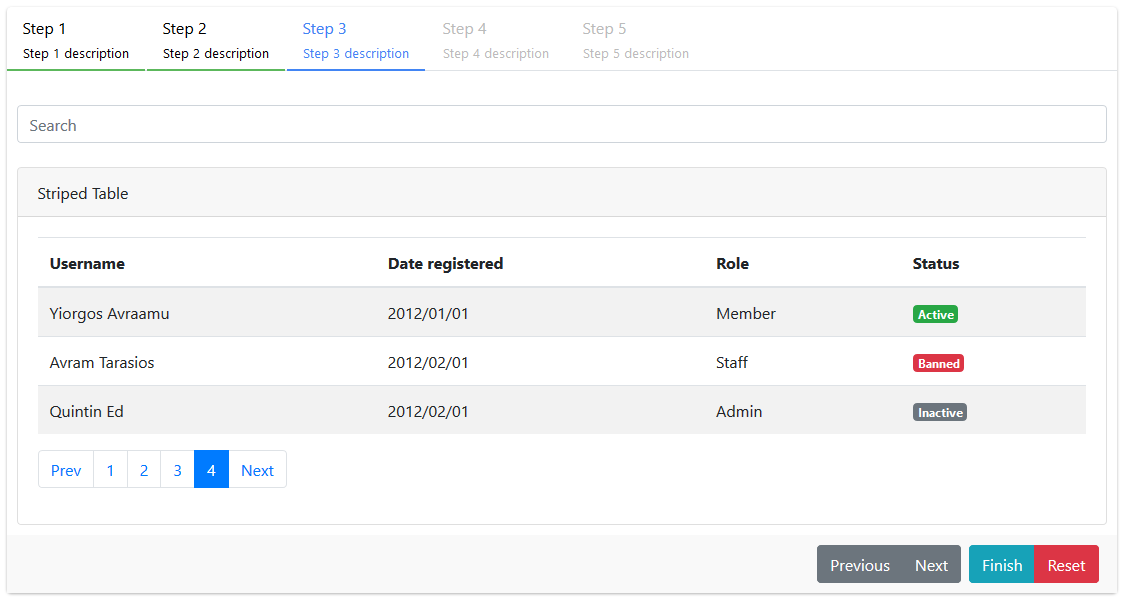
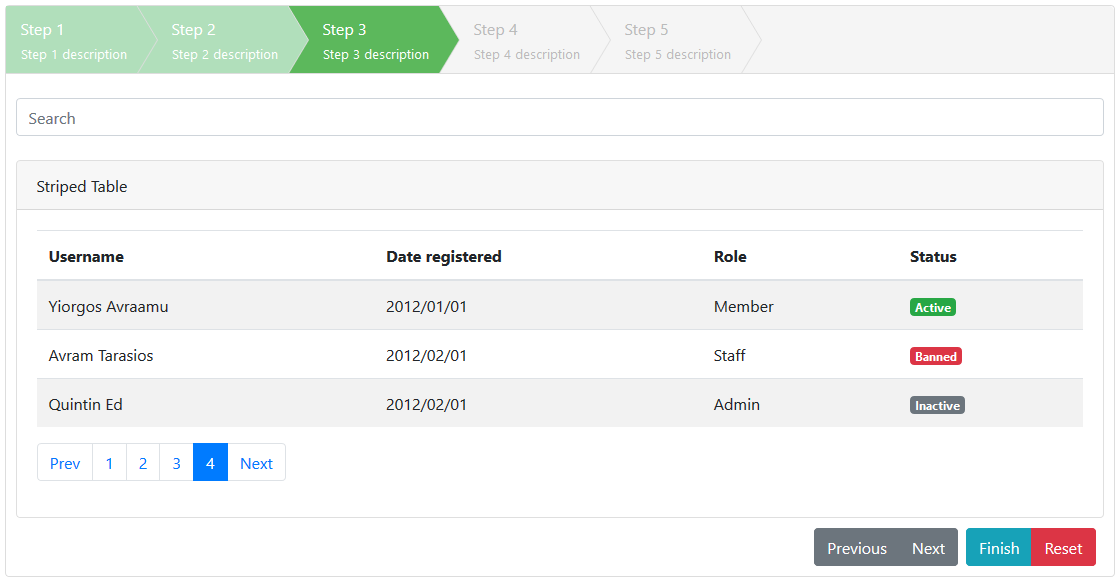
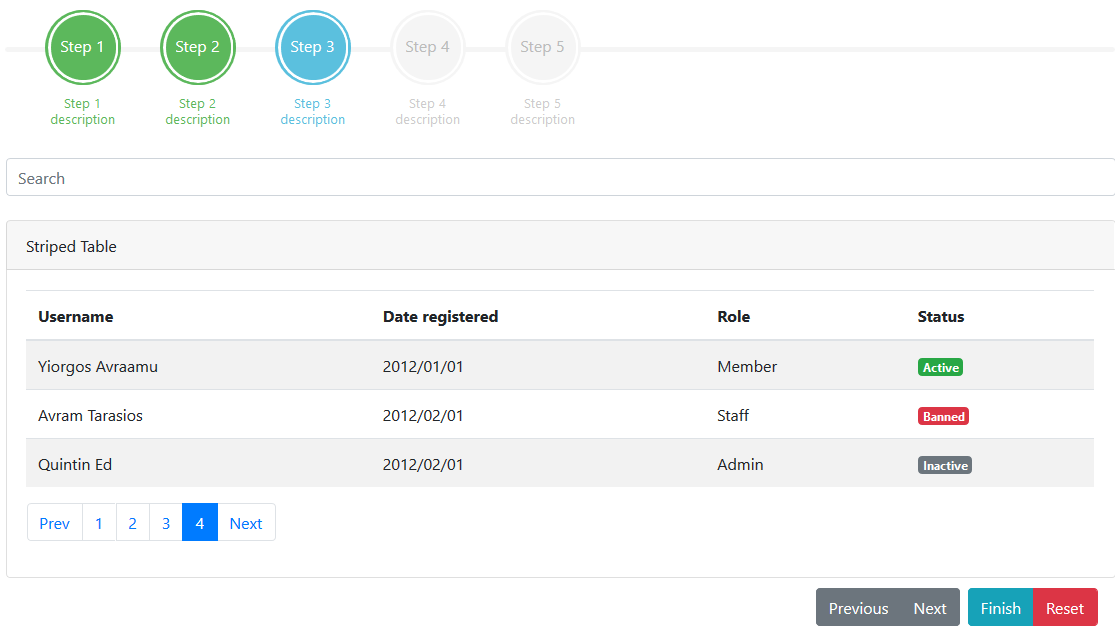
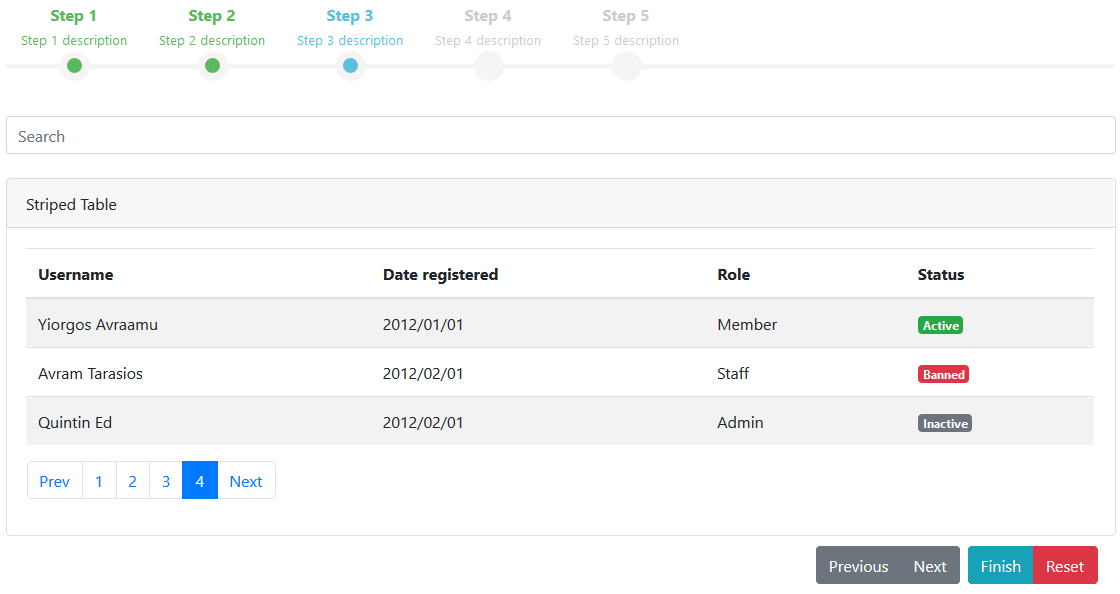
Dependencies
Getting started
Install ng-wizard through npm:
$ npm install --save ng-wizardInclude bootstrap CSS file (skip if already imported):
@import '~bootstrap/dist/css/bootstrap.min.css';Include ng-wizard CSS files:
/* Mandatory */
@import '~ng-wizard/themes/ng_wizard.min.css';
/* Optional */
/* If a theme other than default is used, the css file for that theme is required. */
@import '~ng-wizard/themes/ng_wizard_theme_arrows.min.css';
@import '~ng-wizard/themes/ng_wizard_theme_circles.min.css';
@import '~ng-wizard/themes/ng_wizard_theme_dots.min.css';Import the ng-wizard module into your apps module:
import { NgModule } from '@angular/core';
import { NgWizardModule, NgWizardConfig, THEME } from 'ng-wizard';
const ngWizardConfig: NgWizardConfig = {
theme: THEME.default
};
@NgModule({
imports: [
NgWizardModule.forRoot(ngWizardConfig)
]
})
export class AppModule { }Add an ng-wizard component to the html template of your component:
<ng-wizard [config]="config" (stepChanged)="stepChanged($event)">
<ng-wizard-step [title]="'Step 1'" [description]="'Step 1 description'">
<span>Step 1 content</span>
</ng-wizard-step>
<ng-wizard-step [title]="'Step 2'" [description]="'Step 2 description'">
<span>Step 2 content</span>
</ng-wizard-step>
<ng-wizard-step [title]="'Step 3'" [description]="'Step 3 description'">
<span>Step 3 content</span>
</ng-wizard-step>
<ng-wizard-step [title]="'Step 4'" [description]="'Step 4 description'">
<span>Step 4 content</span>
</ng-wizard-step>
</ng-wizard>[config] is an optional parameter for ng-wizard component.
If you want to override ng-wizard default configuration defined in apps module for a specific component, define [config] parameter in your ***.component.ts file:
import { Component, OnInit } from '@angular/core';
import { NgWizardConfig, THEME, StepChangedArgs, NgWizardService } from 'ng-wizard';
@Component({
templateUrl: 'app.component.html'
})
export class AppComponent implements OnInit {
config: NgWizardConfig = {
selected: 0,
theme: THEME.arrows,
toolbarSettings: {
toolbarExtraButtons: [
{ text: 'Finish', class: 'btn btn-info', event: () => { alert("Finished!!!"); } }
}
};
constructor(private ngWizardService: NgWizardService) {
}
ngOnInit() {
}
showPreviousStep(event?: Event) {
this.ngWizardService.previous();
}
showNextStep(event?: Event) {
this.ngWizardService.next();
}
resetWizard(event?: Event) {
this.ngWizardService.reset();
}
setTheme(theme: THEME) {
this.ngWizardService.theme(theme);
}
stepChanged(args: StepChangedArgs) {
console.log(args.step);
}
}Configuration
NgWizardConfig properties:
| Name | Type | Default Value | Description |
|---|---|---|---|
| selected | number | 0 | Initial selected step |
| keyNavigation | boolean | true | Enable/Disable keyboard navigation (left and right keys are used if enabled) |
| cycleSteps | boolean | false | Allows to cycle the navigation of steps |
| lang | { next: string, previous: string } | { next: 'Next', previous: 'Previous' } | Language variables for buttons |
| toolbarSettings | ToolbarSettings | { toolbarPosition: TOOLBAR_POSITION.bottom, toolbarButtonPosition: TOOLBAR_BUTTON_POSITION.end, showNextButton: true, showPreviousButton: true, toolbarExtraButtons: [] } | Toolbar settings |
| anchorSettings | AnchorSettings | { anchorClickable: true, enableAllAnchors: false, markDoneStep: true, markAllPreviousStepsAsDone: true, removeDoneStepOnNavigateBack: false, enableAnchorOnDoneStep: true } | Anchor settings |
| theme | THEME | THEME.default | Wizard theme (default, arrows, circles, dots) |
ToolbarSettings properties:
| Name | Type | Default Value | Description |
|---|---|---|---|
| toolbarPosition | TOOLBAR_POSITION | TOOLBAR_POSITION.bottom | Toolbar position (none, top, bottom, both) |
| toolbarButtonPosition | TOOLBAR_BUTTON_POSITION | TOOLBAR_BUTTON_POSITION.end | Toolbar button position (start, end) |
| showNextButton | boolean | true | show/hide Next button |
| showPreviousButton | boolean | true | show/hide Previous button |
| toolbarExtraButtons | ToolbarButton[] | [] | Extra buttons to show on toolbar, array of input/buttons elements |
AnchorSettings properties:
| Name | Type | Default Value | Description |
|---|---|---|---|
| anchorClickable | boolean | true | Enable/Disable anchor navigation |
| enableAllAnchors | boolean | false | Activates all anchors clickable all times |
| markDoneStep | boolean | true | Add done css |
| markAllPreviousStepsAsDone | boolean | true | When a step selected, all previous steps are marked done |
| removeDoneStepOnNavigateBack | boolean | false | While navigate back done step after active step will be cleared |
| enableAnchorOnDoneStep | boolean[] | true | Enable/Disable the done steps navigation |
Thanks
This component was created by rewriting the jQuery Smart Wizard 4 in Angular. Thanks to TechLaboratory for .Css files.
License
1.0.0
5 years ago