2.0.2 • Published 4 years ago
ng2-tel-input-angular-7 v2.0.2
Angular 2+ wrapper for intl-tel-input
Installation
Run following command to install ng2-tel-input-angular-7
npm install ng2-tel-input intl-tel-input --saveAfter install, you need to add intlTelInput.css, intlTelInput.min.js, utils.js.
In case of @angular/cli, add 3 files in your angular.json.
For example,
- Include intlTelInput.css in "styles" at your
angular.jsonfile :
"styles": [
...
"node_modules/intl-tel-input/build/css/intlTelInput.css",
...
]- Include intlTelInput.min.js, utils.js in "scripts" at your
angular.jsonfile :
"scripts": [
...
"node_modules/intl-tel-input/build/js/intlTelInput.min.js",
"node_modules/intl-tel-input/build/js/utils.js",
...
]Now add Ng2TelInputModule into your AppModule. For example,
import {Ng2TelInputModule} from 'ng2-tel-input';Once done, we are ready to use this library.
How to use?
In order to use this directive, you need to add "ng2TelInput" directive with "ng2TelInputOptions" options to your text field. For example,
<input type="text"
ng2TelInput
[ng2TelInputOptions]="{initialCountry: 'in'}"
(hasError)="hasError($event)"
(ng2TelOutput)="getNumber($event)"
(intlTelInputObject)="telInputObject($event)"
(countryChange)="onCountryChange($event)" />Note
(intlTelInputObject) returns intl-tel-input instance.
How to use this instance?
You can use it perform any functionality that is available on intl-tel-input plugin. For example, in your component,
telInputObject(obj) {
console.log(obj);
obj.setCountry('in');
}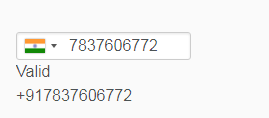
2.0.2
4 years ago