ngx-audio-player v12.0.2
A library for loading and playing audio using HTML 5 for Angular 7/8/9/10/11/12.
(https://mudigal-technologies.github.io/ngx-audio-player/)
Table of contents
Demo
A simple, clean, responsive player for playing multiple audios with playlist support.
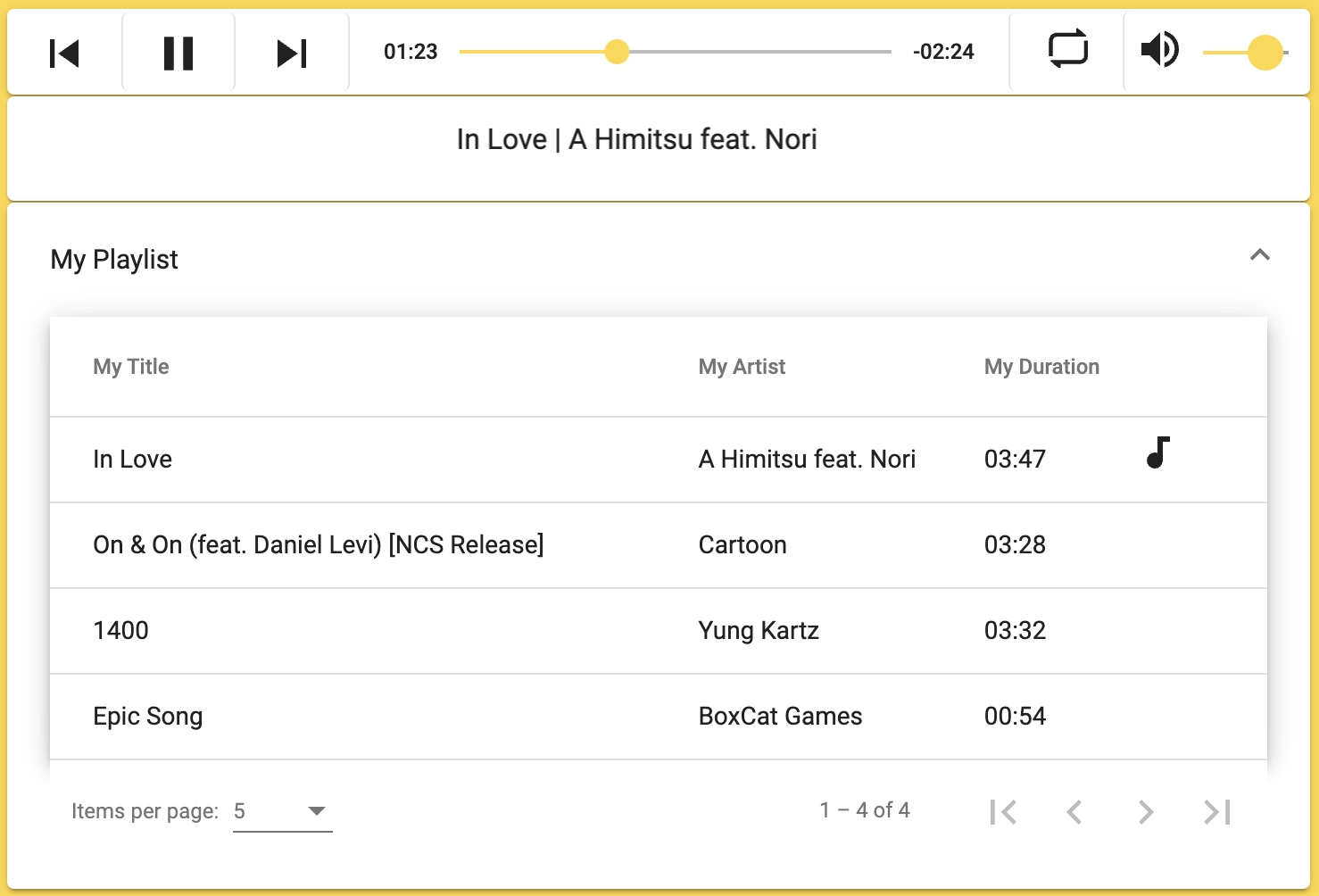
Installation
ngx-audio-player is available via npm and yarn
Using npm:
$ npm install ngx-audio-player --saveUsing yarn:
$ yarn add ngx-audio-playerGetting Started
NgxAudioPlayerModule needs Angular Material.
Make sure you have installed below dependencies with same or higher version than mentioned.
"@angular/core": "^12.0.0"
"@angular/common": "^12.0.0"
"@angular/material": "^12.0.0"
"rxjs": "^6.6.0"
Import NgxAudioPlayerModule in the root module(AppModule):
// Import library module
import { NgxAudioPlayerModule } from 'ngx-audio-player';
@NgModule({
imports: [
// ...
NgxAudioPlayerModule
]
})
export class AppModule { }Usage
Simple Audio Player
HTML
<ngx-audio-player [autoPlay]="false" muted="muted"
[playlist]="mssapPlaylist"
[disablePositionSlider]="mssapDisablePositionSlider"
[displayRepeatControls]="mssapDisplayRepeatControls"
[displayVolumeControls]="mssapDisplayVolumeControls"
[displayVolumeSlider]="mssapDisplayVolumeSlider"
[displayTitle]="mssapDisplayTitle"
(trackEnded)="onEnded($event)">
</ngx-audio-player> TS
import { Track } from 'ngx-audio-player';
.
.
mssapDisplayTitle = true;
mssapDisablePositionSlider = true;
mssapDisplayRepeatControls = true;
mssapDisplayVolumeControls = true;
mssapDisplayVolumeSlider = false;
// Material Style Simple Audio Player
mssapPlaylist: Track[] = [
{
title: 'Audio Title',
link: 'Link to Audio URL',
artist: 'Audio Artist',
duration: 'Audio Duration in seconds'
}
];
// For Streaming Audio From URL
// set mediaType = 'stream'
mssapPlaylist: Track[] = [
{
title: 'Audio Title',
link: 'Link to Streaming URL',
mediaType: 'stream'
}
];Advanced Audio Player
HTML
<ngx-audio-player [autoPlay]="false" muted="muted"
[playlist]="msaapPlaylist"
[disablePositionSlider]="msaapDisablePositionSlider"
[displayRepeatControls]="msaapDisplayRepeatControls"
[displayVolumeControls]="msaapDisplayVolumeControls"
[displayVolumeSlider]="msaapDisplayVolumeSlider"
[displayTitle]="msaapDisplayTitle"
[displayPlaylist]="msaapDisplayPlayList"
[pageSizeOptions]="msaapPageSizeOptions"
[tableHeader]="msaapTableHeader"
[titleHeader]="msaapTitleHeader"
[artistHeader]="msaapArtistHeader"
[durationHeader]="msaapDurationHeader"
[displayArtist]="msaapDisplayArtist"
[displayDuration]="msaapDisplayDuration"
[expanded]="true"
(trackPlaying)="onTrackPlaying($event)"
(trackPaused)="onTrackPaused($event)"
(trackEnded)="onEnded($event)"
(nextTrackRequested)="onNextTrackRequested($event)"
(previousTrackRequested)="onPreviousTrackRequested($event)"
(trackSelected)="onTrackSelected($event)">
</ngx-audio-player>TS
import { Track } from 'ngx-audio-player';
.
.
// Main Player Controls
msaapDisplayPlayList = true;
msaapDisablePositionSlider = true;
msaapDisplayRepeatControls = true;
msaapDisplayVolumeControls = true;
msaapDisplayVolumeSlider = false;
// Title Marquee
msaapDisplayTitle = true;
// Playlist Controls
msaapPageSizeOptions = [2,4,6];
msaapDisplayArtist = false;
msaapDisplayDuration = false;
// For Localisation
msaapTableHeader = 'My Playlist';
msaapTitleHeader = 'My Title';
msaapArtistHeader = 'My Artist';
msaapDurationHeader = 'My Duration';
// Material Style Advance Audio Player Playlist
msaapPlaylist: Track[] = [
{
title: 'Audio One Title',
link: 'Link to Audio One URL',
artist: 'Artist',
duration: 'Duration'
},
{
title: 'Audio Two Title',
link: 'Link to Audio Two URL',
artist: 'Artist',
duration: 'Duration'
},
{
title: 'Audio Three Title',
link: 'Link to Audio Three URL',
artist: 'Artist',
duration: 'Duration'
},
];
// Callback Events
onTrackPlaying(event) {
console.log(event);
// your logic which needs to
// be triggered once the
// track ends goes here.
}
onTrackPaused(event) {
console.log(event);
// your logic which needs to
// be triggered once the
// track ends goes here.
}
onEnded(event) {
console.log(event);
// your logic which needs to
// be triggered once the
// track ends goes here.
}
onNextTrackRequested(event) {
console.log(event);
// your logic which needs to
// be triggered once the
// track ends goes here.
}
onPreviousTrackRequested(event) {
console.log(event);
// your logic which needs to
// be triggered once the
// track ends goes here.
}
onTrackSelected(event) {
console.log(event);
// your logic which needs to
// be triggered once the
// track ends goes here.
}Properties
| Name | Description | Type | ||
|---|---|---|---|---|
| @Input() playlist: Track[]; | playlist containing array of title and link | mandatory | ||
| @Input() autoPlay: false; | true - if the audio needs to be played automaticlly | optional | ||
| Player Controls | ||||
| @Input() startOffset = 0; | offset from start of audio file in seconds | optional | ||
| @Input() endOffset = 0; | offset from end of audio file in seconds | optional | ||
| @Input() disablePositionSlider = false; | true - if the position slider needs to be disabled | optional | ||
| @Input() displayRepeatControls = true; | false - if the repeat controls needs to be hidden | optional | ||
| @Input() repeat: "all" | "one" | "none" = 'all'; | repeat all or one or none | optional |
| @Input() displayVolumeControls = true; | false - if the volume controls needs to be hidden | optional | ||
| @Input() displayVolumeSlider = true; | true - if the volume slider should be shown | optional | ||
| Title Marquee Control | ||||
| @Input() displayTitle: true; | false - if the audio title needs to be hidden | optional | ||
| Playlist Controls | ||||
| @Input() displayPlaylist: true; | false - if the playlist needs to be hidden | optional | ||
| @Input() pageSizeOptions = 10, 20, 30; | number of items to be displayed in the playlist | optional | ||
| @Input() expanded = true; | false - if the playlist needs to be minimized | optional | ||
| @Input() displayArtist = false; | true - if the artist data is to be shown | optional | ||
| @Input() displayDuration = false; | true - if the track duration is to be shown | optional | ||
| Localisation Controls | ||||
| @Input() tableHeader = 'Playlist'; | localised string | optional | ||
| @Input() titleHeader = 'Title'; | localised string | optional | ||
| @Input() artistHeader = 'Artist'; | localised string | optional | ||
| @Input() durationHeader = 'Duration'; | localised string | optional | ||
| Callback Events | ||||
| @Output() trackPlaying: EventEmitter | triggers when the track starts playing | optional | ||
| @Output() trackPaused: EventEmitter | Callback method that triggers once the track ends | optional | ||
| @Output() trackEnded: EventEmitter | Callback method that triggers once the track ends | optional | ||
| @Output() nextTrackRequested: EventEmitter | Callback method that triggers once the track ends | optional | ||
| @Output() previousTrackRequested: EventEmitter | Callback method that triggers once the track ends | optional | ||
| @Output() trackSelected: EventEmitter | Callback method that triggers once the track ends | optional |
Versioning
ngx-audio-player will be maintained under the Semantic Versioning guidelines. Releases will be numbered with the following format:
<major>.<minor>.<patch>
For more information on SemVer, please visit http://semver.org.
Contributors ✨
Thanks goes to these wonderful people:
Misc
License
The MIT License (MIT)
Donate
If you like my work you can buy me a :beer: or :pizza:
2 years ago
2 years ago
2 years ago
5 years ago
5 years ago
5 years ago
5 years ago
5 years ago
5 years ago
5 years ago
5 years ago
5 years ago
5 years ago
5 years ago
5 years ago
5 years ago
5 years ago
5 years ago
5 years ago
5 years ago
5 years ago
5 years ago
5 years ago
5 years ago
5 years ago
5 years ago
6 years ago
6 years ago
6 years ago
6 years ago
6 years ago
6 years ago
6 years ago
6 years ago
6 years ago
6 years ago
6 years ago
6 years ago
6 years ago
6 years ago
6 years ago
6 years ago
7 years ago
7 years ago
7 years ago
7 years ago
7 years ago
7 years ago
7 years ago
7 years ago
7 years ago
7 years ago
7 years ago
7 years ago
7 years ago
7 years ago
7 years ago
7 years ago
7 years ago
7 years ago
7 years ago
7 years ago
7 years ago
7 years ago
7 years ago
7 years ago










