ngx-d3-tooltip v0.2.0
ngx-d3-tooltip
Add tooltips to your d3 visualizations using Angular Components.
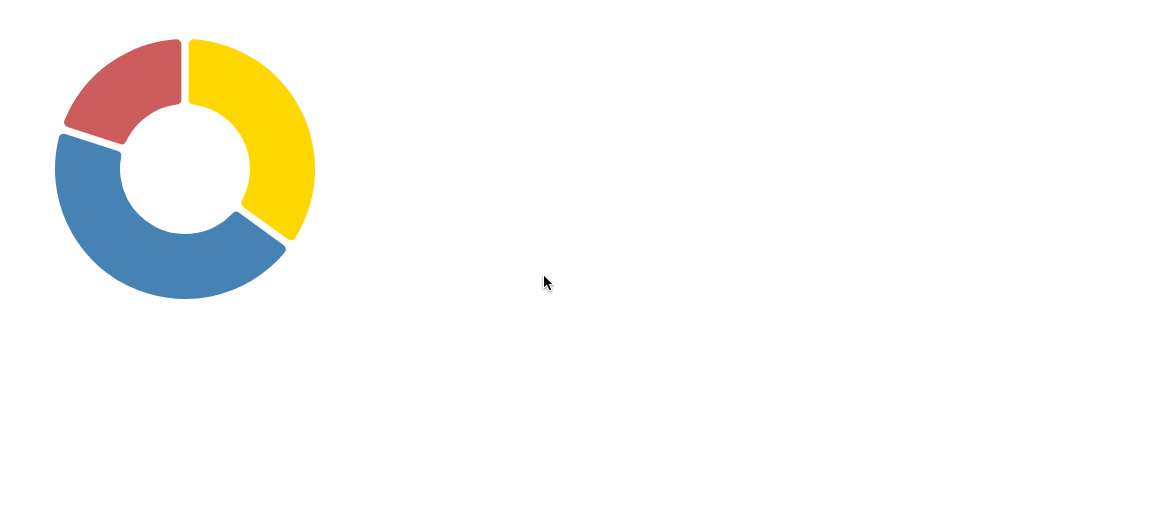
Why?
D3.js is a great visualization library, but building dynamic tooltips is a bit clunky. Angular is an app framework and has great html templating and data-binding, which are features that are ideal for more-than-trivial tooltips. This project aims to achieve the best of both worlds.
Installation
Install
ngx-d3-tooltipwithnpmnpm install ngx-d3-tooltipAdd
D3TooltipModuleto your app module'simports// ... import { D3TooltipModule } from 'ngx-d3-tooltip'; // ...in @NgModule: imports: [ D3TooltipModule ], // ...
Usage
The main idea is that the D3TooltipService.createFromComponent method returns a function which is then passed to your d3.Selection.call :
let tooltip = d3TooltipService.createFromComponent(MyComponent, inputs, outputs, options);
svg.selectAll('rect.example')
.data(myData)
.enter()
.call(tooltip);Here is a more in-depth example:
Create the component you want to use as a tooltip
// my-tooltip.component.ts: @Component({ selector: 'my-tooltip', template: ` <h3>{{ myData.name }}</h3> <p>{{ myData.someText }}</p> ` }) export class MyTooltipComponent { // Most commonly, you will be passing the d3 element datum // to this component, exemplified here (assuming the data // bound to the element with this the tooltip is of type // IMyDatum) @Input() myDatum: IMyDatum; // Outputs work as well! @Output() update: EventEmitter<any>; }Add the component to your module's
entryComponentsarray// app.module.ts: // ... import { MyTooltipComponent } from './components/d3-tooltip.component'; import { MyOtherTooltipComponent } from './components/d3-other-tooltip.component'; // ...in @NgModule: entryComponents: [ MyTooltipComponent, MyOtherTooltipComponent ], // ...In your d3 code, create the tooltip function and invoke it with
d3.Selection.call// my-d3-chart.component.ts: // Import the component tooltip import { MyTooltipComponent } from './components/d3-tooltip.component'; @Component({ /* ... */ }) export class MyD3ChartComponent { tooltip: (selection) => void; constructor(private tipService: D3TooltipService) { // <-- inject the tooltip service // create the tooltip function, to be passed to .call() this.tooltip = tipService.createFromComponent( // The component to insert into the tooltip MyTooltipComponent, // A function which takes the d3 datum of the current element and returns an object // where the keys are @Input property names. (d: IMyDatum) => { return { myDatum: d } }, // A function which returns an object where keys are @Output property names of the // tooltip component and values are handlers passed to the output's subscribe() () => { return { update: (d: IMyDatum) => { // do something here... } } }, { /* other options available */} ); } render() { // ...set up d3 elements... // d3 render code: let rect = svg.selectAll('rect.example') .data(myData); rect.enter() .append('rect') .classed('example', true) .call(this.tooltip); // <-- Use on a selection like this } }
Running the Demo
npm startDocumentation
TODOs:
- tests
- position: auto support
- raw template support
License
MIT