0.0.9 • Published 3 years ago
ngx-image-manipulator v0.0.9
Example of edge detection done with this library
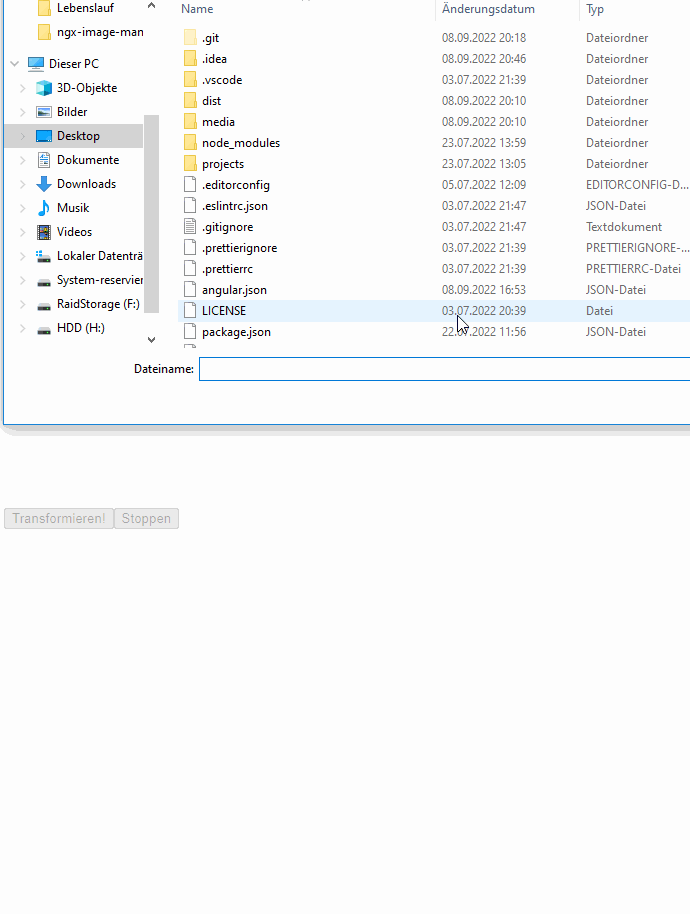
Usage
- Create class that extends the ImageManipulator class. Place any method there, that should be executed in a WebWorker. The ImageManipulator class exposes a setProgress method, that can be used, when you want to update the progress of your computation. Don't call these extremely often, because it might slow down your computation. The class also exposes the stopExecution method, that will try to stop a computation. Stopping a execution only works inside setProgress calls. So if you don't use any of these, you will not be able to stop the method execution!
Here is an example class, that offers edge detection:
import { ImageManipulator } from 'ngx-image-manipulator';
export class ConcreteImageManipulator extends ImageManipulator {
async edgeDetection(imageData: ImageData): Promise<ImageData> {
await this.setProgress(0);
const result = new Uint8ClampedArray(imageData.data.length);
result.fill(255);
for (let x = 0; x < imageData.width; x++) {
// We devide the loop over x in 10 progress steps
if (x % Math.floor(imageData.width / 10) === 0) {
await this.setProgress(Math.floor(x / (imageData.width / 10)) * 10);
}
for (let y = 0; y < imageData.height; y++) {
const index = (x + y * imageData.width) * 4;
const indexLeft = index - 4;
const indexRight = index + 4;
const indexUp = index - imageData.width * 4;
const indexDown = index + imageData.width * 4;
if (
x === 0 ||
x === imageData.width - 1 ||
y === 0 ||
y === imageData.height - 1
) {
result[index] = 255;
result[index + 1] = 255;
result[index + 2] = 255;
continue;
}
const dxR = imageData.data[indexLeft] - imageData.data[indexRight];
const dyR = imageData.data[indexUp] - imageData.data[indexDown];
const magR = Math.sqrt(dxR * dxR + dyR * dyR);
const dxG =
imageData.data[indexLeft + 1] - imageData.data[indexRight + 1];
const dyG = imageData.data[indexUp + 1] - imageData.data[indexDown + 1];
const magG = Math.sqrt(dxG * dxG + dyG * dyG);
const dxB =
imageData.data[indexLeft + 1] - imageData.data[indexRight + 1];
const dyB = imageData.data[indexUp + 1] - imageData.data[indexDown + 1];
const magB = Math.sqrt(dxB * dxB + dyB * dyB);
let max = magR;
if (magG > max) {
max = magG;
}
if (magB > max) {
max = magB;
}
result[index] = max;
result[index + 1] = max;
result[index + 2] = max;
}
}
await this.setProgress(100);
return new ImageData(result, imageData.width, imageData.height);
}
}- Create a regular web worker file (you can refer to the Angular documentation for this) and initialize your own ImageManipulator class. This is only required, because currently there is no way to ship webworker files in a library.
/// <reference lib="webworker" />
import { initWebWorker } from 'ngx-image-manipulator';
import { ConcreteImageManipulator } from './concrete-manipulator';
initWebWorker(new ConcreteImageManipulator());- Import the Module with forRoot. You need to provide a lambda that creates a new Worker, which is required because the library has no information about the name and path of your web worker file. Also you need to provide your own ImageManipulator class. This should be exactly the same as the one you used in the web worker file!
ImageManipulationModule.forRoot(
() => new Worker(new URL('test.worker', import.meta.url)),
ConcreteImageManipulator
)- Now you can inject the Manipulation service:
constructor(
private readonly manipulatonService: ManipulationService<ConcreteImageManipulator>
) {}The ManipulationService gives access to the ConcreteImageManipulator and to a progress observable.
- Now you can use the ConcreteImageManipulator directly like this:
const worker = await this.manipulatonService.getWorker();
try{
const resultingImageData = await worker.edgeDetection(inputImageData);
}catch(e){
if(e instanceof TransformationCancelledError){
console.log('image data transformation was cancelled.');
}
}- You can also make use of the ImageManipulatorComponent, that will show the progress of the current transformation and emit events when a transformation is finished.
Hints
- Running multiple image transformations at the same time is supported, but progress won't work correctly and when stopping an execution, you have no guarantees, which execution is stopped!
- The library also contains conversion functions to help with converting base64 strings, blobs and ImageData to each other.
- transformBase64ToBlob, transformBase64ToImageData, transformBlobToBase64, transformBlobToImageData, transformImageDataToBase64, transformImageDataToBlob
- To start transformation with the ImageManipulatorComponent, you should include it as ViewChild and call the startTransform function.