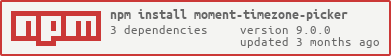0.0.2 • Published 4 years ago
ngx-moment-timezone-picker v0.0.2
NgxMomentTimezonePicker






Versions
| Angular | Version |
|---|---|
| 12 | 0.x.x |
For older version see moment-timezone-picker
Dependencies
For select input @ng-select/ng-select For time core moment-timezone
Note
Take care this is a temporary package based on moment-timezone-picker from Roman Yanush, for use in angular version 12. When the original package is upgraded on location this one will be depricated and then deleted!
Getting started
Step 1: Install
NPM
npm i moment-timezone-picker --saveStep 2: Import the MomentTimezonePickerModule
import { BrowserModule } from '@angular/platform-browser';
import { NgModule } from '@angular/core';
import { AppComponent } from './app.component';
import { MomentTimezonePickerModule } from 'ngx-moment-timezone-picker'; //add this
@NgModule({
declarations: [
AppComponent
],
imports: [
BrowserModule,
MomentTimezonePickerModule //add this
],
providers: [],
bootstrap: [AppComponent]
})
export class AppModule { }Step 3: Add in component html
1) As model
<ngx-moment-timezone-picker [(ngModel)]="yourModel">
</ngx-moment-timezone-picker>2) As reactive form
<div [formGroup]="your">
<ngx-moment-timezone-picker [formControlName]="'yourControlName'">
</ngx-moment-timezone-picker>
</div>Step 4: Include package theme
In component *.scss or *.sass import theme
@import "~node_modules/moment-timezone-picker/assets/moment-timezone-picker.theme";Or write own styles :)
Step 5: Configuration
Inputs
| Input | Type | Default | Required | Description |
|---|---|---|---|---|
| customPlaceholderText | string | Choose... | no | Allows you to localize the placeholder text. |
| customNotFoundText | string | No zone found | no | Allows you to localize not found text |
| getUserZone | boolean | false | no | Allows you to guess user timezone. If true also emits value on init. |
| clearable | boolean | false | no | Sets that if select can be clearable. |
| virtualScroll | boolean | true | no | Sets select to use virtual scroll. |
| disabled | boolean | false | no | Disables the ng-select component |
| config | object | Object object | no | See interface SelectConfig |
Object: TZone
| Field | Type | Example |
|---|---|---|
| abbr | string | GMT |
| group | string | Europe |
| nameValue | string | Europe/London |
| timeValue | string | +00:00 |
| name | string | Europe/London (+00:00) |
Object: SelectConfig
Default value
config: SelectConfig = {
hideSelected: false,
dropdownPosition: 'auto',
appearance: 'underline',
clearOnBackspace: true,
closeOnSelect: true,
appendTo: null
};For more info read this topic.
!!!NOTE: only some properties will be configurable