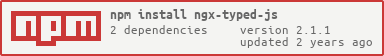ngx-typed-js-aot v2.0.8
ngx-typed-js
An Angular integration for Typed.js.
Typed.js is a library that types. Enter in any string, and watch it type at the speed you've set, backspace what it's typed, and begin a new sentence for however many strings you've set.
Table of contents
Installation
npm install --save ngx-typed-jsImport in your module
import {NgxTypedJsModule} from 'ngx-typed-js';
@NgModule({
imports: [
NgxTypedJsModule,
],
})
export class AppModule {
}Usage
To start using it add the ngx-typed-js component to your template and pass the text, which should be typed to the strings input. In addition you need to pass an element with the class typing to the component tag.
<ngx-typed-js [strings]="['Bananas are awesome', 'Nobody can argue this fact.']">
<h1 class="typing"></h1>
</ngx-typed-js>The typing class also allows you to just animate certain parts of a string:
<ngx-typed-js [strings]="['amazing.', 'yellow.', 'delicious.']" [shuffle]="true" [typeSpeed]="40">
Bananas are <span class="typing"></span>
</ngx-typed-js>Accessing methods exposed by vanilla Typed.js
You can access the methods on your Typed object by using a @ViewChild decorator:
@ViewChild(NgxTypedJsComponent) typed: NgxTypedJsComponent;Properties
You can make use of the following properties in order to customize your typing experience:
| Property | Type | Description | Usage |
|---|---|---|---|
| strings | Array | strings to be typed | [strings]="['Text 1', 'Text 2']" |
| stringsElement | String | ID of element containing string children | [stringsElement]="'myId'" |
| typeSpeed | Number | type speed in milliseconds | [typeSpeed]="50" |
| startDelay | Number | time before typing starts in milliseconds | [startDelay]="1000" |
| backSpeed | Number | backspacing speed in milliseconds | [backSpeed]="10" |
| smartBackspace | Boolean | only backspace what doesn't match the previous string | [smartBackspace]="true" |
| shuffle | Boolean | shuffle the strings | [shuffle]="true" |
| backDelay | Number | time before backspacing in milliseconds | [backDelay]="100" |
| fadeOut | Boolean | Fade out instead of backspace | [fadeOut]="true" |
| fadeOutClass | String | css class for fade animation | [fadeOutClass]="'fadeOutClass'" |
| fadeOutDelay | Boolean | fade out delay in milliseconds | [fadeOutDelay]="true" |
| loop | Boolean | loop strings | [loop]="true" |
| loopCount | Number | amount of loops | [loopCount]="3" |
| showCursor | Boolean | show cursor | [showCursor]="true" |
| cursorChar | String | character for cursor | [cursorChar]="'_'" |
| autoInsertCss | Boolean | insert CSS for cursor and fadeOut into HTML | [autoInsertCss]="true" |
| attr | String | attribute for typing Ex: input placeholder, value, or just HTML text | [attr]="'placeholder'" |
| bindInputFocusEvents | Boolean | bind to focus and blur if el is text input | [bindInputFocusEvents]="true" |
| contentType | String | 'html' or 'null' for plaintext | [contentType]="'html'" |
These are the same properties used with vanilla Typed.js. For more information about them check out the original project.
In addition to the original properties I have added a new one: cursorColor. This takes the value of a CSS color string (e.g. [color]="red", [color]="#fff").
By default, the cursor color and size will be set to the values of computed styles of the passed .typing element.
Events
You can listen to the following events:
| Event | Description | Usage |
|---|---|---|
| completed | All typing is complete | (completed)="doSmth()" |
| preStringTyped | Before each string is typed | (preStringTyped)="doSmth(indexOfString)" |
| stringTyped | After each string is typed | (stringTyped)="doSmth(indexOfString)" |
| lastStringBackspaced | During looping, after last string is typed | (lastStringBackspaced)="doSmth()" |
| typingPaused | Typing has been stopped | (typingPaused)="doSmth(indexOfString)" |
| typingResumed | Typing has been started after being stopped | (typingResumed)="doSmth(indexOfString)" |
| reset | After reset | (reset)="doSmth()" |
| stopped | After stop | (stopped)="doSmth(indexOfString)" |
| started | After start | (started)="doSmth(indexOfString)" |
| destroyed | After destroy | (destroyed)="doSmth()" |
Examples
<!-- infinite loop -->
<ngx-typed-js [strings]="['awesome', 'amazing']" [loop]="true" (completed)="doSmth()">
<h2>We are an <span class="typing"></span> company!</h2>
</ngx-typed-js>
<!-- type pausing -->
<ngx-typed-js [strings]="['This is text ^1000 which gets paused for 1 second']">
<h2 class="typing"></h2>
</ngx-typed-js>Thank you
Big thanks to the author of vue-typed-js from which I inspired heavily and of course to the original author of Typed.js.
Contributions are welcome.