0.10.16 • Published 2 years ago
ngx-video-timeline v0.10.16
NgxVideoTimeline
Demo
example
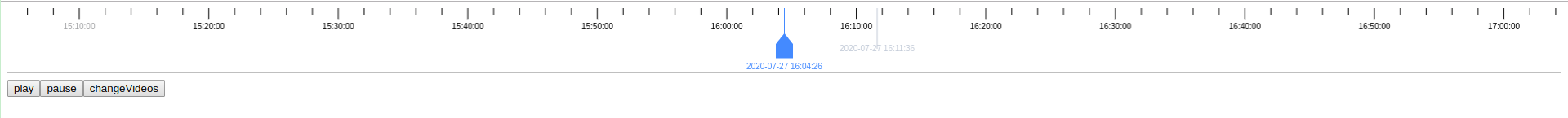
Installation
Compatibility
| Angular | Latest ngx-video-timeline compatible |
|---|---|
| 17 | 0.10.17 |
| 16 | 0.10.16 |
| 15 | 0.10.15 |
| 14 | 0.10.14 |
| 13 | 0.10.13 |
| 12 | 0.10.12 |
| 11 | 0.10.11 |
| 10 | 0.10.10 |
| 9 | 0.10.9 |
Getting Started
npm i ngx-video-timeline --saveor
yarn add ngx-video-timelineUsage
Import the module into your module
import { BrowserModule } from '@angular/platform-browser';
import { NgModule } from '@angular/core';
import { AppComponent } from './app.component';
import { NgxVideoTimelineModule } from 'projects/timeline/src/lib/timeline.module';
@NgModule({
declarations: [
AppComponent
],
imports: [
BrowserModule,
NgxVideoTimelineModule
],
providers: [],
bootstrap: [AppComponent]
})
export class AppModule { }then use it in html
<ngx-video-timeline
class="canvas"
[speed]="speed"
[playTime]="playTime"
[isPlayClick]="isPlayClick"
[videoCells]="videoCells"
[startTimeThreshold]="startTimeThreshold"
[endTimeThreshold]="endTimeThreshold"
[canvasHeight]="canvasHeight"
(playClick)="onPlayClick($event)"
>
</ngx-video-timeline>in ts file
import { Component, OnInit } from '@angular/core';
import { VideoCellType } from 'projects/timeline/src/lib/timeline.component';
@Component({
selector: 'app-root',
templateUrl: './app.component.html',
styleUrls: ['./app.component.scss']
})
export class AppComponent implements OnInit {
title = 'ngx-video-timeline';
speed: number;
canvasHeight: number;
startTimeThreshold: number;
endTimeThreshold: number;
videoCells: VideoCellType[];
playTime: Date;
isPlayClick: boolean;
constructor() {
this.speed = 10;
this.isPlayClick = false;
this.canvasHeight = 80;
this.startTimeThreshold = new Date().getTime() - 1 * 3600 * 1000;
this.endTimeThreshold = new Date().getTime() + 1 * 3600 * 1000;
this.videoCells = [];
this.playTime = new Date();
}
onPlay(): void {
this.isPlayClick = true;
this.startTimeThreshold = new Date().getTime() - 1 * 3600 * 1000;
}
onPause(): void {
this.isPlayClick = false;
// this.endTimeThreshold = new Date().getTime() + 1 * 3600 * 1000;
}
onPlayClick(date: number): void {
// console.log(new Date(date));
// this.canvasHeight = 60;
}
selectedTime(date: any): void {
this.playTime = date.value;
}
changeVideo(): void {
this.videoCells = [
{
beginTime: new Date().getTime() - 1 * 3600 * 1000,
endTime: new Date().getTime() + 1 * 3600 * 1000,
style: {
background: '#f3e5e4'
}
}
];
}
ngOnInit(): void {
}
onDragStart(): void {
}
}API
| Name | Type | Default/Return | Description |
|---|---|---|---|
| canvasHeight | number | 50 | Canvas height (not less than 50) |
| playTime | number,string,Date | new Date().getTime() - 1 24 3600 * 1000 | Playback time (default: the previous day) |
| speed | number | 1 | The video plays at twice the speed |
| forWardValue | number | 1 | Fast forward/fast backward video |
| startTimeThreshold | number,string,Date | new Date().getTime() - 1 12 3600 * 1000 | Left time threshold |
| endTimeThreshold | number,string,Date | new Date().getTime() + 1 12 3600 * 1000 | Right time threshold |
| videoCells | VideoCellType[] | VideoCellType[] | Video block (shown in different colors) |
| borderColor | string | "#fff" | color of canvas border |
| bgColor | string | "#fff" | color of canvas backgraound |
| bottomLineColor | string | "rgba(0,0,0,1)" | color of the bottomLine |
| verticalBarColor | string | "rgba(0,0,0,1)" | color of the verticalBar |
| playBarColor | string | "#448aff" | color of the playBar |
| (playClick) | any | playTime(Current timestamp) | PlayTime starts playing at speed |
| (mouseUp) | any | returnTime(Current timestamp) | Returns the current time when the mouse is released |
| (mouseDown) | any | returnTime(Current timestamp) | Returns the current time when the mouse is pressed |
Interfate VideoCellType
| field | name | type | required/optional | default |
|---|---|---|---|---|
| beginTime | The start time | number,string | required | undefined |
| endTime | The end of time | number,string | required | undefined |
| style | The background color | boolean | optional | VideoCellStyleType |
Interfate VideoCellStyleType
| field | name | type | required/optional | default |
|---|---|---|---|---|
| background | The background color | string | required | undefined |
#License ngx-video-timeline is licensed under a MIT License.
0.10.16
2 years ago
0.10.17
2 years ago
0.1.16
2 years ago
0.1.10
2 years ago
0.1.11
2 years ago
0.1.12
2 years ago
0.1.15
2 years ago
0.10.9
2 years ago
0.10.14
2 years ago
0.10.15
2 years ago
0.10.10
2 years ago
0.10.11
2 years ago
0.10.12
2 years ago
0.10.13
2 years ago
0.1.2
2 years ago
0.1.8
2 years ago
0.1.7
2 years ago
0.1.9
2 years ago
0.1.4
2 years ago
0.1.3
2 years ago
0.1.6
2 years ago
0.1.5
2 years ago
0.1.1
4 years ago
0.1.0
5 years ago
0.0.9
5 years ago
0.0.7
5 years ago
0.0.8
5 years ago
0.0.6
5 years ago
0.0.3
5 years ago
0.0.2
5 years ago
0.0.5
5 years ago
0.0.4
5 years ago
0.0.1
5 years ago