0.5.0 • Published 12 months ago
ngx-whats-new v0.5.0
NgxWhatsNew
Ngx-whats-new is an angular module with a multi-modal component that is typically used to present new features of your application.
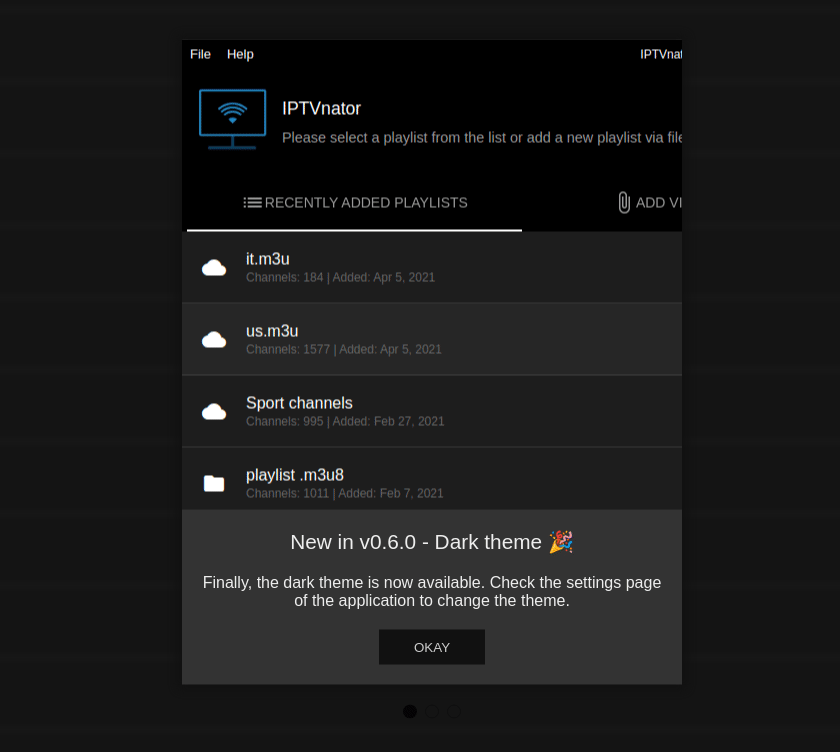
npm i ngx-whats-newUsage example:
Import the component:
import { NgModule } from "@angular/core";
import { NgxWhatsNewComponent } from "ngx-whats-new";
import { AppComponent } from "./app.component";
@NgModule({
declarations: [AppComponent],
imports: [NgxWhatsNewComponent],
bootstrap: [AppComponent],
})
export class AppModule {}Use <ngx-whats-new> in your component:
app.component.html
<button (click)="openDialog()">Open Dialog</button>
<ngx-whats-new
#whatsNew
(opened)="onOpen()"
(closed)="onClose()"
(navigation)="onNavigation($event)"
[items]="modals"
[options]="options"
/>app.component.ts
@ViewChild('whatsNew') private readonly modal?: NgxWhatsNewComponent;
/** Options for the modal */
public options: DialogOptions = {
enableKeyboardNavigation: true,
clickableNavigationDots: true,
disableClose: false,
customStyle: {
width: '500px',
backgroundColor: '#fff',
borderSize: '1px',
textColor: '#222',
borderRadius: '10px',
boxShadow: '0px 0px 10px 5px #999',
},
};
/** definition of all modals to show */
modals = [
{
title: 'Whats new in v1.0.0',
html: 'Lorem ipsum dolor sit amet, consectetur adipiscing el aspect et just.<br /><a href="http://google.com">test</a> ',
image: {
height: 500,
src: 'https://picsum.photos/500',
altText:
'In v1.0.0, lorem ipsum dolor sit amet.',
},
button: {
text: 'Okay',
textColor: '#fff',
bgColor: '#333',
position: 'center',
},
},
...
];
public openDialog(): void {
this.modal?.open();
}
public onOpen(): void {
console.log('Dialog opened');
}
public onClose(): void {
console.log('Dialog closed');
}
public onNavigation($event: NavigationEvent) {
console.info('Previous item:', $event.previousItem);
console.info('Current item:', $event.currentItem);
}!NOTE Optionally, you could use
@ifto conditionally render the component. Like so:app.component.html
@if (isDialogVisible) { <ngx-whats-new #whatsNew (opened)="onOpen()" (closed)="onClose()" (navigation)="onNavigation($event)" [items]="modals" [options]="options" /> }app.component.ts
public isDialogVisible: boolean | undefined; public openDialog(): void { isDialogVisible = true; } public onClose(): void { isDialogVisible = false; }
Available Options:
General options:
interface DialogOptions {
disableClose?: boolean;
enableKeyboardNavigation?: boolean;
clickableNavigationDots?: boolean;
customStyle: {
width?: string;
boxShadow?: string;
backgroundColor?: string;
textColor?: string;
borderRadius?: string;
borderSize?: string;
};
}Options of a single modal window:
interface WhatsNewItem {
title?: string;
text?: string;
html?: string;
image?: {
src: string;
height?: number;
bgColor?: string;
altText: string;
};
button?: {
text: string;
textColor: string;
bgColor: string;
position?: "left" | "center" | "right";
};
}