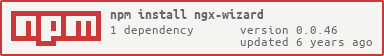0.0.46 • Published 8 years ago
ngx-wizard v0.0.46
ngx-wizard
Simple angular library for creating wizard. For now without styles
Prerequisite
Angular is required. Bootstrap is required.
Installation
npm
npm install ngx-wizardyarn
yarn add ngx-wizardIntegration
- Install library
- Import Module into the app.module
import { WizardModule } from "ngx-wizard";
@NgModule({
imports: [..., WizardModule],
declarations: [...],
bootstrap: [...],
providers: [...]
})- Also for now bootstrap is needed.
Examples
<wizard nextButtonClass='my-custom-class' prevButtonClass='my-custom-class' #wizard>
<tab [index]="1" previousButton="hidden" [isNextButtonDisabled]='true' nextButton="hidden" icon="iso" class="my_class">
<!--Any content that you need-->
</tab>
<tab [index]="0" (isSelect)="doSomeAction()" nextButton="go next">
<!--other tab-->
<!--Any content that you need-->
</tab>
<!-- Any anounts of tabs -->
</wizard>
... component.ts
@ViewChild(#wizard) wizard: WizardComponent //you can access properties by using ViewChild
anyMethod(): void {
wizard.tabs: Array<TabDirective> //=> list of active(index must be >= 0) tabs, only avaliable after View Init
wizard.activeTab: TabDirective //=> get the activeTab
//you can manualy fire nextTab
wizard.nextTab(false/*emitContinue*/); //input parameter => set to fire onContinueClicked event
}
...Wizard Options
/*Input params*/
nextButtonClass: string = "pull-right" //=> will add custom class to the nextButton, default class is "btn btn-next btn-fill btn-wd"
prevButtonClass: string = "pull-left" //=> will add custom class to the previousButton, default class is "btn btn-previous btn-fill btn-default btn-wd"
nextIconClass: string = "material-icons" //=> will add custom class to the nextButton Icon, default class is "material-icons"
nextIconText: string = "arrow_forward" //=> will add custom text to the nextButton Icon, default text is "arrow_forward"
prevIconClass: string = "material-icons" //=> will add custom class to the prevButton Icon, default class is "material-icons"
prevIconText: string = "arrow_back" //=> will add custom text to the nextButton Icon, default text is "arrow_back""
showProgressBar: boolean = false //=> show or hide progress bar, by default it's false
showHeader: boolean = true //=> show or hide heading tabs, by default it's trueTab Options
/*Input params*/
heading = "string" //=> name of tab that will be displayed
disabled = boolean //=> set enable or disabe tab
customClass ="string" //=> will add custom class to the header
icon = "string" //=> name of icon in the material dashboard
previousButton ="string" //=> name of previous button, if name is "hidden" then won't show this button
nextButton ="string" //=> name of next button, if name is "hidden" then won't show this button
index = number //=> ordering for tabs, the lowens index wil be at the start
active = boolean //=> manually set the active tab
isNextButtonDisabled //=> boolean //=> set enable or disabe nextButton
isPrevButtonDisabled //=> boolean //=> set enable or disabe prevButton
buttonTemplate //=> ng-template - set custom prev/cont button template
/*Output params*/
isSelect - EventEmitter<event> //=> fires when tab selected
deselect - EventEmitter //=> fires when tab deselected
removed- EventEmitter //=> fires when tab removed
check - EventEmitter<event> //=> fires when tab checked
onContinueClicked - EventEmitter<event> //=> fires when nextButton clicked
onPreviousClicked - EventEmitter<event> //=> fires when prevButton clicked
//event has preventDefault method, so if you want to manualy drives the countinue or other buttons you can handle this using preventDefault()GitHub
Please feel free to declare issues or contribute: https://github.com/AlexYaroschuck/ngx-wizard
0.0.46
8 years ago
0.0.45
8 years ago
0.0.44
8 years ago
0.0.43
8 years ago
0.0.42
8 years ago
0.0.41
8 years ago
0.0.40
8 years ago
0.0.34
8 years ago
0.0.33
8 years ago
0.0.32
8 years ago
0.0.31
8 years ago
0.0.30
8 years ago
0.0.29
8 years ago
0.0.28
8 years ago
0.0.27
8 years ago
0.0.26
8 years ago
0.0.25
8 years ago
0.0.24
8 years ago
0.0.23
8 years ago
0.0.22
8 years ago
0.0.21
8 years ago
0.0.20
8 years ago
0.0.19
8 years ago
0.0.18
8 years ago
0.0.17
8 years ago
0.0.16
8 years ago
0.0.15
8 years ago
0.0.14
8 years ago
0.0.13
8 years ago
0.0.12
8 years ago
0.0.11
8 years ago
0.0.10
8 years ago
0.0.9
8 years ago
0.0.8
8 years ago
0.0.7
8 years ago
0.0.6
8 years ago
0.0.5
8 years ago
0.0.4
8 years ago
0.0.3
8 years ago
0.0.2
8 years ago
0.0.1
8 years ago