nightwatch-cucumber-editor v1.0.1
nightwatch-cucumber-editor
Installation
Step 1
This module is made for projects based on nightwatch-cucumber so first of all you will need a nightwatch-cucumber based project up and running.
Step 2
Install this module globally
npm install -g nightwatch-cucumber-editorStep 3 (optional)
In your project root, add a json configuration file named .gherkineditor.json.
If you do not add this file, or if you don't provide all variables, the defaults will be used.
Configuration
These are the default configuration options that can be overwritten in your .gherkineditor.json file.
{
"stepsFolder": "features/step_definitions",
"componentsFile": "scripts/libs/components.js"
}stepsFolder
This should be the folder where your step definitions are stored. The default value is the same default that is used in nightwatch-cucumber.
componentsFile
Optionally you can add a list of components as a suggestion when step definitions are parameterized.
In order to do so you need to provide an object that exports a _components property that this module will read.
// scripts/libs/components.js
module.exports{
_components: [
'component1',
'component2',
'component3',
'component4'
]
}Usage
Once you have finished the setup and configuration you can cd into your project folder and launch:
nightwatch-cucumber-editorThis will open a web page containing a simple user interface allowing you to create new .feature files.
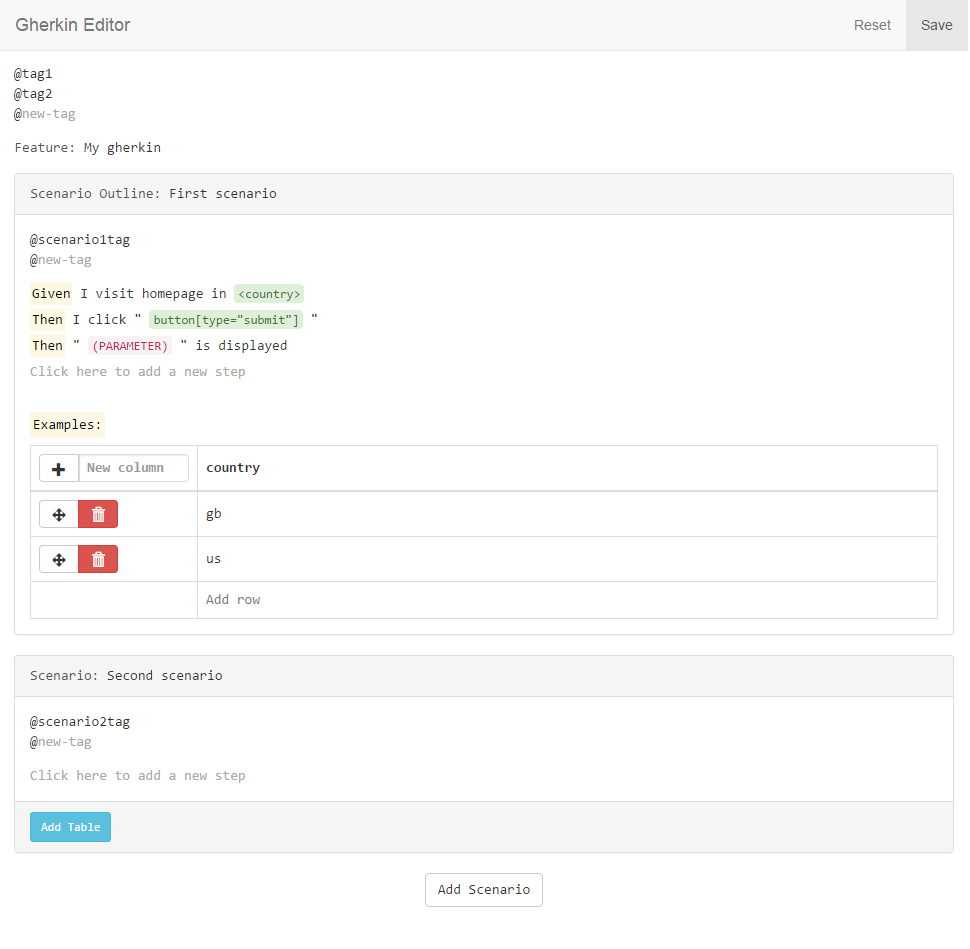
Help needed!
If you have any improvements to make or if you have encountered any issues, please contribute or get in touch!
Local development
This project is setup to work with VS Code. For debugging, add the following into your settings.json in VS Code so that it can work properly.
"gherkin.editor.debug.cwd": "C:\\Path\\To\\Nightwatch\\Project\\Folder"