nightwatch-custom-types-generator v1.1.0
Nightwatch Custom Types Generator
:warning: This tool currently only generates custom types for page objects. For custom commands you will need to implement the type yourself.
Types in Nightwatch can become very difficult and confusing if you're not used to TypeScript with Nightwatch. The main reasoning behind this is the need to override some of the types declared by the Nightwatch types package in order to get custom page objects to show up correctly in our types (autocomplete, IntelliSense, etc...). The process for doing this isn't very well documented besides some users writing up guides themselves.
The process is usually like this for page objects:
- Create typed page objects
- Create a
types/nightwatch.d.tsfile and override thenightwatchmodule - Declare the module for
nightwatchand override the typeNightwatchCustomPageObjects - Pray it works
- Usually if it doesn't work something might be misconfigured in your
tsconfig.jsonfile.
- Usually if it doesn't work something might be misconfigured in your
On paper that doesn't sound too bad but it can get bad. Custom page objects are basically mapped to the directory tree of where you state your page objects are located. What does this mean? If you have a ton of nested page objects creating the custom type can become very complicated and confusing and updating it can will become increasingly more complicated as your page objects grow.
This is where Nightwatch Custom Types Generator comes in! Nightwatch Custom Types Generator will help with the generation of these custom page objects and their related types.
This tool has been tested with version 3.1.1 and 2.6.21 of Nightwatch. The tool will most likely continue to work with future versions as well. If you notice it not working please open a issue.
Demo
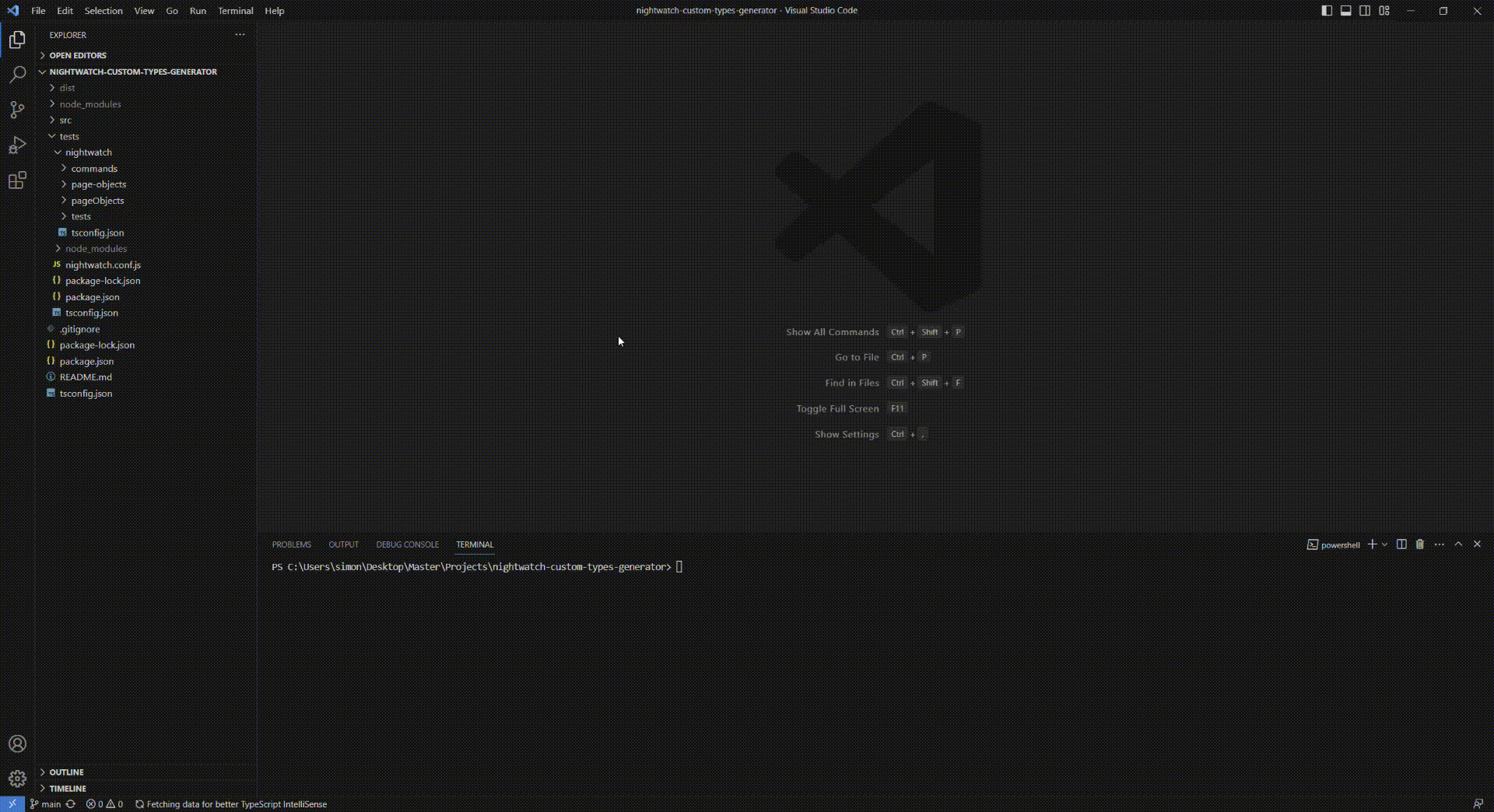
Installation
npm install --save-dev nightwatch-custom-types-generatorRunning the Tool
| Flags | Description |
|---|---|
-o, --override | Override the current nightwatch.d.ts file with the custom types generated |
-p, --path | Relative path to your Nightwatch project |
Run this command in the root of your Nightwatch project
npx nightwatch-custom-types-generatorHow does it work?
It is highly recommended to run the tool at the root of your Nightwatch project.
The tool works by locating the root of your Nightwatch project and then locating nightwatch.conf.js (usually at the root of your Nightwatch project). From there the tool will parse the config file and get the values set for plugins and page_objects_path.
If nothing is set for either/or then it will just log out that there are no page objects or plugins to create or import types for. If something is set for either of those fields than the tool will being to do its magic.
Something to note. The types are created in the types/nightwatch.d.ts file located in the nightwatch directory of your Nightwatch project. This tool is assuming you're following the recommended way of structuring your Nightwatch project. If there is no types/nightwatch.d.ts file the tool will create one for you. If there is one that already exists the tool will create a types/nightwatch-test.d.ts. This is so the tool doesn't override any of your types and will allow you to specifically pick out any custom types you want to import.
tsconfig.json
It is recommended to format both your tsconfig.json files in a specific way. In Nightwatch TypeScript projects there are two tsconfig.json files that are needed. The first is in the root of the project and the second is usually located in the nightwatch folder. Unless you are using a different directory to replace nightwatch
Format of the root tsconfig.json
{
"compilerOptions": {
...
},
"files": ["./nightwatch/types/nightwatch.d.ts"],
"include": ["./nightwatch"],
}Format of the nightwatch/tsconfig.json
{
"extends": "../tsconfig.json",
"compilerOptions": {
...
},
}The root tsconfig.json file should include the files field which will include a reference to the types file that will be created. It should also include the include field which contain the path to directory where your tests are present (where these tsconfigs should be applied).
The inner nightwatch/tsconfig.json file should just extend the root tsconfig.json. If there are any other compilerOptions needed you can add them there. If not you can just remove that field.
If you need a reference to build off of you can take a look at this repos test Nightwatch project tsconfig.json files.
- Root Nightwatch project tsconfig.json
- Inner Nightwatch project tsconfig.json
Page Objects
For page_objects_path it will locate each directory and then get the tree of that directory. After getting the tree it will start creating the type for the page objects. Directories will be treated as paths and the page object files will be treated as the actual page object to get initialized. Files will get parsed for the interface name of the page object and this will be used in the final custom page object type.
Example page object directory tree:
└───google
│ landingPage.ts
│
└───image
imageLandingPage.tsExample custom type that's generated:
{
google: {
landingPage: () => LandingPage,
image: {
imageLandingPage: () => ImageLandingPage
}
}
}ImageLandingPage and LandingPage are interfaces declared in their respective page object files. You can use the page objects as you usually do but now the autocomplete should let you know what page objects are there!
This guide won't go into detail on how to create page objects. If you want to learn how this is a good guide. Also feel free to view this repos test Nightwatch project page objects.
Plugins
The logic for plugins is a lot simplier. Since plugins are 3rd party packages all the tool does is grab the plugins and import them in the types file.
Example plugins:
plugins: ['@nightwatch/apitesting', 'nightwatch-saucelabs-endsauce'],Example imports generated:
import '@nightwatch/apitesting'
import 'nightwatch-saucelabs-endsauce'Contributing
You can open a PR against this repository to contribute! :smile:
When making a PR please follow conventional commits. This allows us to keep commits nice and organized
Running Tests
You can run tests by using the test script like so
npm run testThis script does a couple of things
- It will first generate the types based on the Nightwatch project located in the
testsdirectory - After generating the types it will
cdintotestsand runnpm cito download dependencies for running the Nightwatch tests. - It will run
nightwatchand check to see if the tests pass using the types generated by the script.
This isn't the best test but it will suffice for covering most of what the script tries to accomplish.
Future Improvements
- Automate the creation of custom command types
- Create more robust tests
FAQ
Types aren't working
- Please make sure your
tsconfig.jsonfiles are formatted correctly
It's not importing the interfaces correctly
- If it's not importing the interfaces correctly it most likely means you're not exporting the interfaces in a centralized located. It's recommended to create a
index.tsfile at the root of your page object directory that helps export all your relevant interfaces, functions, etc... You can see an example here
What is the right project structure?
- The recommended Nightwatch project structure is all relevant
Nightwatchfiles and folders under thenightwatchdirectory like so:
/nightwatch
└───tsconfig.json
│
└───/page-objects
│ │
│ └───testPage1.ts
│ └───testPage2.ts
│
└───/tests
│ │
│ └───test1.ts
│ └───test2.ts
│
└───/commands
│ │
│ └───customWait.ts
│
└───/types
│
nightwatch.d.tsThe above directory tree was grabbed from here. Definitely a good read on creating custom TypeScript commands!