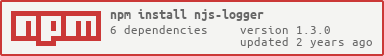njs-logger v1.3.0
njs-logger
Overview
njs-logger is a library for Node.js focused on the management and manipulation of logs. This allows, through a few lines of configuration and use, to save on certain files and to show any errors or other useful information on the screen.
Features
- 100% flexible.
- It is possible to zip log folders to save disk space.
- It sends emails in case certain events arises.
- Total management of logs and folders.
- It is possible to display messages with certain colors.
- Possibility of obtaining the execution time of a script.
Do you have any suggestions? Create an issue to propose new features!
Usage
Installation
It is possible to install this library with npm:
npm install nsj-loggerTo import the library in your project:
const logger = require('njs-logger')();Colors
You can customize your console through the following colors:
| Color | Normal | Bright |
| :----: | :-----: | :-----: |
| black | &b | &b-b |
| red | &r | &b-r |
| green | &g | &b-g |
| yellow | &y | &b-y |
| blue | &bl | &b-bl |
| magenta| &m | &b-m |
| cyan | &c | &b-c |
| white | &w | &b-w |
Other functions:
&res: reset color&hid: hides the characters&und: underline&bli: blink&rev: inversion of colors
To use these colors it is sufficient to insert the code shown in the above list inside a String of a log function (ex: error, debug, log, ecc.). Example:
logger.log("&gThis &wis a &rtest!");It is also possible to invoke a certain color like this:
logger.log(logger.COLOR.RED + "Red, only red!");
logger.log(logger.COLOR.BRIGHT_CYAN + "I love cyan!");Invocable functions
clearConsole()
Function used to clean the console of any writing.
logger.clearConsole();startTime() and endTime()
Functions used to get the execution time of a script. In particular, startTime() returns the current time that must be passed to endTime(), a function invoked when time has to be stopped, which returns the execution time.
The endTime() function takes three values as input:
startTime: is the value obtained from thestartTime()function which is nothing other thanDate.now())unitdefault value:ms: that is the unit of time to be obtained:ns: nanosecondsms: millisecondss: secondsm: minutesh: hours
decimalsdefault value:3: which indicates the number of significant digits after the comma that the function must return
Examples:
let startTime = logger.startTime();
setTimeout(() => {
let endTime = logger.endTime(startTime);
let endTime1 = logger.endTime(startTime, 4);
let endTime2 = logger.endTime(startTime, 'm');
let endTime3 = logger.endTime(startTime, 'h', 1);
console.log("Execution time: " + endTime + " milliseconds"); //Execution time: 151.000 milliseconds
console.log("Execution time: " + endTime1 + " milliseconds"); //Execution time: 151.0000 milliseconds
console.log("Execution time: " + endTime2 + " minutes"); //Execution time: 0.003 minutes
console.log("Execution time: " + endTime3 + " hours"); //Execution time: 0.0 hours
}, 150);Level
The levels indicate the type of log that can be recalled through the created object, as shown in this section. Specifically, each level has certain attributes, as illustrated in the settings section [click here], which allows you to fully manage the features offered.
Therefore, each level is associated with a function. For example, in the default settings there is a debug level, in fact you can execute the following function:
logger.debug("This is a test!");Target
Targets indicate what particular log to refers to, for example database, web app, bot and so on. Each target, as shown in the settings section, has a format attribute that specifies the style and format of the target.
Examples:
logger.log("Test1", "database");
logger.warn("Test2", "email");
// Console: "[07/07/2021 03:47:39] [INFO] [DATABASE] Test1"
// "[07/07/2021 03:47:39] [WARN] [EMAIL] Test2"Variables
The library implements a system for managing the variables inserted inside the strings passed as input to the log function. Examples:
logger.log("The user with id: %user_id% is logged in.", {user_id: 69});
logger.warn("%database% -> %table%", "database", {database: "portfolio", table: "staff"});
// Console: "[07/07/2021 03:47:39] [INFO] The user with id: 69 is logged in."
// "[07/07/2021 03:47:39] [WARN] [DATABASE] portfolio -> staff"Settings
When the library is imported you can specify some settings according to your needs:
You can find the json schema of the object in this document.
debug
Data type:
booleanDefault value:
false
This settings is used for the library debugging. If set to true, useful messages will be displayed for the development of the project.
dateFormat
Data type:
StringDefault value:
&c[&resGG/MM/YYYY hh:mm:ss&c]&res
This is the format of the date that is displayed in the console and log files. it is possible to make a combination for the creation of a custom format through the following parameters:
ss: secondsmm: minuteshh: hoursGG: dayMM: number of the month (ex: 01 for January)YYYY: the year with four digits (ex: 2021)YY: the year with two digits (ex: 21)
It is possible to implement colors in the string, which follow the standard illustrated in this section.
logDirectory
Data type:
StringDefault value:
logs/
It indicates where the logs should be saved. The subfolders of the months will be created in the set folder, as indicated in months.
zipFolders
Data type:
booleanDefault value:
true
On the first day of each month, it specifies whether folders from previous months should be zipped to save disk space.
months
Data type:
arrayDefault value:
["January", "February", ..., "December"]
This array indicates the 12 months of the year, used to save log files divided by individual days of the month.
levels
Data type:
objectDefault value:
{log: {...}, warn: {...}, error: {...}, debug: {...}}
This object specifies the levels of the log functions. The name associated with the object will be the name of the function used to invoke the function. Each level must follow the following JSON Schema:
"...": {
"type": "object",
"properties": {
"format": {
"type": "string"
},
"writeToLogFile": {
"type": "boolean"
},
"sendMail": {
"type": "boolean"
}
}
}In other words, each level must have three attributes:
1. format: a string that identifies the level which is shown in the log file and console (ex: in the log level the format is the following: &c[&gINFO&c]&res).
2. writeToLogFile: a boolean which indicates whether the string printed on the screen must be written to the log file as well.
3. sendMail: a boolean which indicates whether an email should be sent when the current log is invoked. If set to true, it is mandatory to set the mail of the settings (see this section).
Example:
"log": {
"format": "&c[&gINFO&c]&res",
"writeToLogFile": true,
"sendMail": false
}targets
Data type:
objectDefault value:
{database: {"format": "&c[&rDATABASE&c]&res"}, website: {"format": "&c[&yWEBSITE&c]&res"}, email: {"format": "&c[&mEMAIL&c]&res"}}
The targets are used to indicate what the log refers to. This will make it easier to identify, for example, a certain service such as email, website or a possible database error.
Data type:
objectDefault value:
{ "template": "./views/defaultEmail.ejs", "subject": null, "to": [], "from": null, "host": null, "port": 587, "secure": false, "pool": false, "auth": null}
This object indicates the settings to send emails if it was specified in a certain level with the sendMail setting.
In particular:
1. template String: indicates the file with the ejs extension (see documentation), used to define the email template. The parameters passed to the ejs file are as follows:
message: message passed to the log functionfrom: indicates the attribute stringmail.fromdate: the date when the log was invoked
subjectString: subject of the emailtoarray: array of String used to specify to which emails the notification needs to be sent tofromString: See the documentationhostString: IPV4 or DNS of the SMTP serverportnumber: port of the SMTP serversecureboolean: If true the connection will use TLS when connecting to server. If false (the default) then TLS is used if server supports the STARTTLS extension. In most cases set this value to true if you are connecting to port 465. For port 587 or 25 keep it false.poolboolean: set to true to use pooled connections (defaults to false) instead of creating a new connection for every email.authobject: object indicates the login credentials to the SMTP server. Two attributes must be specified in this object:
Default template: