nk-md v0.1.1
nk-md
Preview markdown files in a separate window. Markdown is formatted exactly the same as on Enki. Based on vmd.
Features | Installation | Usage | Examples | Command-line options
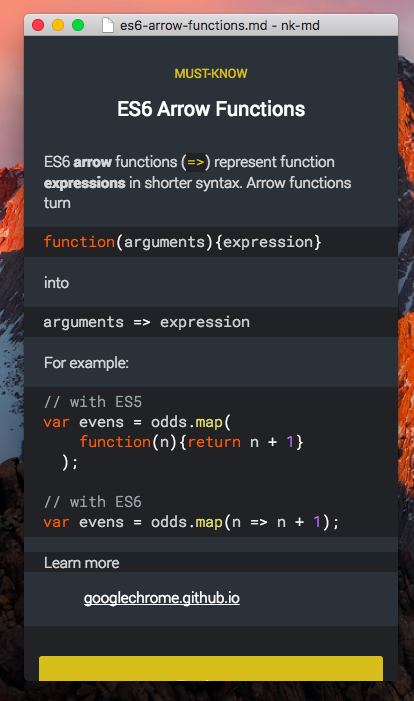
Features
Enki style: The markdown content is rendered as close to the way it's rendered on Enki as possible.
File watching: Local files opened in vmd are watched for changes and the viewer will automatically update when a file has been changed. This makes it ideal for writing documents in your favorite text editor and get a live preview.
Standard input: View any markdown text from other programs by piping another program's output in to vmd. Check out the examples for cool use cases.
Drag & Drop: Drag files from your file browser or desktop on to a vmd window and render it. Hold the
Shiftkey while dropping to open the file in a new window.Navigation: Navigate within linked sections in a document, open relative links to other documents in the same window or in a new one (
shift-click), and always be able to go back in the history. And open links to directories in your file manager and external links in your default browser.Clipboard: Copy links and local file paths to the clipboard, and even copy images in binary format to paste them in to your image editing software.
Installation
$ npm install -g nk-mdOr download an executable from the release page
Usage
nk-md [FILE] [OPTIONS]If no FILE is provided it will try to read from standard input.
Examples
Read a file from disk:
$ nk-md DOCUMENT.mdIt reads from stdin so you can pipe markdown text in to it:
$ cat README.md | nk-mdOptions
-v, --version: Display the version number.--versions: Display version numbers of different internal components such as Electron.-h, --help: Display usage instructions.-d, --devtools: Open with the developer tools open.-z, --zoom=NUM: Set a zoom factor to make the content larger or smaller. For example--zoom=1.25--styles-main=FILE: Provide a custom CSS file to display the content.--styles-extra=FILE: Provide a custom CSS file to do additional styling. For example to override some CSS properties fr the default style.--window-preservestate=false: By default vmd preserves the window state for the next session, set this option to false to disable this.


