nlterm v0.5.1
🤖 nlterm 🤖
nlterm is a command-line tool that translates natural language descriptions into terminal commands. Just tell it what you want to do in plain English, and watch it unleash the power of OpenAI to turn your words into executable commands. It's like having an AI-powered rubber duck 🦆.
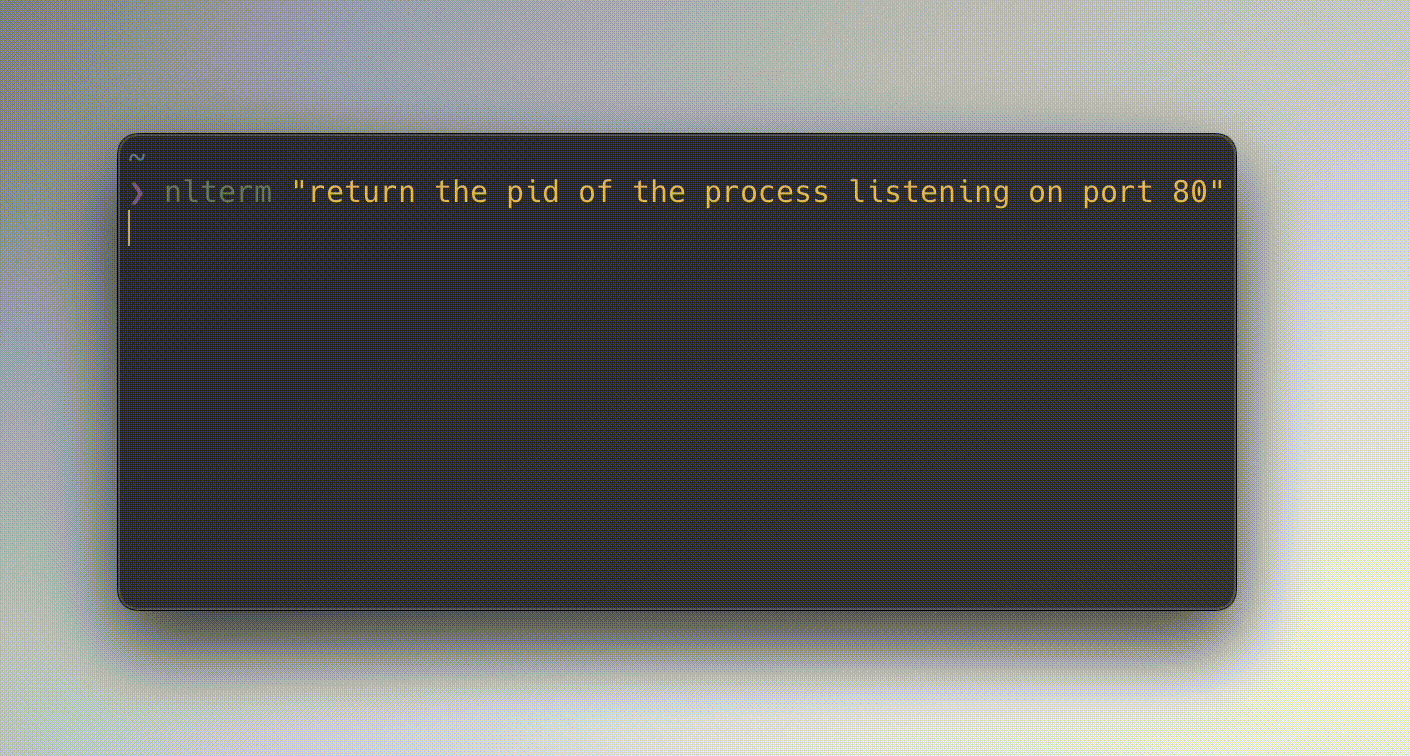
Table of Contents
Prerequisites
- node >= 14
- An OpenAI API key 🔐. You can get one by visiting this URL: https://platform.openai.com/account/api-keys See Setting the API Key for more information.
Installation
You have two options:
- Install it globally using npm:
npm i -g nlterm- Pull the repository and run:
npm run buildThis will output a binary for your system (currently supported for linux and macos) to the bin directory, which you can then add to a location in your PATH.
Usage
Using nlterm is simple:
nlterm "what I want to do but can't remember the command for"The program will then write the translated terminal command to stdout.
Flags:
--debug: Provides extra debugging info
-h, --help: Prints the help docsExecuting the commands
If you want to execute the translated terminal command, you can add the following shell function to your shell profile file (~/.bashrc, ~/.bash_profile, or ~/.zshrc):
⚠️ This will execute arbitrary code written by an AI in your shell environment 💀 Who knows what it's thinking. Use with caution.
function nltermx() {
if [[ -z "$1" ]]; then
nlterm -h
exit 1
fi
result=$(nlterm "$1")
echo "$result"
echo
echo -n "Execute? (y/n): "
read -r answer
if [[ "$answer" == "y" ]]; then
source <(echo "$result")
else
echo "Aborted."
exit 0
fi
}Setting the API Key
In order to use nlterm, you'll need to set your OpenAI API key as an environment variable in your shell environment. Here's how:
- Open your shell profile file (usually
~/.bashrc,~/.bash_profile, or~/.zshrc) in a text editor. - Add the following line at the end of the file:
export OPENAI_API_KEY="your_api_key"Replace your_api_key with your actual API key obtained from OpenAI 🔑.
- Save and close the file.
- Restart your terminal or run
source ~/.bashrc,source ~/.bash_profile, orsource ~/.zshrc, depending on which file you edited.
Examples
$ nlterm "create a new directory called projects"
mkdir projects
$ nlterm "list all files and directories in the current directory"
ls -la
$ nlterm "list all files in the s3 bucket 'my-bucket' with the extension .json"
aws s3 ls s3://my-bucket --recursive | grep ".json$" | awk '{print $4}'Contributing
You are welcome to contribute to nlterm 🎉. To get started, please fork the repository and submit a pull request with your proposed changes.
License
nlterm is released under the MIT License 📜. See LICENSE for more information.