no-skipped-tests v2.0.0
no-skipped-tests
Analyzes your project for focused or ignored tests.
What it does
Have you ever committed focused or ignored tests by accident? Do you always forget to remove those fdescribe or xit statements?
The no-skipped-tests is here to help; it is a NodeJS-based command line tool which checks your tests for focused or ignored test suites and test cases. Once integrated in your Continuos Integration Platform, we can make sure all the tests are being executed with every build.

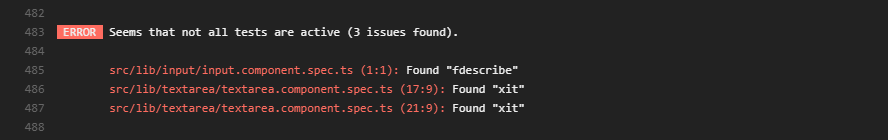
How to install
You can get no-skipped-tests via npm by either adding it as a new devDependency to your package.json file and running
npm install, or running the following command:
npm install no-skipped-tests --save-devRequirements
- no-skipped-tests requires at least NodeJS 7.6 (or higher). Earlier 7.x versions of NodeJS (7.0 to 7.5) might also work when
executing no-skipped-tests using the
--harmony-async-awaitflag.
How to use
Using no-skipped-tests is very straightforward: Simply call it within one of the scripts of your package.json file. For instance, you
can let it get executed automatically before every test by using the pretest script:
{
"scripts": {
"pretest": "no-skipped-tests"
}
}Alternatively, you can also run it manually:
npm run pretestConfiguration
By default, no-skipped-tests will analyue all test files within your source folder: src/**/*.spec.@(ts|js). However, your project
might have a different naming convention or directory structure. Thus, you might provide a custom file pattern instead. For instance:
{
"scripts": {
"pretest": "no-skipped-tests src/app/**/*.test.ts"
}
}Creator
Dominique Müller
- E-Mail: dominique.m.mueller@gmail.com
- Website: www.devdom.io
- Twitter: @itsdevdom




