node-can-do v0.2.0
node-can-do
node-can-do is a CLI tool for enforcing a project's Node/npm versions with Hall & Oates lyrics.
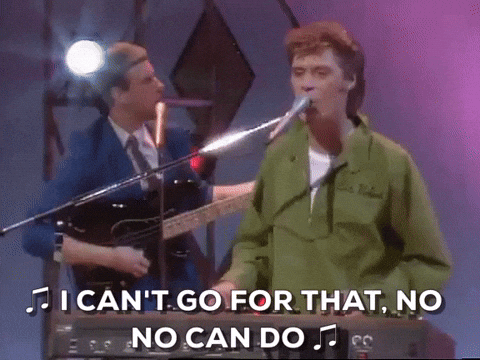
Installation
To install for usage in a specific project, run the following:
npm install --save-dev node-can-doUsage
First, specify the version of Node and version of npm that you would like to enforce for your project in the project's package.json, specifically in the engines section:
"engines": {
"node": "10.15.3",
"npm": "6.9.0"
},Make sure to only use a specific value, no version ranges.
In addition/instead of package.json, you can specify the version of Node you would like to enforce in an .nvmrc file.
10.15.3Next, we recommend using node-can-do in conjunction with npm scripts in package.json, e.g.
"scripts": {
"myscript": "node-can-do && node ./index.js"
},Or preferably using the pre script hook, e.g.
"scripts": {
"premyscript": "node-can-do",
"myscript": "node ./index.js"
},Finally, run
npm run myscriptIf you are running the versions of Node and npm that are specified in package.json or .nvmrc, then your script should continue as normal 🎉.
If you are running a different version of Node and/or npm, node-can-do will produce terminal output informing you to change your version of the incorrect tool, and then stop script execution with an exit code 1 🛑.
If there is no specified version of Node and/or npm, node-can-do will produce terminal output informing you to add your required versions in one of the locations specified in Usage, and then stop script execution with an exit code 1 🛑.
Issues
Feel free to file issues at https://github.com/nicheinc/node-can-do/issues/new
7 years ago

