node-did v1.1.2
did
A dead-simple, cli-based task journaler. It helps you remember what you did!
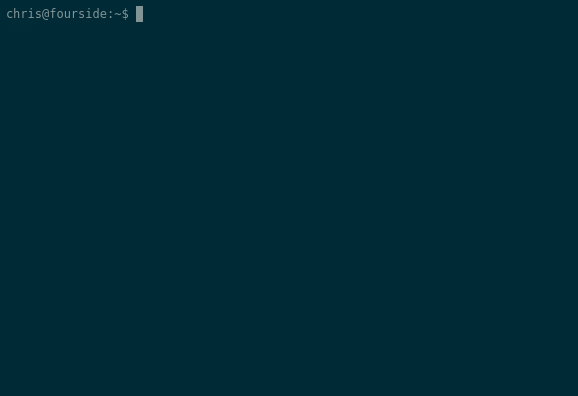
Installation
did can be installed directly from npm:
[sudo] npm install -g node-didUsage
To record an entry:
did Installed Gentoo.To record an entry using EDITOR (will open in the terminal in focus):
didTo view recent entries:
did logTo view recent entries (last 3 only):
did log -n3To search for entries about Gentoo:
did log -s gentooTo search for entries about Gentoo between Monday and today:
did log -s gentoo -f 'last monday' -u 'today'To view the above in ascending order (ie, oldest first):
did log -s gentoo -f 'last monday' -u 'today' -aTo edit entry 2:
did edit 2 Hacked the Gibson.To edit entry 2 within EDITOR:
did edit 2To delete entry 2:
did delete 2To delete entries 2 and 3:
did delete 2 3Tagging
did provides full-text searching on log entries, and thus implicitly supports
"tagging":
$ did Installed Gentoo. +work
$ did Freed Kevin. +personal
$ did Hacked the planet. +work
$ did log -s +personal
3 Freed Kevin. +personal 06 Jan | 05:29 PMYou may choose any tagging convention. Note, however, that # must be enclosed
within quotations to prevent the shell from parsing it as a comment:
$ did 'Hacked the planet. #work'Additional Information
Additional information can be found in the wiki:

