node-dot v0.9.12
dot
dot is a minimalist toolkit for building fast, decentralized, scalable and fault tolerant microservices. Please see this article to find out more.
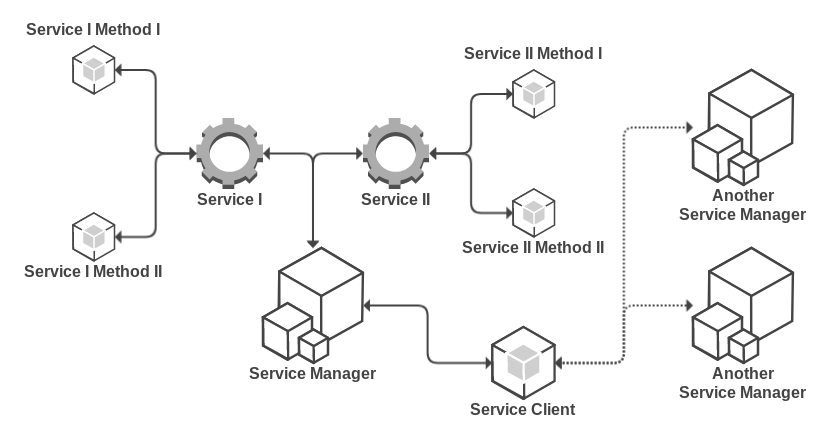
Install
npm i --save node-dotYou can also clone this repository and make use of it yourself.
git clone https://github.com/Dvs-Bilisim/dot.git
cd dot
npm i
npm testComponents
There are 2 simple components:
- Server : ~100 LOC, extends Base (~50 LOC)
- Client : ~150 LOC, extends Base (~50 LOC)
Documentation lines are not included to LOC values.
Server will automatically manage routing between client and Service instances. String responses are reserved for errors. If you send a string back, it means that an error occured. Client is for sending requests.
Configuration
Server
- debug : Debug mode. It's disabled by default.
- delimiter : Delimiter between service and method names. It's a single dot(.) by default.
- discover : Parameters for node-discover module. Please see official repository for more information.
- group : This parameter is for grouping services. If you set a value, client instance connects matched servers only.
- iface : optional. name of the network interface to get outer ip from
- port : Start point for port range. If you set server instance looks up for its port starting from this number. It's 8000 by default.
- secret : Encryption key for auto discovery feature. It's a string "dot" by default.
Client
- debug : Debug mode. It's disabled by default.
- delimiter : Delimiter between service and method names. It must be same value in server and client instances. It's a single dot(.) by default.
- discover : Parameters for node-discover module. Please see official repository for more information.
- group : This parameter is for grouping services. If you set a value, client instance connects matched servers only.
- secret : Encryption key for auto discovery feature. It's a string "dot" by default.
- timeout : Request timeout. Socket communication has auto recovery feature but in some cases you might want to have a timeout option.
Error Types
To have a better understanding on error types, there are a few more things to explain. A service is the name of your Service class in camel-case form and each static function in that class is called method. On client-side, you need to concatenate service name and method with delimiter as path. Default delimiter is a single dot(.). You can configure that by delimeter parameter.
- INVALID_METHOD : Requested method doesn't exist in your service class
- INVALID_PATH : Path parameter is not a valid string
- INVALID_RESPONSE : Service sent an invalid response back
- INVALID_SERVICE : Requested service doesn't exist
- LOCKED : Clean shutdown on progress
- MISSING_METHOD : Method is not a valid string
- REQUEST_TIMEOUT : Request sent via socket but no response in allowed amount of time
- SERVICE_TIMEOUT : No service found to send the request in allowed amount of time
Example Server
const Server = require('node-dot').Server;
class SampleService {
static test(request, reply) {
reply(request);
}
static async test2(request) {
if (!request) throw new Error('invalid request');
return request;
}
}
const server = new Server();
server.addService(SampleService);
server.start();Example Client
const Client = require('node-dot').Client;
const client = new Client();
client.send('sampleService.test', request, response => {
console.log(response);
});Benchmark
Test device specifications.
- Dell XPS 13
- Intel(R) Core(TM) i5-7200U CPU @ 2.50GHz 4 Cores
- 8 GB Ram
First, you should start server instance. Then execute following command:
node tests/benchmark.jsYour results should be similar to following values:
total time spent for 25000 requests is 0.98 seconds
min processing time is 0.20 seconds
max processing time is 0.76 seconds
average processing time is 0.46 seconds6 years ago
6 years ago
6 years ago
6 years ago
6 years ago
6 years ago
6 years ago
7 years ago
7 years ago
7 years ago
7 years ago
7 years ago
7 years ago
7 years ago
7 years ago
7 years ago
7 years ago
7 years ago
7 years ago
7 years ago
7 years ago
7 years ago
7 years ago
7 years ago
7 years ago
7 years ago
7 years ago
7 years ago
7 years ago
7 years ago
7 years ago
7 years ago
7 years ago