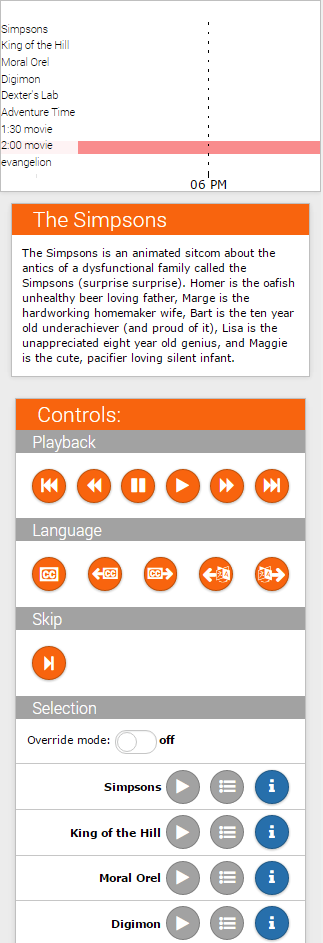0.1.7 • Published 8 years ago
node-ez-tv v0.1.7
Node-EZ-TV
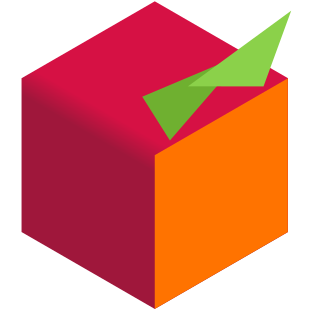
This project allows you to set up a simple television station for your home (or school, etc.). It works with VLC or OMXPlayer.
Features
- Plays shows based on a schedule you create.
- Plays random "commercials" (files you specify) in-between scheduled shows.
- Serves up a web interface for viewing the schedule and controlling playback.
Setup
Raspbian
sudo apt-get install nodejs-legacy omxplayer npmsudo npm install -g node-ez-tv- run
node-ez-tv [your schedule file], ornode-tv [your schedule file]
Linux Protip: use
nohup node-tv [your schedule file] &to keep it running when the terminal closes
Other OSes (tested on Windows 10)
- install node/npm
- install vlc (and put it in your PATH)
(sudo) npm install -g node-ez-tv- run
node-ez-tv [your schedule file], ornode-tv [your schedule file]
NOTE: VLC needs to be 2.1+ for the play/pause/seek controls to work. The language/subtitle controls do not work with VLC... sorry.
Creating a Schedule File
See schedule.json as an example for a quick start. Paths are absolute.
Root elements:
- jobs:(Array)
- commercials:(Array)
"jobs" format:
Only the name and pathspec are strictly required.
name:name displayed in the guide (String)pathspec:the path spec used to find the video file(s) for this show (String) (ex: "/home/pi/videos/*.mkv").- look at the
globmodule docs for more info on formatting cron: (reccomended) The cron-style scheduling string. Can be a String or an Array of Strings (ex: "0 20 * * *") for more complex schedules.- check out the
cronmodule docs for more info on cron format runtime:(recommended) the length of the show in minutes (used for the guide but not required)mediaType: (optional) either"movie"or"show". Used to improve accuracy of OMDB API calls for the guide.repeat:(optional) if true, repeat episodes end-to-end instead of playing commercials.order:(optional) set to "random" to shuffle order, A-z otherwiseepisodeStartIndex: (optional) The index from which to start playing episodes (int >= 0 or 'random')
"commercials" format:
pathspec: the path spec used to find the file(s) (String)
Future Developments
These are ideas. PRs welcome, have at it!
- Store the last episode played in a series, so if the server restarts, the episode index isn't reset
- Job priority levels for special schedules
- Play web video streams
- Schedule creation tool
Free TV Content
Why?
Netflix and other streaming services eat up your data and have a limited selection. There's also nothing good on real TV.
So I created this for my living room to run on a Raspberry Pi and play what I want, all day long.
License
MIT