node-header-session v0.5.1
The middleware creates a simple session management via a HTTP header field that contains a token.

Node Header Session
The middleware creates a simple session management via a HTTP header field that contains a token. This is for a stateless RESTful service.
Installation
Setup
$ cd project/folder
$ git clone https://github.com/blueskyfish/node-header-session.git
$ cd node-header-session
$ npm installTest
$npm testThe tests are written with mocha and chai
The project is programmed with VS Code. But you can use any other editor used.
DefinitelyTyped / tsd
I use the DefinitelyTyped / tsd for autocomplete the api from external libraries.
$ npm install -g tsd
$ tsd installUsage
var
express = require('express'),
headerSession = require('node-header-session');
var
app = express();
// register the middleware and the metrics request.
headerSession(app, {
name: 'x-this-is-a-restful-header-field',
debug: true,
metricsUrl: '/metrics/rest-header',
root: '/restful-services',
genToken: function () {
return // generate a unique id / token (may UUID())
},
validToken = function (token) {
return true; // or "/test pattern/.test(token);
}
// storage (a session storage engine @see memory-storage.js
});
app.get('/', function (req, res) {
console.log('token %s', req.headerSession.token);
req.headerSession.getSession().then(
function (session) {
var
count = session.count || 0;
session.count = ++count;
res.send({
count: count
});
}
);
});
app.listen(3000, function () {
console.log('server is started...');
});Options
The middleware will be configured with some options
| Name | Kind | Description |
|---|---|---|
| name | string | The header name for the session management (Default x-session-token). |
| debug | boolean | Show debug messages with console.log (Default: true). |
| root | string | required The root path for the session handling the the header field. |
| metricsUrl | string | The url für the metrics information. (Default: undefined) |
| genToken | function | The function for generate the token uuid (Default: undefined) |
| validToken | function | The function for the validate of the token uuid (Default: undefined) |
| storage | object | The storage engine for the session values. The Instance must have the two method load and store |
Demo
The demo app is in the folder demo. Start the demo app with the following commands
$ cd demo
$ npm install
$ npm startOpen the Browser http://localhost:3000
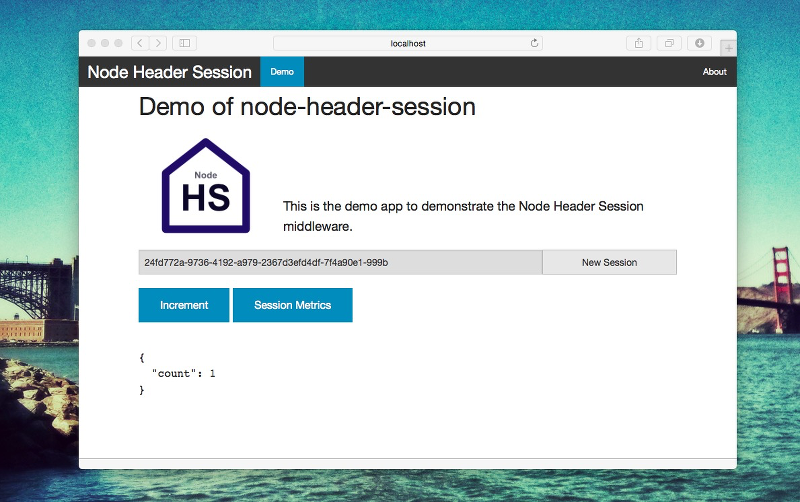
Screenshot from Demo app
Storage Engine
The session values can be saved in the memory or in a database table or in a NOSQL engine. If no storage is defined, then a memory storage will create.
Storage Interface
Storage
+ load(token: string): promise
+ store(token: string, session: object): promise
+ info(): promise // optional
+ clear(): void // optionalInclude Storage
- MemoryStorage session values are in the memory cach of the application.
- FileStorage session values are stored in the filesystem.
load(token: string): promise
The method load try to load the session values from the storage. In case of success
the promise callback returns the session values.
storage.load(token).then(function (session) {
// session values
});store(token: string, values: object): promise
The method store try to store the session values into the storage. In case of sucess
the promise callback returns the session values agian.
storage.store(token, sessionValues).then(function (session) {
// session values
});info(): promise
The method info try to collect the session information. In case of sucess the promise
callback returns a list of session info. The session info should contains the token,
the creation and modified date.
storage.info().then(function (sessionInfoList) {
sessionInfoList.forEach(function (sessionInfo) {
console.log('%s (%s, %s)', sessionInfo.token,
sessionInfo.creation, sessionInfo.modified
);
});
}(optional) clear(): void | promise
The method clear remove all sessions.
MemoryStorage
- All sessions are stored in the memory of the application.
- This storage is using only for testing or for the internal development.
- The storage doesn't need to configure.
- If no storage engine is specified when you configure the middleware, the Memory Storage is used automatically.
Inteface
MemoryStorage
+ load(token: string): promise
+ store(token: string, values: object): promise
+ info(): promise;
+ clear(): voidFileStorage
- All sessions are stored in the file system.
- Before the storage can be used, it must be konfigueriert with the method
init.
Configuration
| Property | Type | Description |
|---|---|---|
| storagePath | string | The directory name for read and write the session values. The directory must be existed! |
| blacklist | Array | Optional: Al list with the filenames in the storagePath, that are ignore. |
var
storeage = require('./lib/file-storage');
storage.init({
storagePath: '/tmp/path/for/write/and/read/sessionValues',
blacklist: ['readme.md', 'config.json']
});Interface
FileStorage
+ load(token: string): promise
+ store(token, values: object): promise
+ info(): promise;
+ appendblackList(blacklist: Array<String>): void;
+ clear(): promiseRoutemap
- add a timeout for the header session
- Done improve the metrics output
- Done write tests
- Done session values to a storage engine
- Done MemoryStorage
- Done FileStorage
- and more...
- Done create a own token generator function
- Done calidation function
If an important feature is missing or you find an error, please create an Issue
https://github.com/blueskyfish/node-header-session/issues
Dependencies
See in the file package.json
Third Party Tools
License
The MIT License (MIT)
Copyright (c) 2015 BlueSkyFish <blueskyfish@kirchnerei.de>
Permission is hereby granted, free of charge, to any person obtaining a copy
of this software and associated documentation files (the "Software"), to deal
in the Software without restriction, including without limitation the rights
to use, copy, modify, merge, publish, distribute, sublicense, and/or sell
copies of the Software, and to permit persons to whom the Software is
furnished to do so, subject to the following conditions:
The above copyright notice and this permission notice shall be included in
all copies or substantial portions of the Software.
THE SOFTWARE IS PROVIDED "AS IS", WITHOUT WARRANTY OF ANY KIND, EXPRESS OR
IMPLIED, INCLUDING BUT NOT LIMITED TO THE WARRANTIES OF MERCHANTABILITY,
FITNESS FOR A PARTICULAR PURPOSE AND NONINFRINGEMENT. IN NO EVENT SHALL THE
AUTHORS OR COPYRIGHT HOLDERS BE LIABLE FOR ANY CLAIM, DAMAGES OR OTHER
LIABILITY, WHETHER IN AN ACTION OF CONTRACT, TORT OR OTHERWISE, ARISING FROM,
OUT OF OR IN CONNECTION WITH THE SOFTWARE OR THE USE OR OTHER DEALINGS IN
THE SOFTWARE.