node-lix v1.0.0
前后端一体化应用
中后台项目中,带有Node的项目,我们总是维护两个js项目:Node项目+View项目
两者之间通过Api地址链接,新的一体化应用,通过特殊的service作用域,可以将两者代码写在一起。所有在__service__内部的代码都会在服务器执行
使用lix一体化开发,过去我们需要在两个项目里维护代码,现在可以前后端js代码写在一起。
你可以用下面右侧的写法,来进行你的项目开发。

所有在__service__内部的代码都会在服务器端执行
实现方式
通过webpack插件,将源码,提取到两个项目中
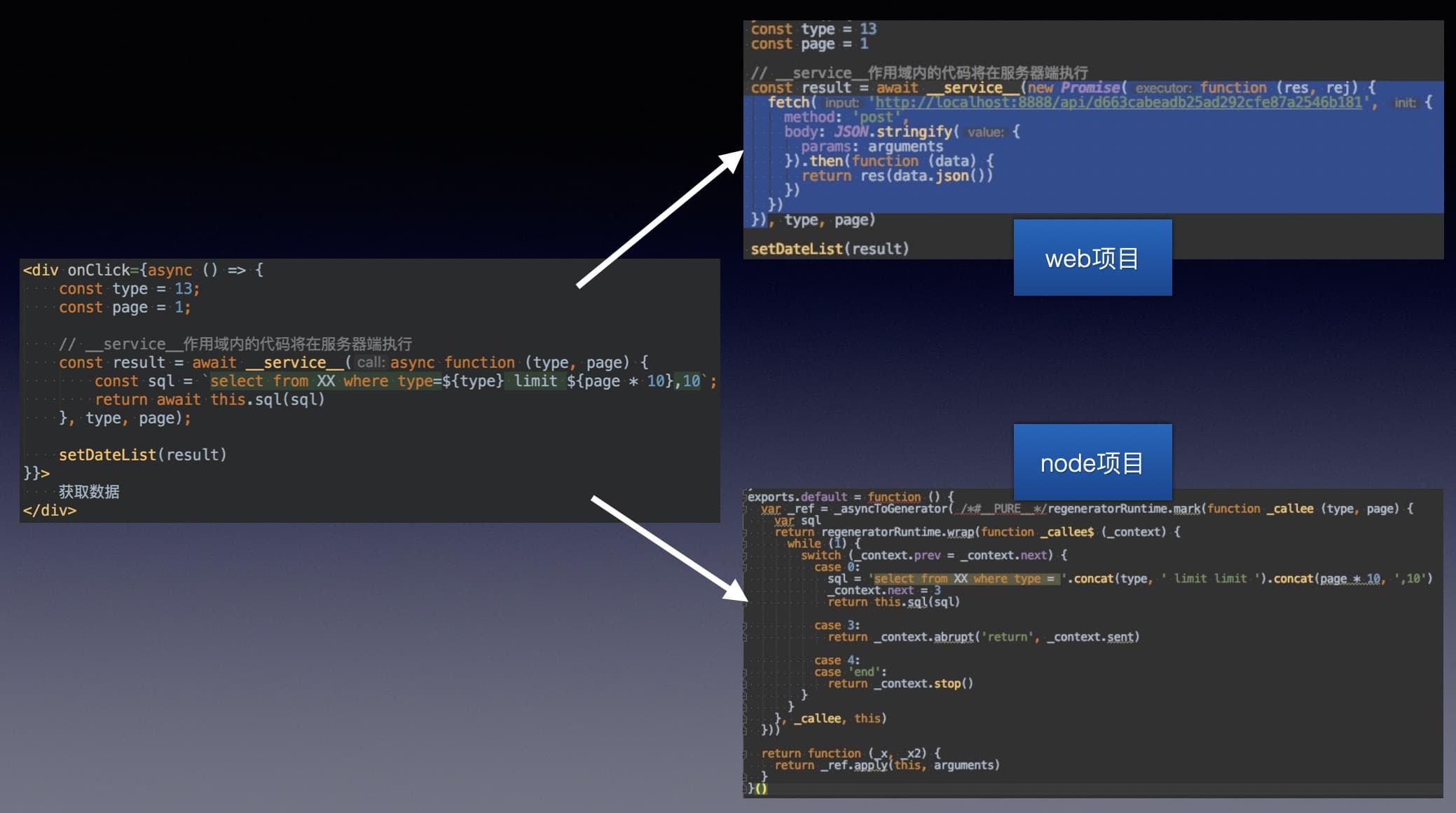
准备工作
npm i node-lix
1、在webpack配置文件里添加插件(view项目)
const {lix} = require('node-lix')
module.exports = {
plugins: [
new lix({
// 提取的服务端code文件保存到的位置
getSaveCodePath(hash) {
return `${__dirname}/../service`
},
// 浏览器请求这个函数对应的http的地址
getHttpUrl(hash, annotation) {
if (annotation) {
return `/api_service/${hash}/${annotation}`
} else {
return `/api_service/${hash}`
}
},
// 提取的服务端code保存的文件名
saveFileName(hash, annotation) {
return hash + '.js'
}
}),
]
};2、创建服务端代码里的this对象(node项目)
service包的函数的上下文都在this对象上扩展

我们在Node项目里创建一个类,用于远端调用代码代码的this对象
以midway例如:
import {provide, inject} from '@ali/midway';
@provide('thisService')
export class IThis {
sql(sql){
// run sql code
}
}3、中间层(链接http地址和保存的code文件)(node项目)
接下来你需要根据你的项目情况,写一个中间层,保证node服务,接收http地址,可以正确的去执行保存的函数。
例如 midway 用可以这样写
import {provide, controller, post, inject} from '@ali/midway';
import {IThis} from '../../RunInService';
@provide()
@controller('/api_service')
export class RunInServiceController {
@inject()
thisService: IThis;
@post('/:path')
@post('/:path/:name')
async templates(ctx): Promise<void> {
await super.send(
async () => {
const {path} = this.params;
const {params} = this.body;
// 去生成的文件夹拉取生成的code文件
const apiFunc = require('../../../service/' + path)
// 执行的时候,第二步构造的IThis类的实例,绑定作为this对象
try {
ctx.body = await apiFunc.default.call(this.thisService, params);
} catch (e) {
ctx.body = await apiFunc.error(e);
}
}
);
}
}使用
react的Demo
import React, {useState, useEffect} from 'react';
export default function () {
const [data, setData] = useState([]);
return <div>
<div onClick={async () => {
const data = await __service__(function () {
return this.sql('select * from XXX');
});
setData(data)
}}>
获取数据
</div>
<div>
{
data.map(item => {
return <p>{item.name}</p>
})
}
</div>
</div>
}vue的Demo
<template>
<div class="home">
<button @click="getData">获取数据</button>
</div>
</template>
<script>
export default {
name: 'Home',
date () {
return {
id: 1
}
},
methods: {
async getData () {
const dataList = await __service__(async function (id) {
if (this.user.type === 'admin') {
return this.runSql('DELETE FROM XXX WHERE id=' + (+id))
}
}, this.id)
console.log(dataList)
}
}
}
</script>注意事项
1、__service__第一个参数是一个函数,必须使用function(){}函数表达式,不能使用箭头函数()=>{},因为es标准里箭头函数使用外部的this的对象。
2、在__service__内的code里执行console.log是推荐的调试方法,console.log的执行,会输出到浏览器端的控制台。但是线上环境建议关闭,否则容易输出敏感内容,关闭方法可以在准备工作第三步配置,类似下面这样
const returnData = await apiFunc.default.call(this.thisService, params);
if(env==='prod'){
// 添加执行函数捕获的console内容(注意线上环境要返回[]空数组)
returnData['console'] = [];
}
ctx.body = returnData;3、内外作用域是隔离的,不要使用作用域链获取外部的变量
async () => {
const id = 1;// 外部作用域变量
const data = await __service__(function () {
return this.sql('select * from XXX where id='+id);// 错误方法,因为隔离性,内部无法引用外部作用域变量id
});
setData(data)
}async () => {
const id = 1;// 外部作用域变量
const data = await __service__(function (id) {
// 通过参数传递,获取了id
},id);
setData(data)
}其他
自定义header
// 在项目入口文件,通过初始化方法,可以指定header
import LixClient from 'node-lix/client';
LixClient.header(() => {
return {
token: getCookie('token')
}
});钩子
afterCreateCode
每一个函数生成代码写入文件之前触发,提取的服务端代码,你拥有最后加工代码时机。
const {lix} = require('node-lix')
module.exports = {
plugins: [
new lix({
// 提取的服务端code文件保存到的位置
getSaveCodePath(hash) {
return `${__dirname}/../service`
},
// 浏览器请求这个函数对应的http的地址
getHttpUrl(hash, annotation) {
if (annotation) {
return `/api_service/${hash}/${annotation}`
} else {
return `/api_service/${hash}`
}
},
// 提取的服务端code保存的文件名
saveFileName(hash, annotation) {
return hash + '.js'
},
afterCreateCode(fileName, functionName, code){
// fileName文件,functionName函数名称,code生成的最终code
}
})
]
};1 year ago
1 year ago
1 year ago
5 years ago
5 years ago
5 years ago
5 years ago
5 years ago
5 years ago
5 years ago
5 years ago
5 years ago
5 years ago
5 years ago
5 years ago
5 years ago
5 years ago
5 years ago
5 years ago
5 years ago
5 years ago
5 years ago
5 years ago
5 years ago
5 years ago
5 years ago
5 years ago
5 years ago
5 years ago
5 years ago
5 years ago
5 years ago
5 years ago
5 years ago
5 years ago
5 years ago