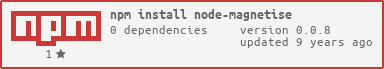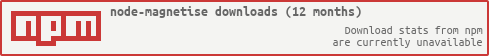node-magnetise v0.0.8
Magnetise client for NodeJS
Getting started
Our RESTful SMS message API can enable any application to send SMS messages to recipients.
Using an API client with the SMS message API
The simplest way for an application to use the SMS API, is for it to use one of the pre‑built API Clients. If there isn't a suitable API client for the application then it can call the SMS API directly.
Integrating an API client
First make sure that the applications development environment is setup with a suitable package manager.
Once the environment is set up and ready, install the API client
In your terminal run
$ npm install node-magnetise --saveOnce the API client has been installed the application can begin sending SMS messages through the SMS message API with code similar to the following
var magnetise = require('node-magnetise').Client( 'your-api-key' );
magnetise.send( "Console", "+4405555889993", "SMS integration - done!", "Testing, campaign 2" )
.on( 'success', function( data ) {
console.info( 'send:', data );
})
.on( 'error', function( err ) {
console.error( 'error:', err );
});Find out more about using the API clients.
Responses from the SMS message API
When sending an SMS message the SMS API will return a 202 indicating we’ve received the request and are processing it. It will also return the following information
// HTTP POST from API
{
"to": "4405555889993", // number to which the SMS message was sent
"from": "A Test", // the sent from number or label
"message": "SMS integraion - done!", // the text content that was received
"received": "2014-06-18T15:04:00.3799301Z", // date and time the SMS message was received
"live": true, // indicates if live API Key was used
"messageid": "813bbeda-d8ba-4085-a921-2b16b280284d", // unique id of the message
"tags": "Testing, campaign 2" // the tags given to the message
}SMS messages are sent asynchronously so delays by mobile operators do not impact the running of the application. It is possible to configure a callback for delivery notifications so that the application can track when SMS messages are delivered. We provide the messageid from the initial response within all callbacks to the application so that it can track each SMS message individually.