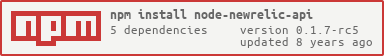node-newrelic-api v0.1.7-rc5
node-newrelic-api
Async and Sync Node.js bindings for the New Relic XML and RESTFul APIs into a single one.
Description
New Relic provides some of their APIs through XML or RESTful JSON endpoints, but they use different hosts, methods. This is a consolidated API that intends to provide bindings to their Public APIs in Node.js using Async and Sync methods.
- Async: Useful when implementing anything in the event loop for your app.
- Sync: Useful for bootstrap APIs that needs to be executed sequentially.
The APIs added per version are as follows:
| Version | Feature |
|---|---|
| 0.1.1 | * Deployments: Caches the application deployment |
| ----- | -------- |
| 0.1.0 | * Accounts: Retrieve account information; (XML v1 API) |
| * Application: Retrieve application information; (JSON V2 API) | |
| * Deployments: Submits application deployment information. (XML V1 API) |
By default, APIs are async, and the optional sync method will include the suffix "Sync".
Installation
npm install --save node-newrelic-apiAccounts API
The XML V1 API binds that retrieves information about an account.
Accounts.get(opts, callback)
Retrieves the account information based on the license information.
opts: {
appKey: {string} // The license key provided by New Relic.
}
/**
* @param {object} err Is the possible error related to connectivity with New Relic.
* @param {object} AccountInfo Is the object information translated from XML V1 API to JSON.
*/
function callback(err, account) { }Accounts.getSync(opts) := AccountInfo
The blocking version of the accounts info.
opts: {
appKey {string} // The license key provided by New Relic.
}Sample
AccountInfo =
{ name: 'Node.js App',
subscription:
{ state: 'paid',
annualRenewalOn: '2015-09-30',
startsOn: '2014-01-17',
productName: 'Enterprise Annual'
},
apiKey: 'xxxxxxxxxxxxxxxxxxxxxxxxxxxxxxxxxxxxxxxxxxxxxxxx',
dataAccessKey: 'yyyyyyyyyyyyyyyyyyyyyyyyyyyyyyyyyyyyyy',
licenseKey: 'zzzzzzzzzzzzzzzzzzzzzzzzzzzzzzzzzzzzzzzzzzzzzzzzzz',
eventFeedUri: '/account_feeds/cccccccccccccccccccccccccccccccccc/events.rss',
primaryAdmin:
{ email: 'admin@example.com',
state: 'active',
firstName: 'Marcello',
lastName: 'de Sales'
}
}Application API
The JSON V2 API binds that retrieves information about an application. (Lists on next versions)
Applications.get(opts, callback)
Retrieves the application information based on the license information and the name of an app.
opts: {
appKey: {string}, // The license key provided by New Relic.
appName: {string} // The name of the application that you have deployed.
}
/**
* @param {object} err Is the possible error related to connectivity with New Relic.
* @param {object} AccountInfo Is the object information translated from XML V1 API to JSON.
*/
function callback(err, app) { }Applications.getSync(opts) := ApplicationInfo
The blocking version of the application info.
opts: {
appKey {string}, // The license key provided by New Relic.
appName: {string} // The name of the application that you have deployed.
}Sample
Sample for the application info:
ApplicationInfo =
{ id: xyxyxyxyxyx,
name: 'nodejs-sample',
language: 'nodejs',
health_status: 'gray',
reporting: false
}Deployments
Provides an API to support the submission of deployments, retrieving the deployment info.
More info at https://rpm.newrelic.com/accounts/xxxxxxx/applications/yyyyyyyy/deployments/instructions
Deployments.get(opts, callback)
Retrieves the deployment information based on the license information and the name of an app.
opts: {
appKey: {string}, // The license key provided by New Relic.
appName: {string} // The name of the application that you have deployed.
git: {object} // The git object with current version //
}
/**
* @param {object} err Is the possible error related to connectivity with New Relic.
* @param {object} deployment Is the object containing the information from XML V1 API to JSON.
*/
function callback(err, deployment) { }Deployments.getSync(opts) := DeploymentInfo
The blocking version of the deployments API.
opts: {
appKey {string}, // The license key provided by New Relic.
appName: {string} // The name of the application that you have deployed.
git:
}Sample
Sample for the application info:
{ id: 'xyxyxyxyx',
appName: 'nodejs-sample',
accountId: '0000000',
agentId: 'zdzdzd',
changelog: '[First working version] .',
description: 'Submitted from mdesales@ubuntu (192.168.248.137).',
revision: '670383',
timestamp: '2014-12-02T00:53:02-08:00',
user: 'user'
} Installation
npm install --save node-newrelic-apiUse
The test directory contains examples on how to call the API using the Async and Sync modes. You will need to use:
LICENSE_KEY: Your license Key provided by your account.App Name: Usually the name of the app based on the package.json.
Some examples of the output of the current version include:
Contributing
We use the GitFlow branching model http://nvie.com/posts/a-successful-git-branching-model/.
- Fork it
- Create your feature branch (
git checkout -b feature/issue-444-Add-Rest-APIs origin/master --track)
- Adding the Jira ticket ID helps communicating where this feature is coming from.
- Commit your changes (
git commit -am 'Fix #444: Add support to REST-APIs')
- Adding "fix #444" will trigger a link to the GitHub issue #444.
- Push to the branch (
git push feature/issue-444-Add-Rest-APIS) - Create new Pull Request as indicated by this page or your forked repo.