node-project-badge v0.2.0
node-project-badge
Generate nice badges for your projects from the command line or in node.js
This module is a CLI wrapper for project-badge. Check project-badge's readme for more info on all available configuration parameters.
Installation
npm install -g node-project-badge
node-project-badge uses canvas which requires cairo.
You need to install cairo and it's dependencies before installing node-project-badge.
For ubuntu/debian people: sudo apt-get install libcairo2-dev libjpeg-dev giflib-dbg
Usage
Create a build status badge:
project-badge -b build-status --status 0
Options
-b config : built-in configuration
-c file : custom configuration file
All other options are directly passed as badge parameters to project-badge.
Badge parameters can either be specified as command line arguments or in a json config file. Additionnaly, the type config specifies the base project-badge type (boolean, progress, info).
Config file
A config file is a valid json file which contains project-badge badge parameters. See the API Reference for the full list of badge parameters.
Built-in configs
The most common configurations are stored in built-in configs accessible via the -b option. Available built-ins are:
build-status: Travis-style build status. Shows a successful build when--statusis 0coverage: Code coverage.--progressgives the amount of coverage in %.last-build: Date of last build. Example: write a badge with the current dateproject-badge -b last-build --info "`date '+%d/%m/%y %k:%M'`" badge.png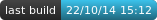
version: creates a version badge (specify version with--info)npm-version: like version but for npm packages
Troubleshooting
If project-badge gives you : No such file or directory even when started without arguments,
then you may try to install it manually. cd to a temporary dir and run:
wget https://github.com/hmil/node-project-badge/archive/master.tar.gz
tar -xzvf master.tar.gz
cd node-project-badge-master
sudo npm install -g .