0.0.5 • Published 4 years ago
node-red-contrib-aliyun-living v0.0.5
node-red-contrib-aliyun-living
连接阿里云生活物联网平台(飞燕平台)
- 获取项目设备状态
- 上传下发物模型属性数据
- 通过云智能APP扫码接入,云智能app中绑定天猫精灵账号,即可通过天猫精灵音箱语音控制该设备.
用法
- 平台创建新项目,自有品牌项目
- 创建新产品
- 设置产品模型参数
- "功能定义"中的是预设模型属性,可自行增添或删除功能
- "人机交互"开启"使用公版App控制产品"按钮,子项目"天猫精灵"中打开开关
- "设备调试"新增测试设备,该设备都使用上面定义的模型,此处可获取节点需要的三个参数 1. ProductKey 2. DeviceName 3. ProductSecret
- NODE-RED节点配置以上3个参数即可,部署后会显示二维码,通过云智能APP扫码接入,二维码只在部署后显示一次,若需要再显示可移动下节点重新点击部署按钮.
- 节点手动/语音控制均可反馈到平台,从而同步到天猫精灵APP中状态一致.
列子
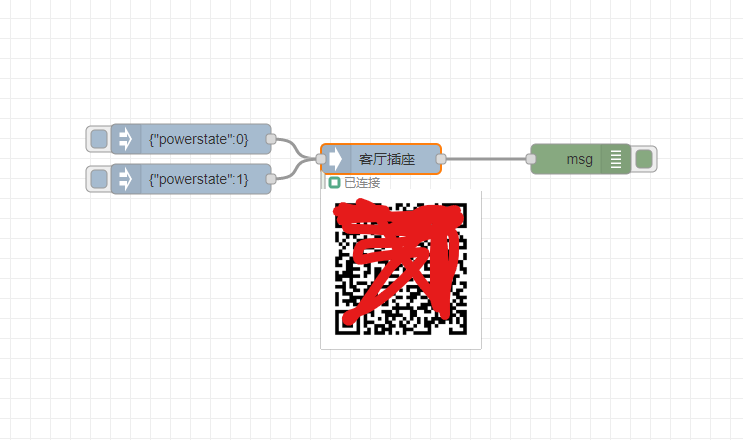 代码如下:
代码如下:
[
{
"id": "0ebdd7f42d3b294b",
"type": "tab",
"label": "流程 1",
"disabled": false,
"info": "",
"env": []
},
{
"id": "ee70ab5d3fe65fe7",
"type": "inject",
"z": "0ebdd7f42d3b294b",
"name": "",
"props": [
{
"p": "payload"
}
],
"repeat": "",
"crontab": "",
"once": false,
"onceDelay": 0.1,
"topic": "",
"payload": "{\"powerstate\":0}",
"payloadType": "json",
"x": 300,
"y": 440,
"wires": [
[
"9190308ae48ff1e3"
]
]
},
{
"id": "39e291cef7291f9f",
"type": "debug",
"z": "0ebdd7f42d3b294b",
"name": "",
"active": true,
"tosidebar": true,
"console": false,
"tostatus": false,
"complete": "true",
"targetType": "full",
"statusVal": "",
"statusType": "auto",
"x": 690,
"y": 460,
"wires": []
},
{
"id": "9190308ae48ff1e3",
"type": "aliyun-living",
"z": "0ebdd7f42d3b294b",
"name": "客厅插座",
"width": 160,
"DeviceName": "test-CZ",
"ProductKey": "AAAAAAAAA",
"DeviceSecret": "BBBBBBBBBBBBBBBBBBBBBBBBBB",
"x": 490,
"y": 460,
"wires": [
[
"39e291cef7291f9f"
]
]
},
{
"id": "d9932408b7dded29",
"type": "inject",
"z": "0ebdd7f42d3b294b",
"name": "",
"props": [
{
"p": "payload"
}
],
"repeat": "",
"crontab": "",
"once": false,
"onceDelay": 0.1,
"topic": "",
"payload": "{\"powerstate\":1}",
"payloadType": "json",
"x": 300,
"y": 480,
"wires": [
[
"9190308ae48ff1e3"
]
]
}
]结束