1.2.0 • Published 7 years ago
node-red-contrib-avr-pioneer v1.2.0
node-red-contrib-avr-pioneer
Node-RED nodes to control Pioneer audio/video receivers from your smart home. Tested with the Pioneer VSX-824.
Install
Run the following command in your Node-RED user directory – typically ~/.node-red:
npm i node-red-contrib-avr-pioneer -SUsage
Currently provides one palette node – one to send control commands to a Pioneer AVR.
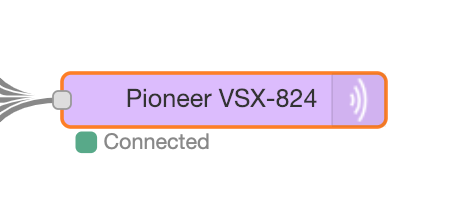
Output node
Sets the state of the receiver.
msg.payload must be an object containing the new state's properties of the Pioneer receiver.
| Property | Details |
|---|---|
on | Sets the on state where the value is true or false |
muted | Sets the muted state where the value is true or false |
volume | Sets the volume from 0 to 74, or whatever your receiver's maximum is |
channel | Sets the active input channel, must be one of PHONO, CD, TUNER, TAPE, DVD, TV, SAT/CBL, SAT, CBL, CABLE, VIDEO, MULTI CH IN, USB-DAC, VIDEO2, DVR/BDR, DVR, BDR, IPOD/USB, USB, IPOD, XM RADIO, HDMI1, HDMI2, HDMI3, HDMI4, HDMI5, HDMI6, BD, MEDIA GALLERY, SIRIUS, HDMI CYCLE, ADAPTER, HDMI7, HDMI8, NETRADIO, SIRIUSXM, PANDORA, MEDIA SERVER, MEDIA, FAVORITE, MHL, GAME, SPOTIFY. See source for more info on input codes. |
Example payloads
{
"on": true
}{
"on": true,
"channel": "CD",
"volume": 111
}{
"muted": true
}Configuration node
Configures a Pioneer connection to one receiver in the local network.
Options
| Property | Details |
|---|---|
| Hostname | An IP address or other hostname that points to a Pioneer receiver in the network |
| Port number | Port number the Pioneer receiver is accessible over, default being 8102 |
Support
If something is not working as expected, if you think there is a feature missing, or if you think this node could be improved in other ways, please create an issue on GitHub.
Links
- Find node-red-contrib-avr-pioneer in the Node-RED flow library
- Find node-red-contrib-avr-pioneer on npm
- Find node-red-contrib-avr-pioneer on GitHub
Hello bear






