1.1.2 • Published 3 years ago
node-red-contrib-dotnsf-gpt v1.1.2
GPT(3.5) based query Node for Node-RED
Overview
Query-able node based on GPT(3.5)
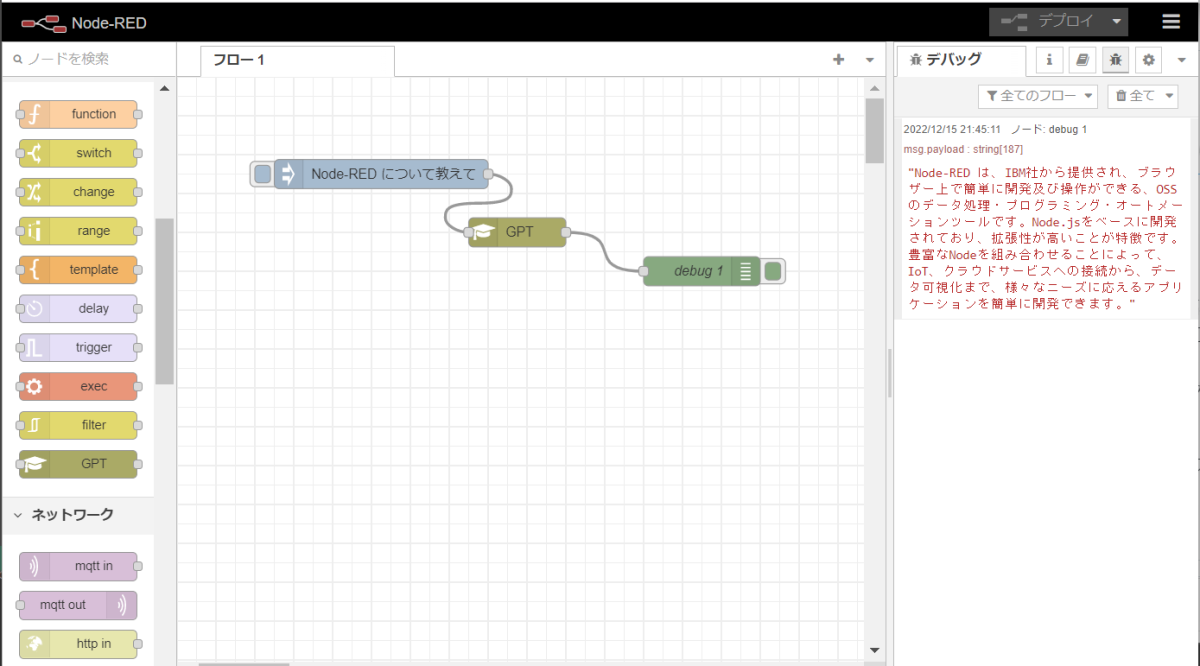
Pre-requisite
You need to get (free)account in Open AI API beta first.
You also have to prepare API Key here.
At last, you would prepare Node-RED.
How to use
- In Node-RED, you can search node-red-contrib-dotnsf-gpt node. You need to install this node in your Node-RED.

- You will see GPT node under
functioncategory. Drag & Drop this node into Node-RED's canvas.
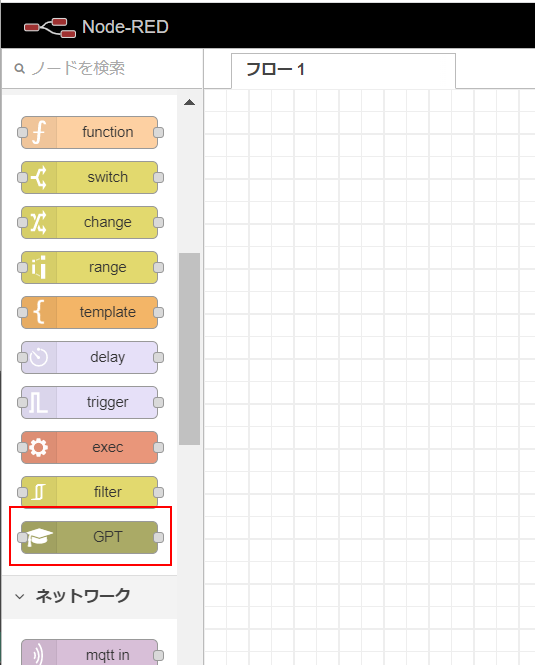
- In Node-RED canvas, setup input node(Injection), output node(Debug), and GPT node between them. You need to wire them.
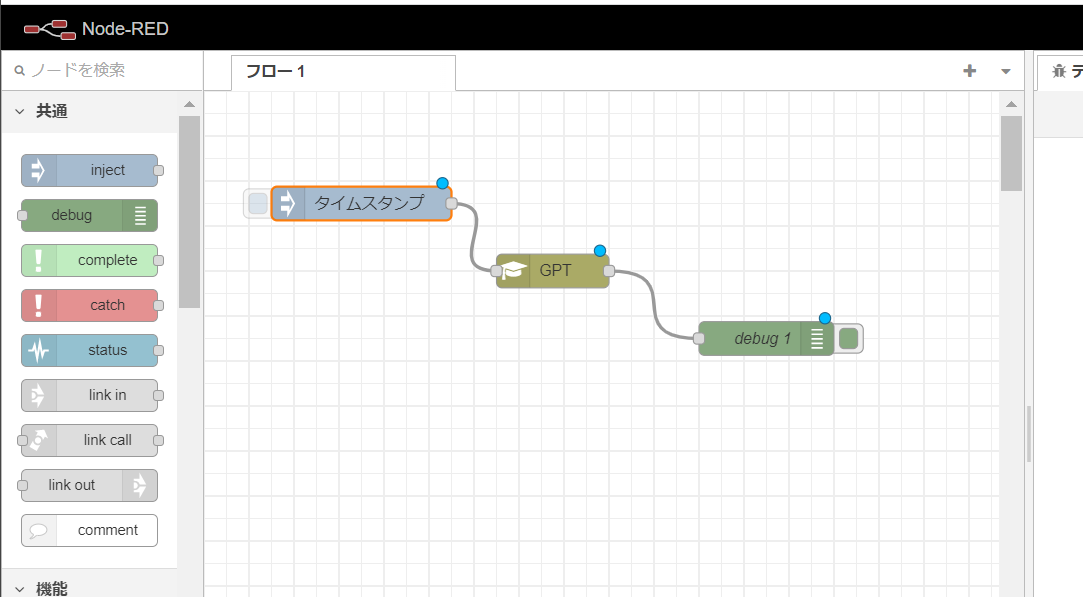
- Open properties box. You need to edit API Key field with your API Key. You can change other properties, but leave them as default now.
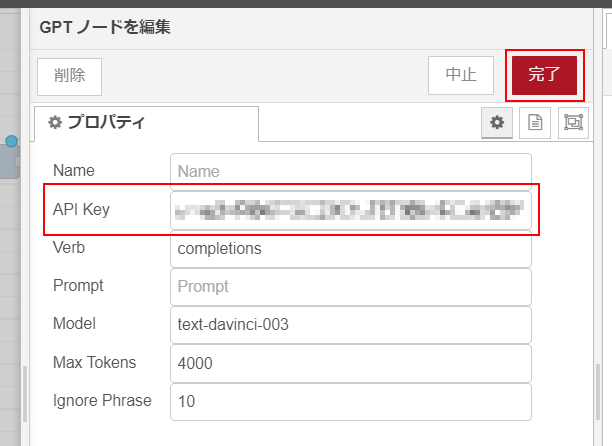
- You also need to input query text in Injection node. For example, "IBM Cloud について教えて". In Injection node, this text would be send in msg.payload.
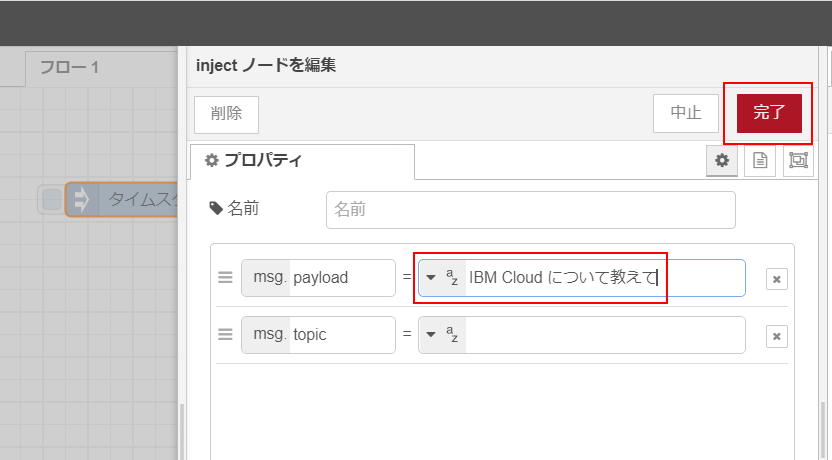
- Now you can deploy this flow with upper-right button.
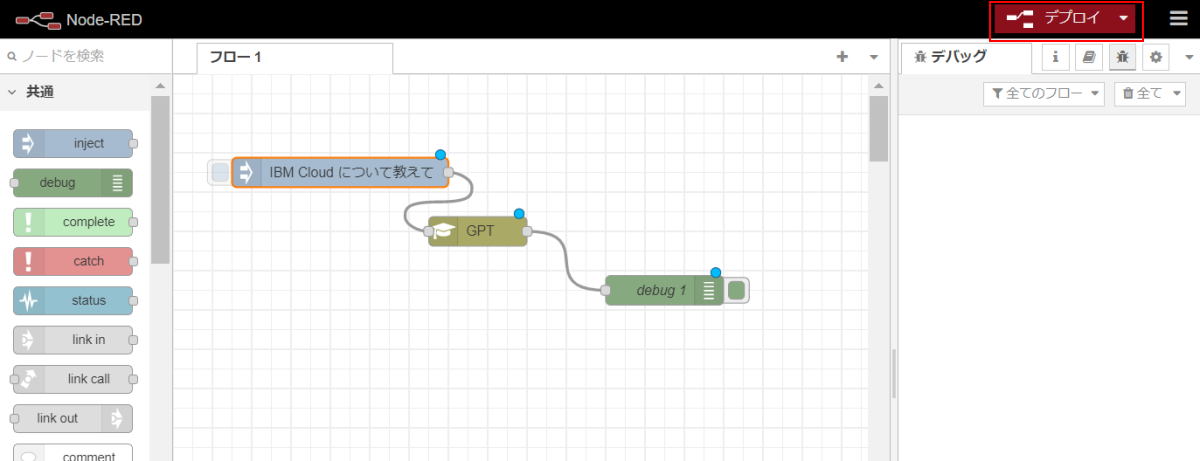
- After deployment, you can click left-side button in Injection node to send query text into GPT node.
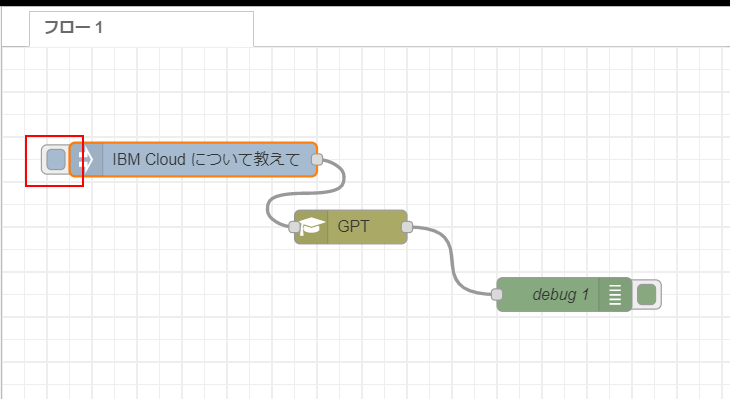
- GPT node needs about 5-10 seconds to query. While waiting for reply, GPT node shows green status indicator.
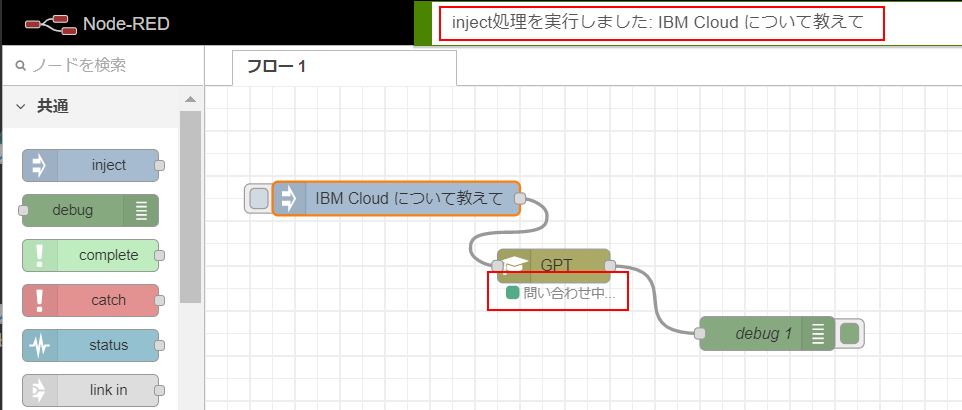
- After replied, GPT node send result in msg.payload. In this flow, Debug node would output query result in debug window.
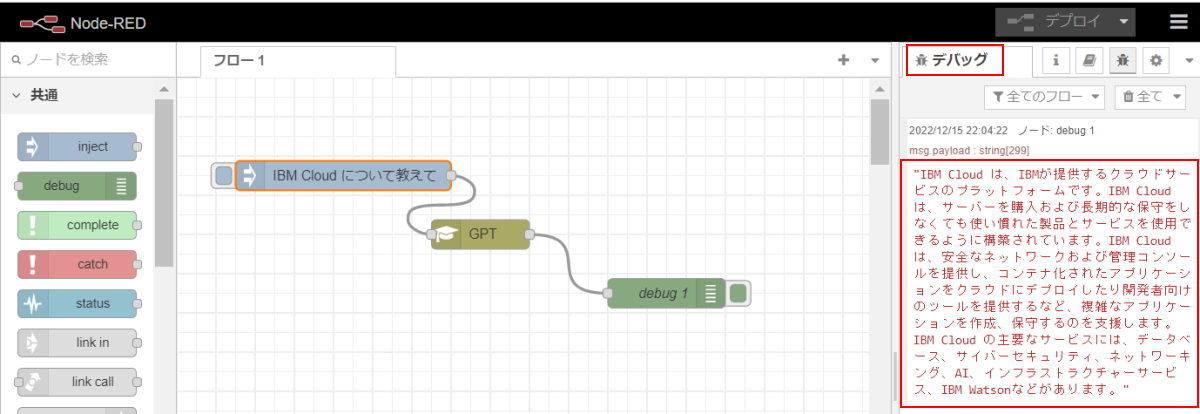
Licensing
This code is licensed under MIT.
Copyright
2022 K.Kimura @ Juge.Me all rights reserved.