node-red-contrib-fibaro-hc2-bridge v0.2.0
A bridge between Fibaro HomeCenter 2 and NodeRed
The node connects to a HomeCenter and listens for device property changes, gives devices friendly identifiers (e.g. living-room/light/lamp) and emit output node-red events.
The node also consumes input events and calls HomeCenter actions based on given input events.
Flow example
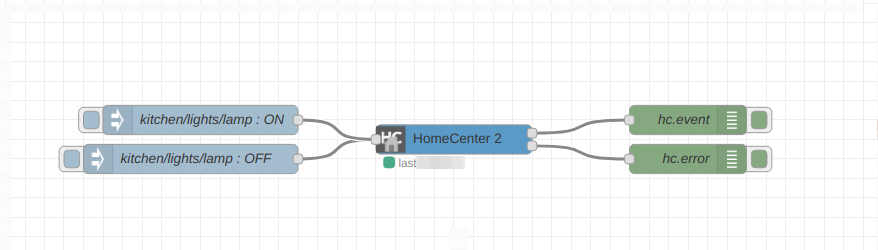
[{"id":"81e3d6d5.cf8668","type":"home-center","z":"dfb9ceb.40e533","name":"HomeCenter 2","device":"","x":460,"y":100,"wires":[["6375721b.5dd3bc"],["54ad8d6d.220454"]]},{"id":"6375721b.5dd3bc","type":"debug","z":"dfb9ceb.40e533","name":"hc.event","active":true,"tosidebar":true,"console":false,"tostatus":false,"complete":"true","targetType":"full","x":700,"y":80,"wires":[]},{"id":"54ad8d6d.220454","type":"debug","z":"dfb9ceb.40e533","name":"hc.error","active":true,"tosidebar":true,"console":false,"tostatus":false,"complete":"true","targetType":"full","x":700,"y":120,"wires":[]},{"id":"6dbacab5.56a1a4","type":"inject","z":"dfb9ceb.40e533","name":"kitchen/lights/lamp : OFF","topic":"kitchen/lights/lamp","payload":"false","payloadType":"bool","repeat":"","crontab":"","once":false,"onceDelay":0.1,"x":190,"y":120,"wires":[["81e3d6d5.cf8668"]]},{"id":"5de166ca.8e9998","type":"inject","z":"dfb9ceb.40e533","name":"kitchen/lights/lamp : ON","topic":"kitchen/lights/lamp","payload":"true","payloadType":"bool","repeat":"","crontab":"","once":false,"onceDelay":0.1,"x":200,"y":80,"wires":[["81e3d6d5.cf8668"]]}]Output event examples
Light has turned on:
{
"topic": "garage/light/lamp",
"id": 10,
"property": "value",
"payload": true,
"previous": false
}Temperature has changed:
{
"topic": "living-room/climate/temperature",
"id": 20,
"property": "value",
"payload": 22.7,
"previous": 22.9
}Device power consumption has changed:
{
"topic": "living-room/climate/fan",
"id": 30,
"property": "power",
"payload": 2.9,
"previous": 2.7
}Input event examples
Event message format:
{
"topic": "device literal identifier",
"payload": {
"action1": [],
"action2": [argument1],
"action3": [argument1, argument2, ...]
}
}Turn on a light:
{
"topic": "garage/light/lamp",
"payload": {
"turnOn": []
}
}Change RGB/W device color:
{
"topic": "living-room/light/led-strip",
"payload": {
"setColor": [255, 0, 0, 0]
}
}Input message shortcuts
payload can be a boolean value, in this case it will be transformed into turnOn and turnOff actions.
A shortcut version of turning on a light (in case when a device has turnOn and turnOff actions), true calls turnOn and false calls turnOff action accordingly:
{
"topic": "garage/light/lamp",
"payload": true
}In the case when payload is nether object nor boolean it will be transformed into setValue action.
A shortcut version of setting a brightness of an RGB/W or a dimmer device (in case when a device has setValue action):
{
"topic": "living-room/light/led-strip",
"payload": 50
}In the case when an action has only one argument it can be passed without wrapping it into an array:
{
"topic": "living-room/climate/thermostat",
"payload": {
"setFanMode": 2
}
}instead of:
{
"topic": "living-room/climate/thermostat",
"payload": {
"setFanMode": [2]
}
}Errors handling
The second output allows handling error responses from HomeCenter and the node.
Introspecting
The information for introspecting the devices friendly names and all possible actions is available on the node context.
1) Navigate to Context Data
2) Select a HomeCenter node
3) Click on Refresh
4) Devices and their available actions grouped by rooms and categories can be introspected on the node context: 