0.0.9 • Published 3 years ago
node-red-contrib-ot-hz-detector v0.0.9
To get frequence hz of a given signal transminsions
use it
To use it fead any signal to it. It will return int payload with frequence of the signal in Hz
install it
For now installation is by entering node-red home directory then installing locally to Node-RED. So user starting node-red home director ./.node-red
npm i node-red-contrib-ot-hz-detectorthen restart Node-RED and start your oiyshTerminal thing
example flow set
In Node-RED
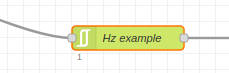
This is a json to import it as a example node set or use link to ... ./sample/exampleNodeSet.json
[ { "id": "82d5dde54b6acf0c", "type": "debug", "z": "6e119010f87bea35", "name": "", "active": true, "tosidebar": true, "console": false, "tostatus": false, "complete": "true", "targetType": "full", "statusVal": "", "statusType": "auto", "x": 2250, "y": 980, "wires": [] }, { "id": "b3ade6f5b67c4574", "type": "ot-hz-detector", "z": "6e119010f87bea35", "name": "Hz example", "x": 1910, "y": 980, "wires": [ [ "82d5dde54b6acf0c" ] ] }, { "id": "a2211e9a3806a5e5", "type": "inject", "z": "6e119010f87bea35", "name": "", "props": [ { "p": "payload" }, { "p": "topic", "vt": "str" } ], "repeat": "1", "crontab": "", "once": false, "onceDelay": 0.1, "topic": "", "payloadType": "date", "x": 1450, "y": 880, "wires": [ [ "f31c6882d831136a", "b3ade6f5b67c4574" ] ] }]If you see that this makes sense send me a ☕ | Master repository | About SvOiysh