1.0.3 • Published 6 years ago
node-red-contrib-promosnt-connector v1.0.3
node-red-contrib-promosnt-connector
NODE-RED ProMoS NT library by MST-Systemtechnik AG.

Overview
This node allows Node-RED developers to quickly build a connection to the ProMoS NT.
Installation and Usage
npm i node-red-contrib-promosnt-connector
- You can look for "node-red-contrib-promosnt-connector" in "manage palette", or go to your Node-RED users directory and run the
npm install-command above - Start Node-RED
- Drag-in a
Handler-Nodeor aSubscribe-Nodeand create a server-configuration - When you run the node-red-server on another machine, enable the ip in the
DMS_JSON_IPS.cfgof your ProMoS NT project - Deploy and check the status
- When the connection is established, then it's ready to use
Nodes
- DMS-Handler
- DMS-Subscribe
- DMS-Write
- DMS-Value
DMS-Handler
Full controll of the JSON-Exchange API.
DMS-Subscribe
Subscribe variables to get the actual data.
DMS-Write
Write a specific datapoint.
DMS-Value
Filter the response-object of a DMS-Handler-node or DMS-Subscribe-node.
Example flow
Simple Example
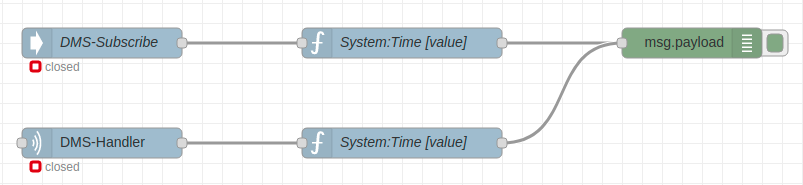
[{"id":"b456f519.151108","type":"tab","label":"ProMoS NT Example","disabled":false,"info":" * Create a server\n * Select the server-instance in each node where a server is required\n * Deploy it\n * Check the debug-window"},{"id":"e983a29c.3367d","type":"dms-subscribe","z":"b456f519.151108","name":"DMS-Subscribe","server":"f88721d9.a78e","subscribedEvent":"onChange","payload":"[\"System\"]","x":300,"y":160,"wires":[["98833042.af094"]]},{"id":"98833042.af094","type":"dms-value","z":"b456f519.151108","action":"subscribe, event","key":"value","path":"System:Time","x":600,"y":160,"wires":[["8ff321fe.5723e"]]},{"id":"8ff321fe.5723e","type":"debug","z":"b456f519.151108","name":"","active":true,"tosidebar":true,"console":false,"tostatus":false,"complete":"false","x":890,"y":160,"wires":[]},{"id":"58257c3d.dc7d24","type":"dms-handler","z":"b456f519.151108","name":"","server":"f88721d9.a78e","payload":"{\"whois\":\"MyServiceName\",\"user\":\"\",\"subscribe\":[{\"path\":\"System\",\"event\":\"onChange\",\"query\":{\"maxDepth\":0}}]}","x":300,"y":260,"wires":[["1e3fe47b.3689ec"]]},{"id":"1e3fe47b.3689ec","type":"dms-value","z":"b456f519.151108","action":"subscribe, event","key":"value","path":"System:Time","x":600,"y":260,"wires":[["8ff321fe.5723e"]]},{"id":"f88721d9.a78e","type":"dms-server","z":"","host":"localhost","port":"9020","path":"/json_data"}]Authors
- MST Systemtechnik AG, Yannick Grund - Initial work - https://www.mst.ch/
License
This project is licensed under the ISC License - see the LICENSE.md file for details