0.1.3 • Published 4 years ago
node-red-contrib-reterminal v0.1.3
node-red-contrib-reterminal
The node accessing for Seeed Studio reTerminal various data such as buttons, buzzer, LED, light, touch positions and accelerometer sensor.
About reTerminal
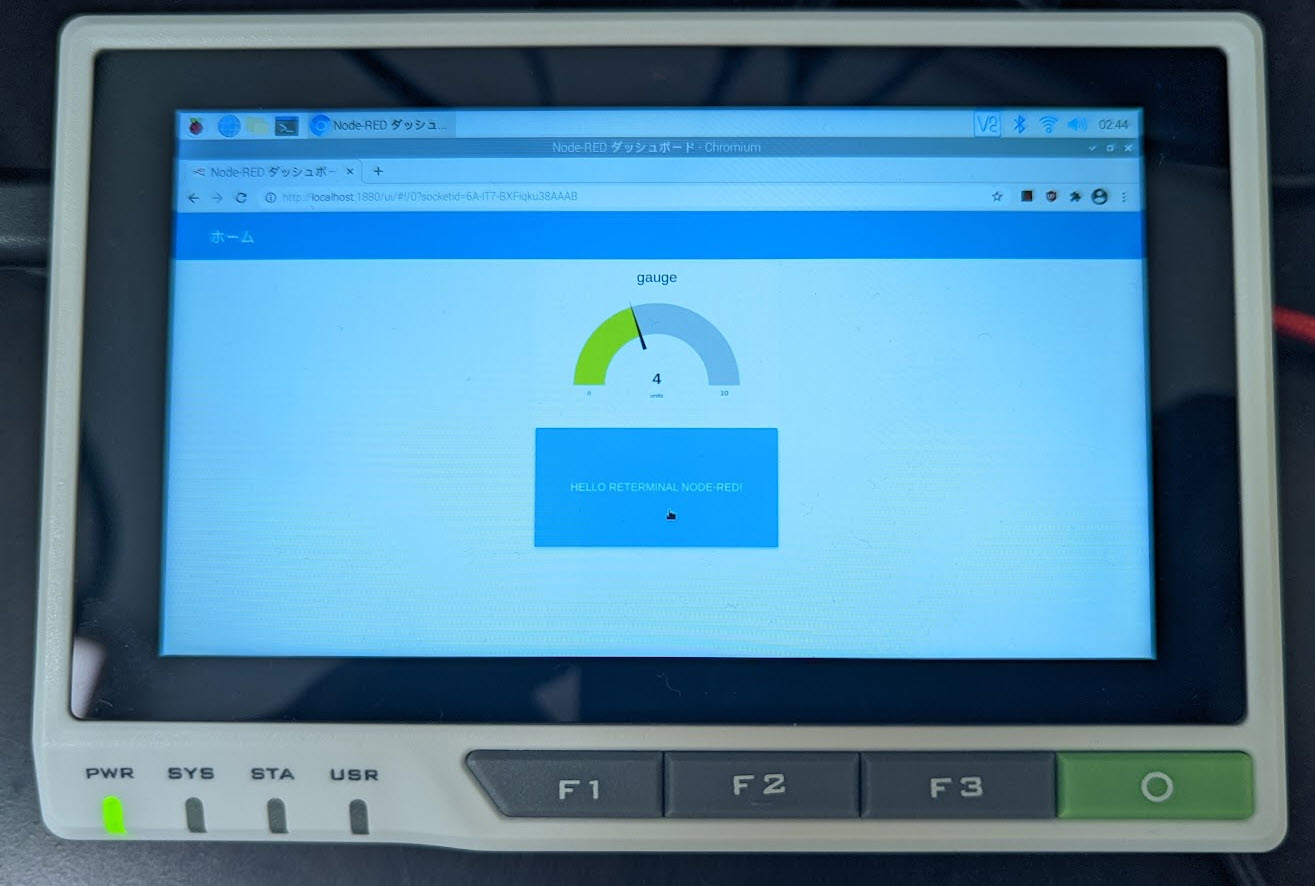
Install
Move your Node-RED user directory ~/.node-red
npm i node-red-contrib-reterminalor
- Go to "Palette Manager" menu on your Node-RED.
- Search "node-red-contrib-reterminal" on Node-RED Library.
- Click "Install".
Quick Start Flow
Import this flow after installed. See Importing and Exporting Flows : Node-RED about importing.
[{"id":"d6b4ebfcf6b94c1e","type":"buttons","z":"f994f94243fd8cf5","name":"","x":150,"y":160,"wires":[["ac6e1a3c0c652665"]]},{"id":"ac6e1a3c0c652665","type":"debug","z":"f994f94243fd8cf5","name":"","active":true,"tosidebar":true,"console":false,"tostatus":false,"complete":"false","statusVal":"","statusType":"auto","x":450,"y":160,"wires":[]},{"id":"c0ae57d8d10522fc","type":"accelerometer","z":"f994f94243fd8cf5","name":"","x":170,"y":300,"wires":[["96163321e4c5ffec"]]},{"id":"96163321e4c5ffec","type":"debug","z":"f994f94243fd8cf5","name":"","active":true,"tosidebar":true,"console":false,"tostatus":false,"complete":"false","statusVal":"","statusType":"auto","x":450,"y":300,"wires":[]},{"id":"8bf5a488e484ef7c","type":"led_sta_green","z":"f994f94243fd8cf5","name":"","x":900,"y":160,"wires":[]},{"id":"45c243d6007098af","type":"led_sta_red","z":"f994f94243fd8cf5","name":"","x":890,"y":300,"wires":[]},{"id":"bb36d7fe0771dee4","type":"led_usr_green","z":"f994f94243fd8cf5","name":"","x":900,"y":480,"wires":[]},{"id":"f59a1f6f456b3d82","type":"inject","z":"f994f94243fd8cf5","name":"","props":[{"p":"payload"},{"p":"topic","vt":"str"}],"repeat":"","crontab":"","once":false,"onceDelay":0.1,"topic":"","payload":"true","payloadType":"bool","x":670,"y":480,"wires":[["bb36d7fe0771dee4"]]},{"id":"be3c349ad01799ca","type":"inject","z":"f994f94243fd8cf5","name":"","props":[{"p":"payload"},{"p":"topic","vt":"str"}],"repeat":"","crontab":"","once":false,"onceDelay":0.1,"topic":"","payload":"false","payloadType":"bool","x":670,"y":520,"wires":[["bb36d7fe0771dee4"]]},{"id":"6218e1ca0a3cde93","type":"comment","z":"f994f94243fd8cf5","name":"Get buttons status.","info":"","x":150,"y":120,"wires":[]},{"id":"66cc6b4133b7c90d","type":"comment","z":"f994f94243fd8cf5","name":"Get accelerometer sensor value.","info":"","x":190,"y":260,"wires":[]},{"id":"fc3c346828e99aec","type":"comment","z":"f994f94243fd8cf5","name":"Turn STA LED to green.","info":"","x":700,"y":120,"wires":[]},{"id":"9776933cca3f98d4","type":"comment","z":"f994f94243fd8cf5","name":"Turn STA LED to red.","info":"","x":700,"y":260,"wires":[]},{"id":"931ecb6864a57fba","type":"comment","z":"f994f94243fd8cf5","name":"Turn USR LED to green.","info":"","x":710,"y":440,"wires":[]},{"id":"a08066e92cfc1a1f","type":"inject","z":"f994f94243fd8cf5","name":"","props":[{"p":"payload"},{"p":"topic","vt":"str"}],"repeat":"","crontab":"","once":false,"onceDelay":0.1,"topic":"","payload":"true","payloadType":"bool","x":670,"y":320,"wires":[["45c243d6007098af"]]},{"id":"3f354196ccefc8e5","type":"inject","z":"f994f94243fd8cf5","name":"","props":[{"p":"payload"},{"p":"topic","vt":"str"}],"repeat":"","crontab":"","once":false,"onceDelay":0.1,"topic":"","payload":"false","payloadType":"bool","x":670,"y":360,"wires":[["45c243d6007098af"]]},{"id":"5828d20d3c21aa15","type":"inject","z":"f994f94243fd8cf5","name":"","props":[{"p":"payload"},{"p":"topic","vt":"str"}],"repeat":"","crontab":"","once":false,"onceDelay":0.1,"topic":"","payload":"true","payloadType":"bool","x":670,"y":160,"wires":[["8bf5a488e484ef7c"]]},{"id":"e160f3e85690820e","type":"inject","z":"f994f94243fd8cf5","name":"","props":[{"p":"payload"},{"p":"topic","vt":"str"}],"repeat":"","crontab":"","once":false,"onceDelay":0.1,"topic":"","payload":"false","payloadType":"bool","x":670,"y":200,"wires":[["8bf5a488e484ef7c"]]},{"id":"d4813edd60e9c3bd","type":"buzzer","z":"f994f94243fd8cf5","name":"","x":870,"y":640,"wires":[]},{"id":"8fdb3b50b5876ea5","type":"comment","z":"f994f94243fd8cf5","name":"Set buzzer.","info":"","x":660,"y":600,"wires":[]},{"id":"a14c49e7123ef758","type":"inject","z":"f994f94243fd8cf5","name":"","props":[{"p":"payload"},{"p":"topic","vt":"str"}],"repeat":"","crontab":"","once":false,"onceDelay":0.1,"topic":"","payload":"true","payloadType":"bool","x":670,"y":640,"wires":[["d4813edd60e9c3bd"]]},{"id":"0073ba0b53706192","type":"inject","z":"f994f94243fd8cf5","name":"","props":[{"p":"payload"},{"p":"topic","vt":"str"}],"repeat":"","crontab":"","once":false,"onceDelay":0.1,"topic":"","payload":"false","payloadType":"bool","x":670,"y":680,"wires":[["d4813edd60e9c3bd"]]},{"id":"dd9ca714b1a05bdb","type":"comment","z":"f994f94243fd8cf5","name":"Get light sensor value.","info":"","x":160,"y":400,"wires":[]},{"id":"26606a8cf26964d0","type":"light_sensor","z":"f994f94243fd8cf5","name":"","x":140,"y":440,"wires":[["c3c0cfebe0b19ce2"]]},{"id":"c3c0cfebe0b19ce2","type":"debug","z":"f994f94243fd8cf5","name":"","active":true,"tosidebar":true,"console":false,"tostatus":false,"complete":"false","statusVal":"","statusType":"auto","x":450,"y":440,"wires":[]},{"id":"7a98534ab70f03cd","type":"touch_panel","z":"f994f94243fd8cf5","name":"","x":140,"y":580,"wires":[["708abdb0422fb69c"]]},{"id":"2170538cc673b520","type":"comment","z":"f994f94243fd8cf5","name":"Get touch position.","info":"","x":150,"y":540,"wires":[]},{"id":"708abdb0422fb69c","type":"debug","z":"f994f94243fd8cf5","name":"","active":true,"tosidebar":true,"console":false,"tostatus":false,"complete":"false","statusVal":"","statusType":"auto","x":450,"y":580,"wires":[]}]Like this flow,
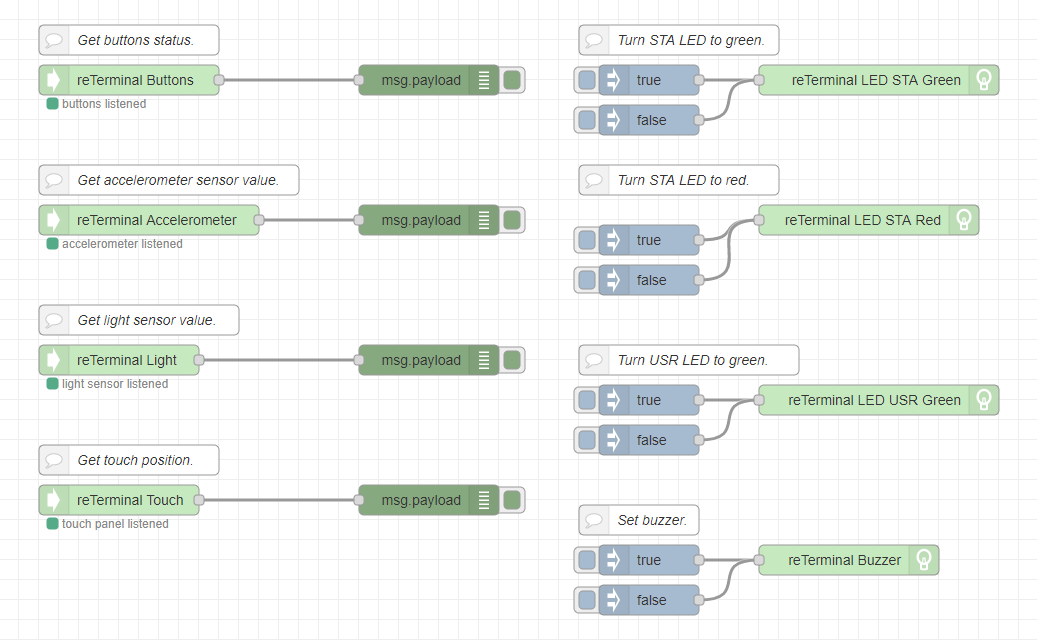
Usage,
- Get buttons status.
reTerminal Buttonsnode will catch the button status when you push F1 / F2 / F3 / O buttons.
- Get accelerometer sensor status.
reTerminal Accelerometernode will catch the accelerometer sensor data.
- Get light sensor status.
reTerminal Lightnode will catch the light sensor data.
- Get touch position.
reTerminal Touchnode will catch the touch position data when you touch the display.
- Turn STA LED to green.
reTerminal STA LED Greennode will turn on green in reTerminal STA LED when inject node boolean true is clicked.reTerminal STA LED Greennode will turn off in reTerminal STA LED when inject node boolean false is clicked.
- Turn STA LED to red.
reTerminal STA LED Rreennode will turn on red in reTerminal STA LED when inject node boolean true is clicked.reTerminal STA LED Rreennode will turn off in reTerminal STA LED when inject node boolean false is clicked.
- Turn USR LED to green.
reTerminal USR LED Greennode will turn on green in reTerminal USR LED when inject node boolean true is clicked.reTerminal USR LED Greennode will turn off in reTerminal USR LED when inject node boolean false is clicked.
- Set buzzer.
reTerminal Buzzernode will turn on the reTerminal build-in buzzer when inject node boolean true is clicked.reTerminal Buzzernode will turn off the reTerminal build-in buzzer when inject node boolean true is clicked.
Acknowledgments
The node uses npm package for reTerminal for easiry reTerminal device Data access.
This library is easy to access reTerminal device Datas such as buttons, buzzer, LED, light, touch positions and accelerometer sensor. Thanks!
History
- v0.1.3
- Accelerometer sensor node shifted from getting using exec spawn to getting inner function.
- Light sensor node shifted also the same approach.
- And added a interval stop for them definitely when Node-RED closed.
- v0.1.2
- Intervals getting data about accelerometer and light sensor changed 200 ms to 1000ms temporarily.
- I will change them so that you can freely choose the interval in the near future.
- v0.1.1
- Countermeasures about getting one over more lines at Buttons node.
- v0.1.0
- Changed some node names bitly.
- Light sensor supported.
- Buzzer supported.
- Touch Panel supported.
- Updated a quick start flow accordingly.
- v0.0.5
- Added a quick start flow.
- v0.0.3
- Accelerometer sensor supported.
- LED STA Green on/off supported.
- LED STA Red on/off supported.
- LED USR Green on/off supported.
- v0.0.1
- First release.
- Buttons supported.
License
MIT License