node-red-contrib-wws v2.0.17
node-red-contrib-wws
A set of node-red nodes to interact with IBM Watson Workspace.
Purpose
This set of nodes is intended to be used for communicating with the Watson Workspace APIs using Workspace Apps.
Once you have created a Workspace App, you can create the corresponding "NodeRed Configuration node" representing this app. With these nodes, you have the ability to configure webhooks, to send messages or files to spaces to which the corresponding Workspace App is attached, to execute graphQL commands, to create and update spaces based on Templates, to get information about the Focus assigned to a given message and to add custom Focus, to filter "ActionSelected" annotations and Webhook events.
You can also configure a Workspace Apps to Authorize as a User.
Here is the list of Nodes currently proposed by this package.
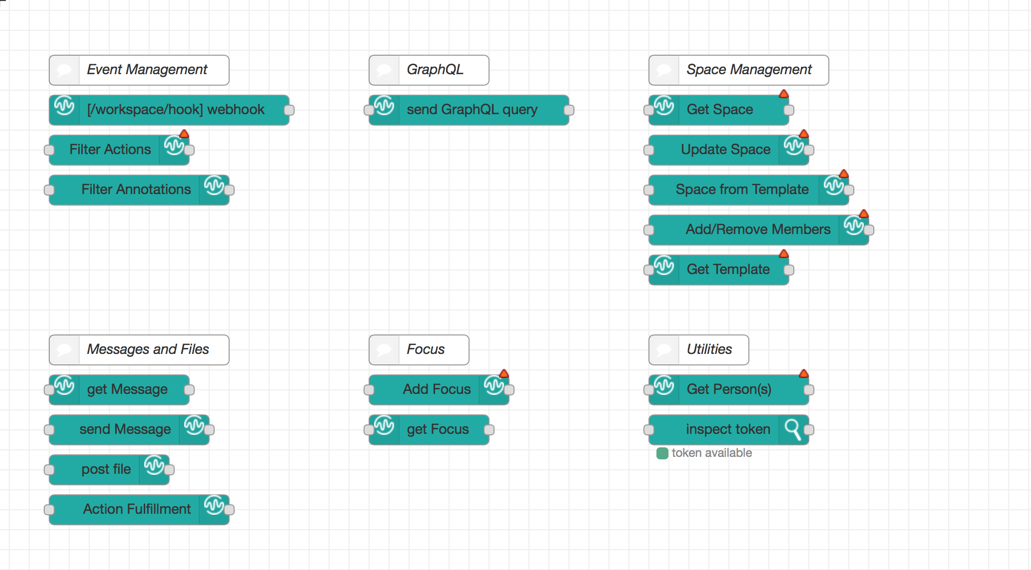
Full documentation, including sample NodeRed flows using these nodes, is available in the Documentation Directory of the corresponding Github repository
Changes
Changes in V2.0.14
- The Cache limit on the Webhook node can be zero. In this case, no caching will be performed of incoming messages
- the default for the Cache limit in case an invalid number is provided is now 0 (zero)
- New events will not be in stored in cache after a message-created event, but only when the msg.wwsOriginalMessage is required to be filled
action-selected annotations with a defined lens will try first to get the annotation from msg.wwsOriginalMessage . if this is not valid, a graphQL query to get the annotations is performed.
Changes in V2.0.12
- fixing a documentation issue for node Get Person(s) (input attribute is msg.wwsPersonList*)
Changes in V2.0.11
- fixing a bug in the send Message node
Changes in V2.0.10
- Most nodes provide less verbose console outputs. To get full logging on the console, the wwDebug environment variable should be set (to true) before running the NodeRed instance
Changes in V2.0.9
- Bug fixing in the Webhook node (the msg.wwsOriginalMessage output is not provided for Slash Commands annotations)
Changes in V2.0.8
- the Add Focus node has been fixed. It now supports also adding focus to messages created by Applications (i.e. add focus to Generic Annotations)
Changes in V2.0.7
- All nodes which execute graphQL statements now provide an optional wwsQLErrors object that catches errors from graphQL which do not affect the overall result but that may underline that parts of the results are missing
Changes in V2.0.6
- The Send Message node has been modified to get new input attributes. It is also, now, possible to enter the payload from the Configuration Panel of the node
- The Filter Annotations node has been fixed to avoid raising errors when not necessary
- The Webhook node has been modified in what relates to the space-updated event. The output information (payload) has been modified
- The Action Fulfillment node now supports an additional input to programmatically define if the node accespts Annotations or Attachments. A missing buttons array inside AFElements is also supported.
- All the nodes have been revisited to avoid declaring mandatory attributes when those attributes may be provided by the input msg object
Changes in V2.0.0
- Authorize as User
- The Inspect Node has been introduced
- The Get Spaces node now also supports the Get My Spaces function
- The Get Person(s) node now also supports the Get Me function
- All nodes support an incoming msg.wwsToken attribute which allows you, if present, to overwrite the authentication performed by the Credentials node
Package Details
Credentials node
- creates a configuration node for a dedicated Watson Work Application,
- It holds the App ID and App Secret,
- pulls Application name from Watson Work,
- pulls additional OAuth configuration elements
- availability to upload a profile photo for each application
- Note : this node is used by all the other nodes
- Note : You can upload a new picture for the BOT and/or the User using this node
- Note : This nodes supports now BOTH Authorization as app AND Authorize as user
Authorization as app
![]()
Authorize as user
![]()
Webhook node
- Configure the webhook url
- converts events into node-red friendly messages
- shows incoming events on nodes status
- attaches details of the original message for Annotations and Reactions
optionally provides filtering of outputs according to the event type received by the webhook
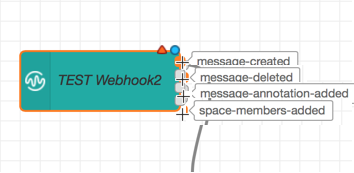
Send message node
- send messages to a space
- provides a configuration interface (including preview functionality)
- selection of available spaces
- returns response from WWS to msg.payload
Get message node
- Gets all the information from a given message, including Annotations and Reactions
File node
- either sends a file (of any kind) or an image (png, jpeg or gif) to a space
- selection of available spaces
GraphQL node
- static or dynamic GraphQL query
- return node-red friendly results.
- supports BETA and EXPERIMENTAL APIs
Filter Annotations
- This node provides a convenience to separate Annotations (coming from the Webhook node) in order to assign different processing to each Annotation Type
- It provides a convenience to select a subset of NLP annotations
![]()
![]()
Filter Actions node
- this is a service node which makes it easy to filter Annotations coresponding to actionSelected lenses
- you can specify multiple ActionId (they can come from custom intents, from slash commands, from buttons etc)
- provides multiple outputs. Each output corresponds to one of the possible actionId that the instance of the node supports
![]()
Get (Templated) Space node
- this node simply retrieves all the information related to a standard space or to one that was built out of a Template
- It friendly provides textual representation of preperties, property values and status
Update Space
- This node provides a tool to easily update a Space coming from a Template. It allows to easily change the status and any of the properties.
- The main characteristics of this node is that the names and the values of the properties and of the status are entered using their textual representation.
- New Property values are specified using a comma-separated string where each item is in the form of a name = value pair
Space From Template
- This node provides a tool to easily create a Space from a Template. It allows to easily initialize any of the properties coming from the Template and the initial members.
- The main characteristics of this node is that the names and the values of the properties are entered using their textual representation.
- New Property values are specified using a comma-separated string where each item is in the form of a name = value pair
- This node ONLY WORKS WITH an AUTHORIZE-AS-USER
Get Template
- This node provides a tool to easily retrieve all the informations from a Template.
- This node ONLY WORKS WITH an AUTHORIZE-AS-USER
Add/Remove Members
- This node provides a tool to easily add or remove Members to or from a Space. More than one member can be added or removed at the same time.
Get Person(s)
- This node provides a tool to easily retrieve all the details for a set of people.
- The set of people can be specified as a set of comma separated email addresses or "IDs"
- It can retrieve information about Me, i.e. the identity under which the node is executed.
Get Focus
- This node provides a tool to easily invoke the Focus API to retrieve inforrmations about the Focuses that the system assigned to a given message.
Add Focus
- This nodes provides a tool to easily add a new, custom Focus to an existing message
Action Fulfillment
- The node provides a convenience tool for creating Action Fulfillment Attachments and Annotations and to execute the relevat GraphQL mutation.
- It works in conjunction with information that are passed by the previously described Webhook node.
Inspect Token
- The node inspects the token used to access IBM Watson Workspace and displays its status as node status message.
- In case the token is used as Authorize on behalf of a user this node can be used to automatically refresh the token after a user provides a refresh period.
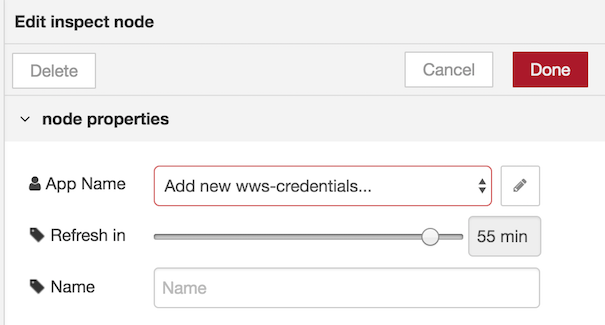
Known Issues
Any node returning collections (items) does not provide yet a mean tp walk through the collection using the iterator. This will be fixed in a next version
Installation
Automatic Installation
This packages installs using the standard Manage Palette feature in the NodeRed interface.
Prerequisites
The following packages are required to be present in node-red prior to this installation
"body-parser": "^1.18.2""simple-oauth2": "^1.5.2""follow-redirects":"^1.3.0""request-promise-native": "^1.0.5""request": "^2.87.0""crypto": "^1.0.1"
Manual Installation
- In case of manual installation copy the code to the user directory of Node-RED e.g.
/data/node_modules/node-red-contrib-wws. - Install the dependencies via npm install and move packages one level up `mv node_modules/* ..´.
- To make Node-RED find the code, define the NODE_PATH environment variable by adding the Node-RED installation directory first, and the user directory second. Here is an example:
NODE_PATH="/usr/src/node-red/node_modules:/data/node_modules"
7 years ago
7 years ago
7 years ago
7 years ago
7 years ago
7 years ago
7 years ago
7 years ago
7 years ago
7 years ago
7 years ago
7 years ago
7 years ago
7 years ago
8 years ago
8 years ago
8 years ago
8 years ago
8 years ago
8 years ago
8 years ago
8 years ago
8 years ago
8 years ago
8 years ago
8 years ago
8 years ago
8 years ago
8 years ago
8 years ago
8 years ago
8 years ago
8 years ago
8 years ago
8 years ago
8 years ago
9 years ago
9 years ago
9 years ago
9 years ago
9 years ago
9 years ago
9 years ago
9 years ago
9 years ago
9 years ago
9 years ago
9 years ago
9 years ago