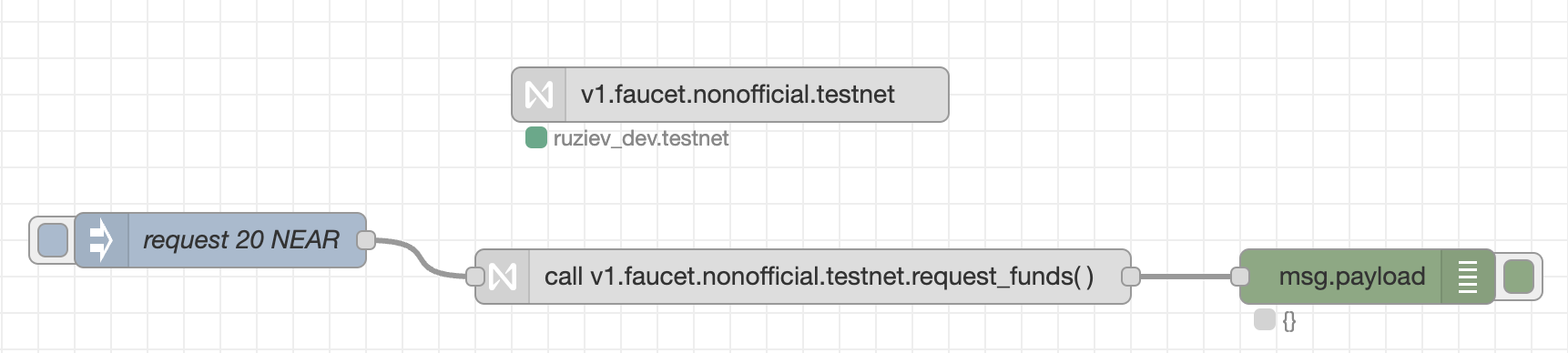node-red-near-protocol v1.0.3
node-red-near-protocol
This module provides nodes to call smart contract methods and observe it from your automation Node-RED Project.
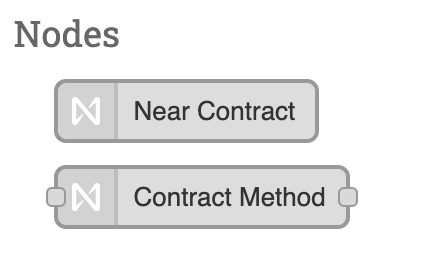
Install
To install the stable version use the Menu - Manage palette option and search for node-red-near-protocol, or run the following command in your Node-RED user directory - typically ~/.node-red:
npm i node-red-near-protocolCreate your first flow
Add
Near Contractnode to workspase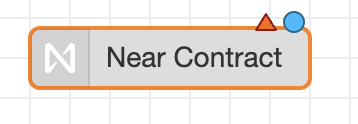
Double click it and configure contract.
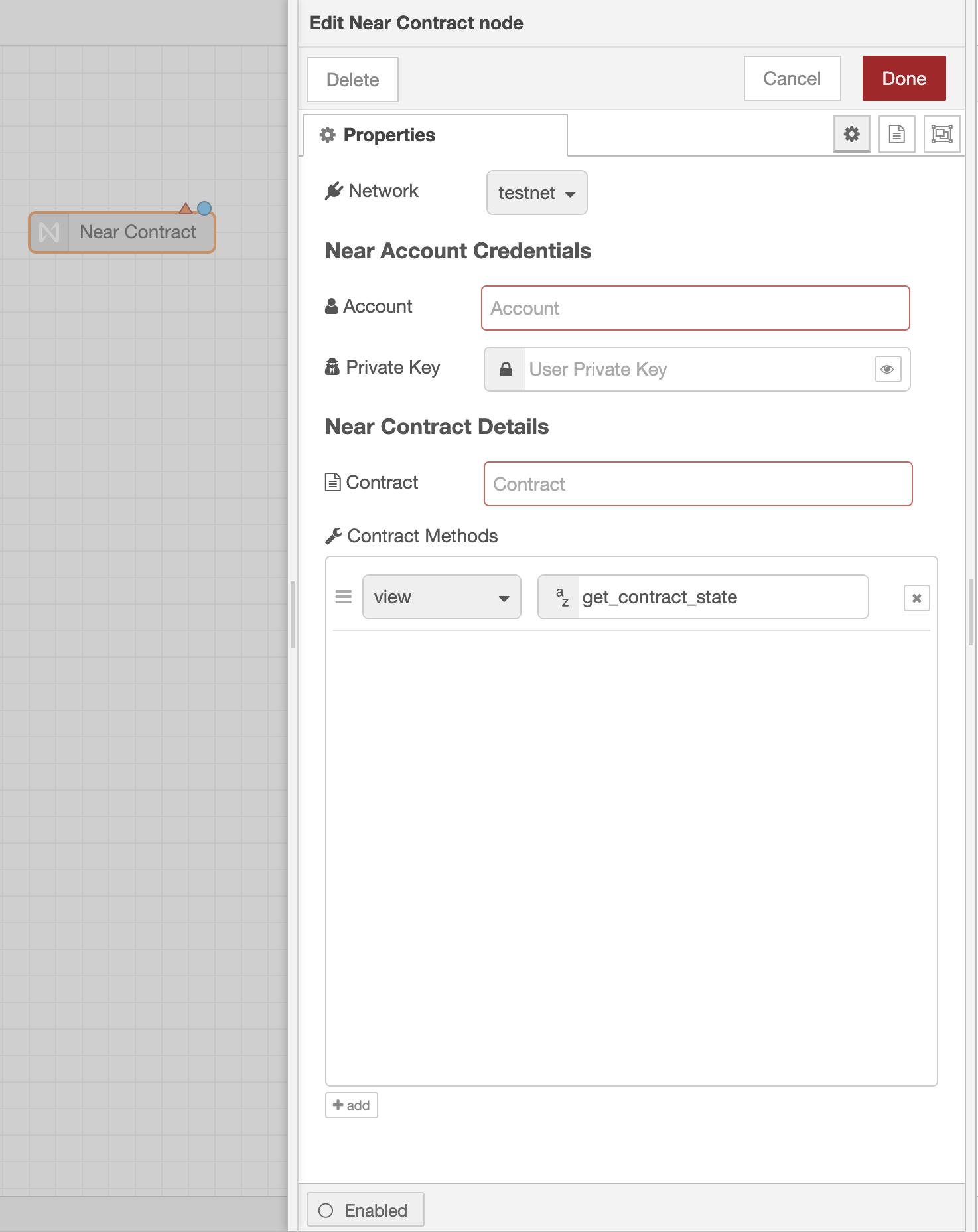
Set values to fields, fill in contract methods and press
Done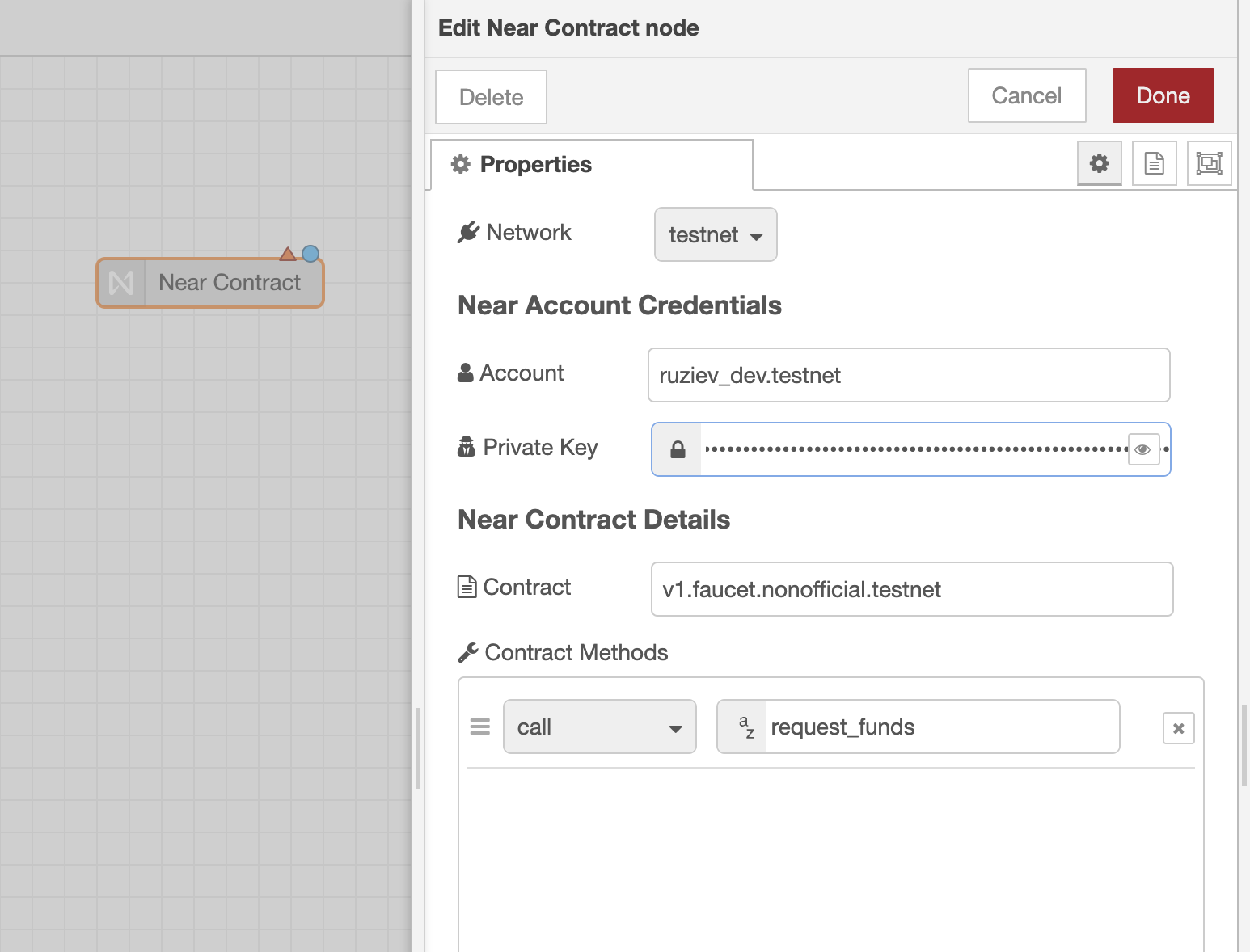
Press
Deploybutton. After succesful flow deploy you have to see similar contract node or error message.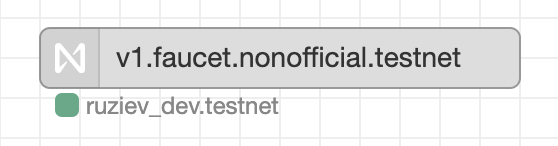
Add
Contract Methodnode to workspase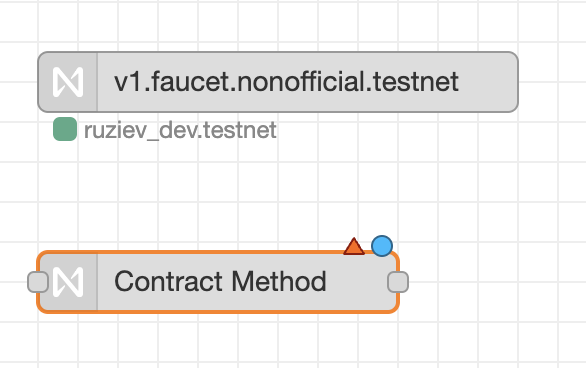
Double click it and configure method. Choose created before contract and method and press
Done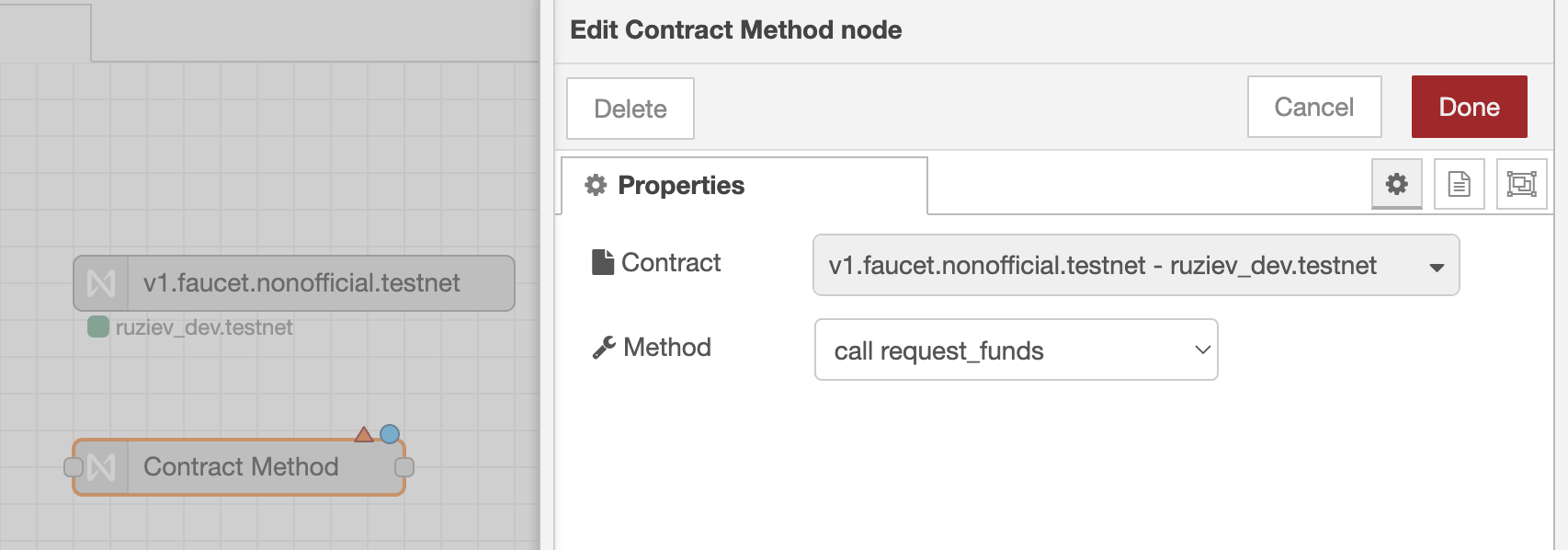
Method node has to change label
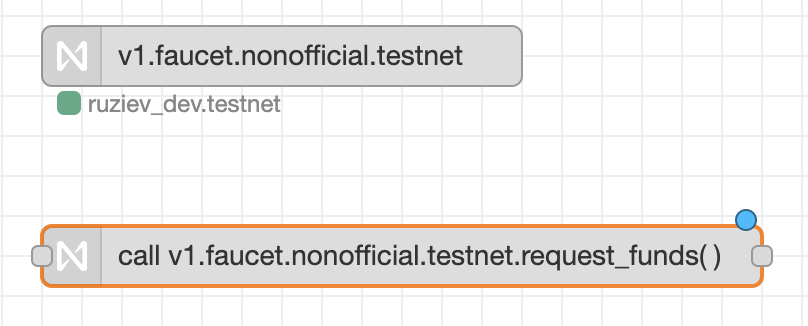
To call contract we have to emit some event and pass some arguments. To do it let't add standard
injectnode to a workspace.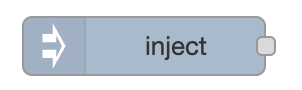
Set arguments to
payloadfield and pressDone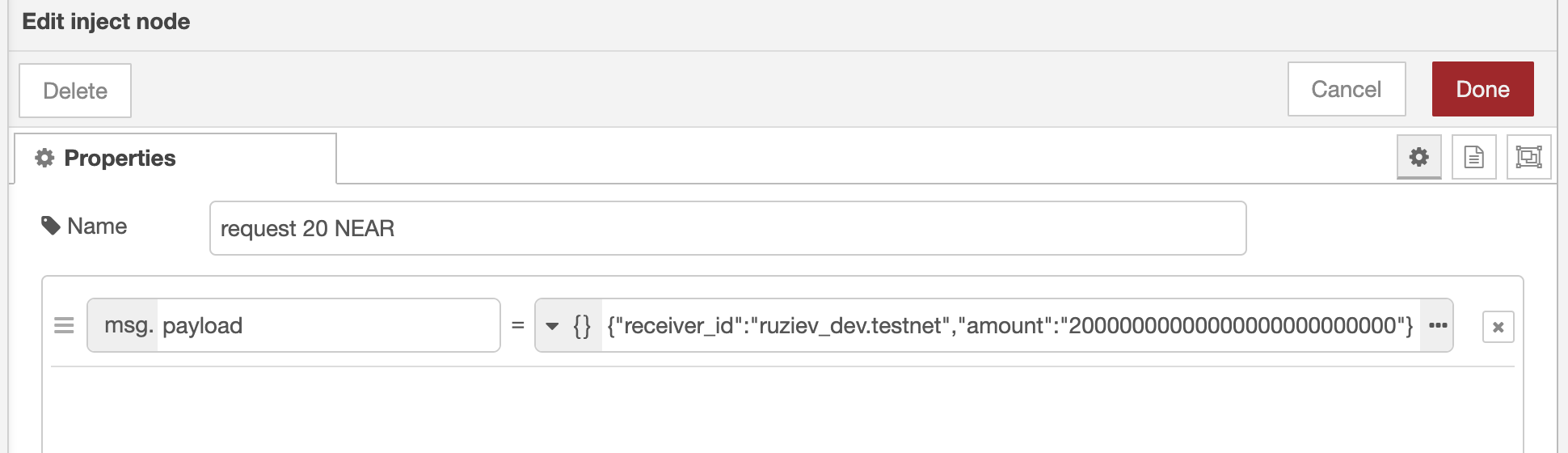
Add standart
debugnode to show result in debug console, connect nodes inputs and outputs and pressDeploy. After that you can run contract by pressing to button oninjectnode.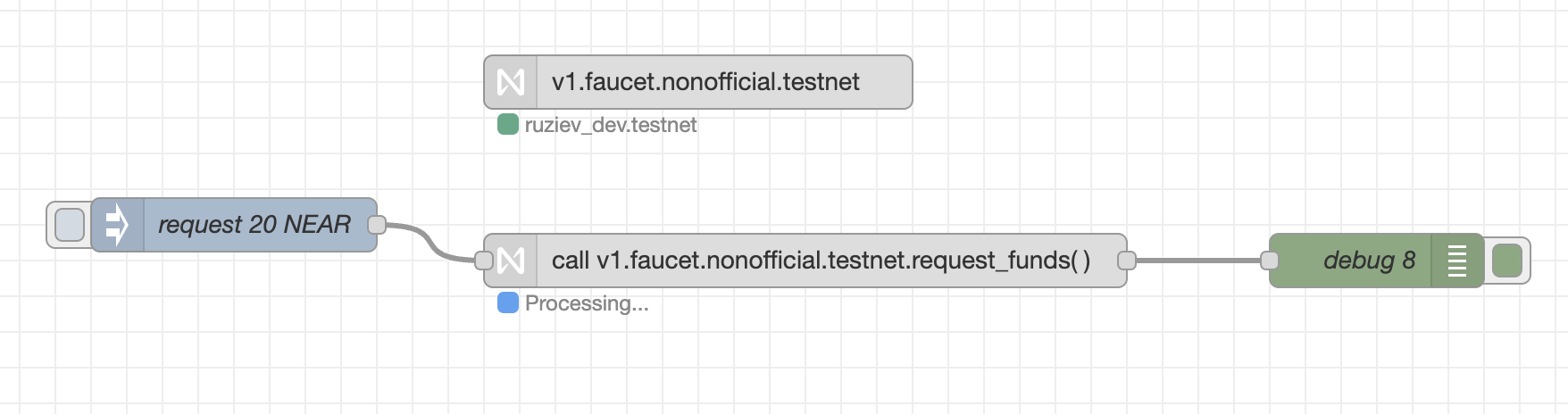
Execution error will be displayed in debug console and as a contract node status
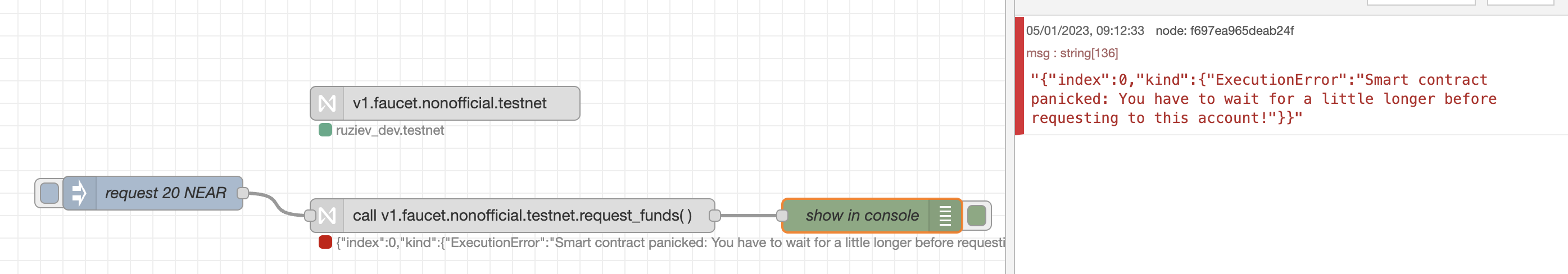
Execution succes result will be transmitted to next node. If contract call does not return any result next node will get
{ payload: {} }