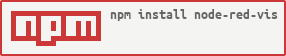node-red-vis v0.4.2
![]()
node-red VIS
This project adds web visualisation to Node-RED. It is based on ioBroker.vis.
Functionality
We introduce "vis in" node which creates the visualisation server with communication via socket.io.
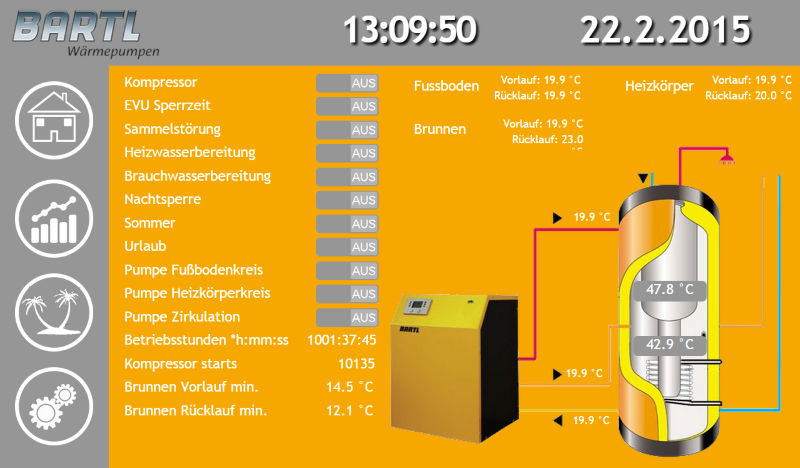

Install
cd $NODE_RED_HOME
npm install node-red-visUsage
Create "advanced => vis in" node and 3 inject nodes as pictured:
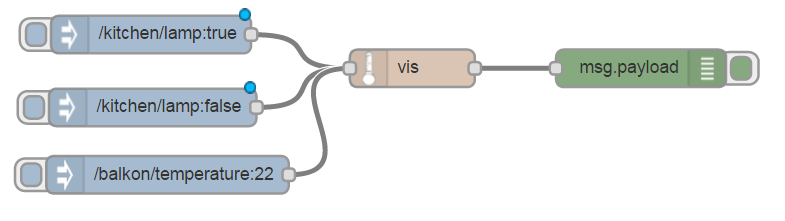
Here is code to import:
[{"id":"a26bad1e.5d945","type":"vis in","language":"en","x":393.09092712402344,"y":81.09089660644531,"z":"4004eda7.bffb14","wires":[["1b331485.e4cceb"]]},{"id":"1d96675d.e26999","type":"inject","name":"","topic":"/kitchen/lamp","payload":"true","payloadType":"string","repeat":"","crontab":"","once":false,"x":184.0908966064453,"y":54.09089660644531,"z":"4004eda7.bffb14","wires":[["a26bad1e.5d945"]]},{"id":"e72316cd.18dce8","type":"debug","name":"","active":true,"console":"false","complete":"false","x":686.0910186767578,"y":80.09089660644531,"z":"4004eda7.bffb14","wires":[]},{"id":"d9c35749.263ca8","type":"inject","name":"","topic":"/kitchen/lamp","payload":"false","payloadType":"string","repeat":"","crontab":"","once":false,"x":185.33331298828125,"y":112.33329772949219,"z":"4004eda7.bffb14","wires":[["a26bad1e.5d945"]]},{"id":"2d3eee9.fd2c112","type":"inject","name":"","topic":"/balkon/temperature","payload":"22","payloadType":"string","repeat":"","crontab":"","once":false,"x":197.20001220703125,"y":166.1999969482422,"z":"4004eda7.bffb14","wires":[["a26bad1e.5d945"]]},{"id":"1b331485.e4cceb","type":"switch","name":"","property":"topic","rules":[{"t":"eq","v":"/kitchen/lamp"},{"t":"eq","v":""}],"checkall":"true","outputs":2,"x":523.2000274658203,"y":81.19999694824219,"z":"4004eda7.bffb14","wires":[["e72316cd.18dce8"],[]]}]
Deploy it. After deploying go to http://localhost:1880/vis/edit.html and create "basic - ctrl Bulb on/off":
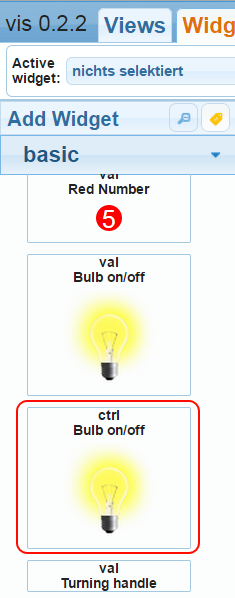
and "RGraph - Gauge-Basic":
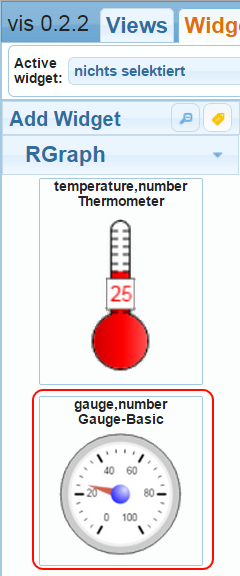
Write into Object ID of "basic - ctrl Bulb on/off" - "/kitchen/lamp":
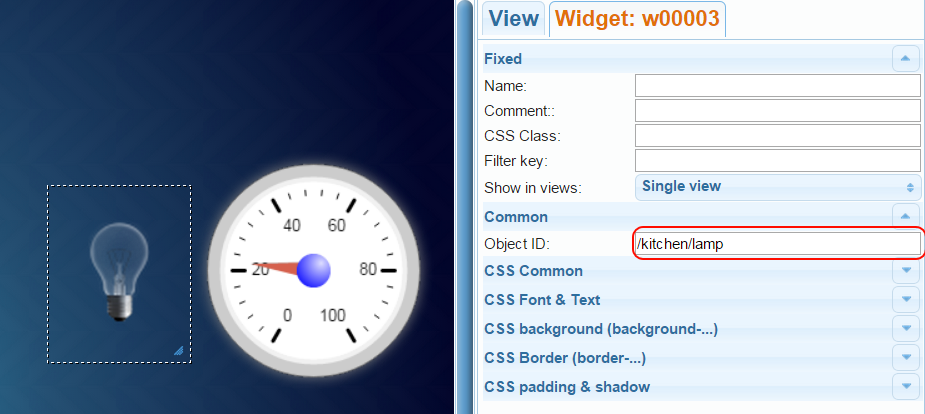
and into Object ID of "RGraph - Gauge-Basic" - "/balkon/temperature":
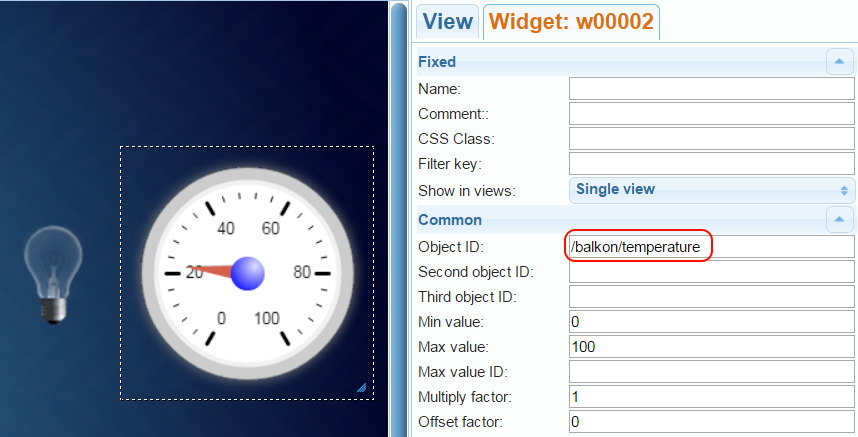
Wait for the project saved (about 3 seconds) and after that click here:
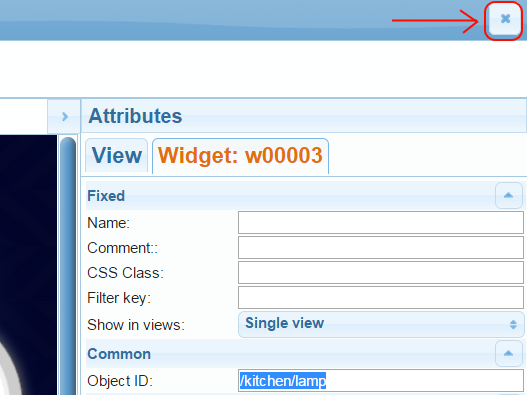
You will see something like this:

If you click on lamp following payload will be sent:
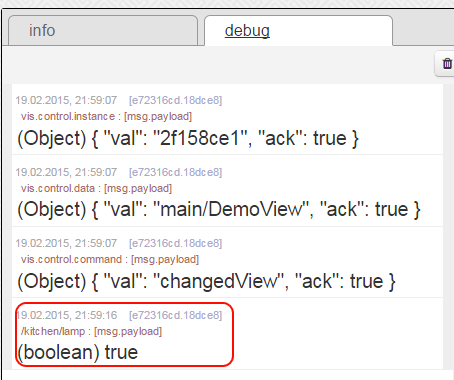
You can forward this message to your hardware to control it.
There is a possibility to export project into vis:
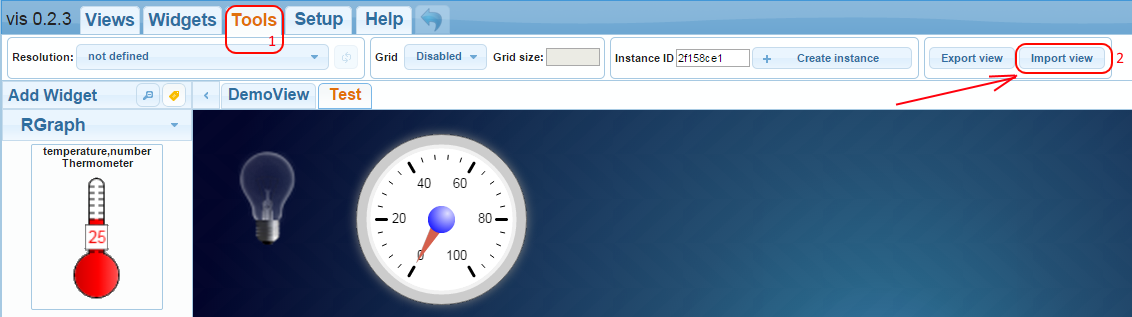
Insert following code into dialog edit field:
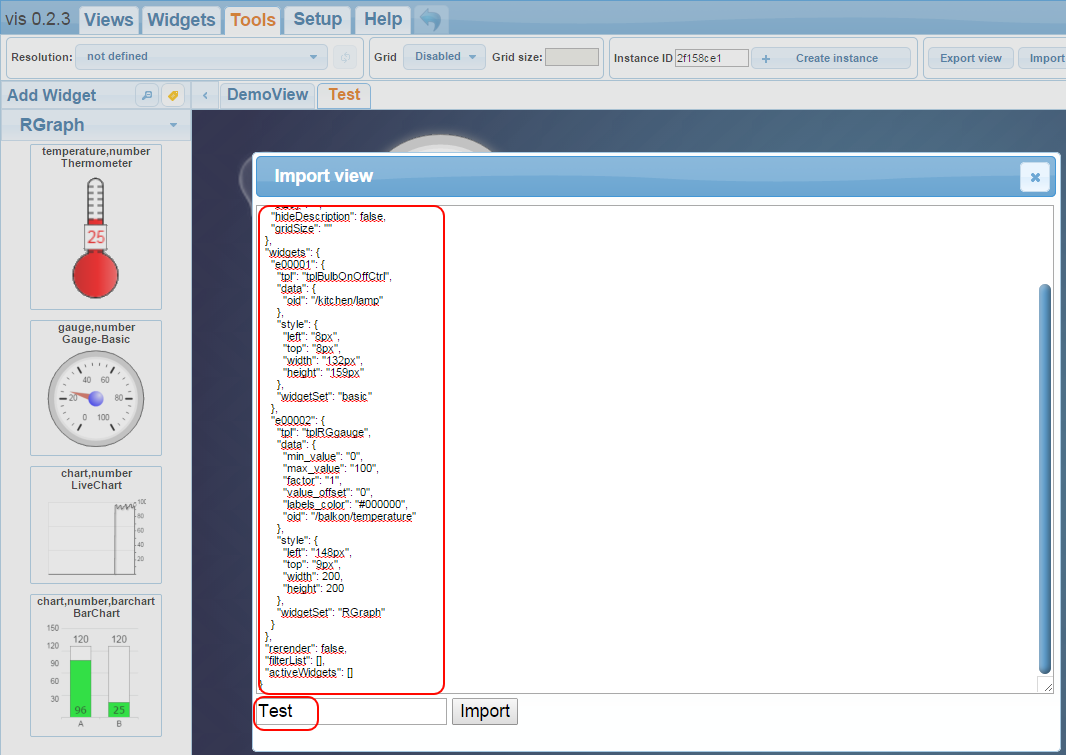
The only issue is at start all drawn controls must receive the value.
You can inspire yourself here. This is a Live-Version of ioBroker.vis!
Change log
v 0.4.2 (2016-06-17)
- (bluefox) fix name of google fonts
v 0.4.1 (2016-06-15)
- (bluefox) update vis version to 0.10.5
v 0.4.0 (2016-06-14)
- (bluefox) update all vis packages
v 0.3.2 (2015-11-10)
- (bluefox) fix install errors and support of npm 3.x
v 0.3.0 (2015-11-02)
- (bluefox) support of latest version of iobroker.vis
v 0.2.2 (2015-08-14)
- (bluefox) enable to send "vis.control.command" to vis, like
{"command": "refresh", "instance": "FFFFFFFF"}to refresh the view. Read here more about commands.
- (bluefox) remove jshint warnings.
10 years ago
10 years ago
10 years ago
10 years ago
10 years ago
11 years ago
11 years ago
11 years ago
11 years ago
11 years ago
11 years ago
11 years ago
11 years ago
11 years ago
11 years ago
11 years ago
11 years ago
11 years ago
11 years ago