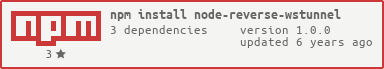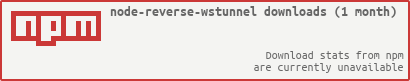node-reverse-wstunnel v1.0.0
Tunnel and Reverse Tunnel Client and Server implementation over WS/WSS protocol for Node.js
Overview
Tools to establish a TCP socket tunnel over websocket connection, and to enstabilish a reverse tunnel over websocket connection, for circumventing the problems of direct connections to the host behind a strict firewalls or without a public IP.
Installation
npm install node-reverse-wstunnelUsage for a Node.js application
Instantiation of a tunnel server
const wst = require("../lib/wst_wrapper").server;
//Instance of a new WebSocker Tunnel Server Object specifying the TCP port on which it will be listening
let server = new wst(8888);
//Start the server
server.start(port);Implementation of a tunnel client
const wst = require("../lib/wst_wrapper").client;
let client = new wst();
/*
<publicPortOnServer> is the port on the public reverse tunnel server on which the service will be reachable
<WSHost> is the remote host on which the reverse tunnel server is started expressed in the following form 'ws://<hostname>:<port>'
<remoteHost>:<remotePort> is the end point of the service for the defined tunnel
*/
client.start('<publicPortOnServer>', '<WSHost>', '<remoteHost>:<remotePort>');Instantiation of a reverse tunnel server
const wst = require("../lib/wst_wrapper").server_reverse;
//Instance of a new WebSocker Reverse Tunnerl Server Object specifying the TCP port on which it will be listening
let server = new wst(8888);
//Start the server
server.start(port);Implementation of a reverse tunnel client
const wst = require("../lib/wst_wrapper").client_reverse;
let client = new wst();
/*
<publicPortOnServer> is the port on the public reverse tunnel server on which the service will be reachable
<WSHost> is the remote host on which the reverse tunnel server is started expressed in the following form 'ws://<hostname>:<port>'
<remoteHost>:<remotePort> is the end point of the service for the defined tunnel
*/
client.start('<publicPortOnServer>', '<WSHost>', '<remoteHost>:<remotePort>');Usage of wst.js executable
Using the wst.js executable located in bin directory:
For running a websocket tunnel server:
./wstt.js -s 8080For running a websocket tunnel client:
./wstt.js -tunnel 33:2.2.2.2:33 ws://host:8080In the above example, client picks the final tunnel destination, similar to ssh tunnel. Alternatively for security reason, you can lock tunnel destination on the server end, example:
Server:
./wstt.js -s 8080 -t 2.2.2.2:33Client:
./wstt.js -t 33 ws://server:8080In both examples, connection to localhost:33 on client will be tunneled to 2.2.2.2:33 on server via websocket connection in between.
For running a websocket reverse tunnel server:
./wstt.js -r -s 8080For running a websocket reverse tunnel client:
./wstt.js -r 6666:2.2.2.2:33 ws://server:8080In the above example the client tells the server to open a TCP server on port 6666 and all connection on this port are tunneled to the client that is directely connected to 2.2.2.2:33