node-spfm v0.13.1
node-spfm 
A command-line controller for SPFM Light.
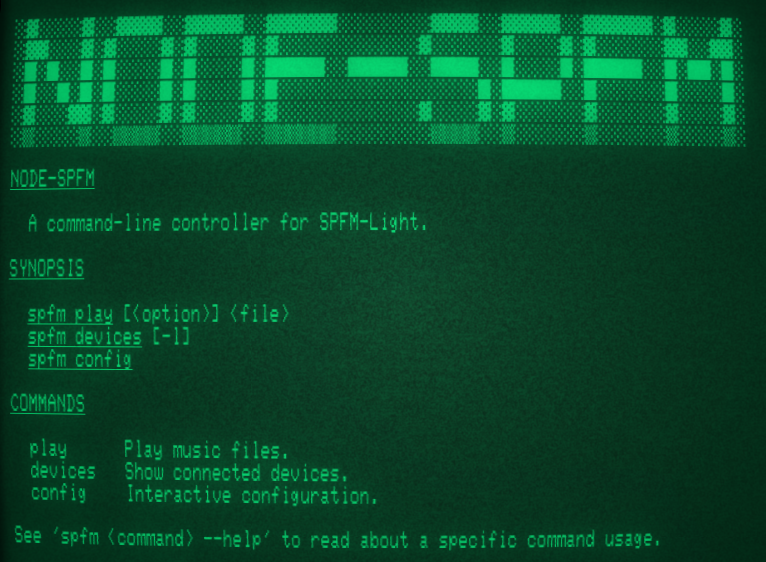
This screen shot is node-spfm running under cool-retro-term.
Feature
- Software clock adjustment. Frequency of tones will be automatically adjusted according to the clock frequency.
- Deep inter-chip conversion. For example,
- Convert SN76489 vgm to YM2203 and YM2608 module.
- Convert YM2612 vgm to YM2608 module (DAC stream to ADPCM conversion is also supported).
- Suppress click noise on stop.
Requirements
- macOS or Linux
- Node 10 or later
- SPFM Light and RE:Birth module
This program works also on Windows 10 with proper console (ex. bash console in Visual Studio Code), however, playback speed is not stabilized.
Supported File Types
- Video Game Music Files (.vgm, .vgz)
- KSS Files (.kss)
- MGSDRV Files (.mgs)
- MuSICA / Kinrou5 Files (.bgm)
- MPK Files (.mpk)
- OPLL Driver Files (.opx)
- M3U Playlist
Supported Modules
- AY-3-8910 (PSG)
- YM2151 (OPM)
- YM2203 (OPN)
- YM2608 (OPNA)
- YM2612 (OPN2)
- YM3526 (OPL)
- YM3812 (OPL2)
- YM2413 (OPLL)
Install
Node.js 10 or later is required.
npm install -g node-spfmUsage
SYNOPSIS
spfm play [<option>] <file>
spfm devices [-l]
spfm config
COMMANDS
play Play music files.
devices Show connected devices.
config Interactive configuration.
See 'spfm <command> --help' to read about a specific command usage.Keys
- Cursor Left/Right - Down/Up playback speed.
- Cursor Down - Reset playback speed.
- R - Restart current Track
- PageUp/B - Previous Track
- PageDown/N - Next Track
- Shift + PageUp/B - Previous 10 Tracks
- Shift + PageDown/N - Next 10 Tracks
M3U KSS Extension Support
spfm play command accepts the extended M3U file contains KSS song index and title.
The entry of the extended M3U is comma-separated value as following.
<filename>::KSS,<song>,<title><filename>specifies relative path for KSS. The file extension must be kss or zip.<song>specifies song index in hex ($00,$01,...) or decimal (0,1,2...) format.
Example of extended M3U is like this:
foo.kss::KSS,$80,Foo Song 128 Title
foo.kss::KSS,$81,Foo Song 129 Title
bar.zip::KSS,$01,Bar Title6 years ago
6 years ago
6 years ago
6 years ago
6 years ago
6 years ago
6 years ago
6 years ago
6 years ago
6 years ago
6 years ago
6 years ago
6 years ago
6 years ago
6 years ago
6 years ago
6 years ago
6 years ago
6 years ago
6 years ago
6 years ago
6 years ago
6 years ago
6 years ago
6 years ago
6 years ago
6 years ago
6 years ago
6 years ago
6 years ago
6 years ago
6 years ago
6 years ago
6 years ago
6 years ago
6 years ago
6 years ago
6 years ago
6 years ago
6 years ago
6 years ago
6 years ago
6 years ago
6 years ago
6 years ago