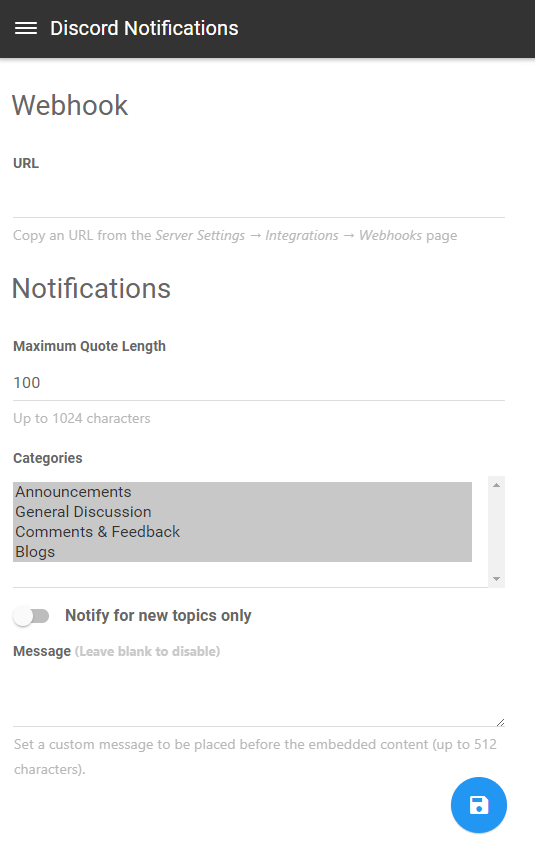nodebb-plugin-suggestion-notification v1.6.0
Discord Notifications for NodeBB
Send notifications of new posts and topics via Discord webhook.
It’s like NodeBB Slack plugin, but for Discord. Fancy rich embeds included.
Configuration
- Install the plugin and activate it.
- Create a Discord webhook (Server Settings → Webhooks).
You’ll get an URL likehttps://discordapp.com/api/webhooks/<Webhook ID>/<Webhook Token>. - Fill in Webhook URL field on the plugin settings page.
- Restart NodeBB.
Customization
The border color of an embedded post excerpt depends on a background color of its category.
The Message field is optional and blank by default.
Fill it in to set a custom short text to be placed before the embedded content.
For example, you can add some mentions as on the screenshot below.
Use @here or @everyone as usual or type <@UserID> to mention a member, <@&RoleID> to mention a role and <#ChannelID> for a channel reference.
To get the IDs, enable Developer Mode (Discord App Settings → Appearance), right click a user or a channel and select Copy ID. The other way is to add a backslash to mentions in the chat (i.e \@User, \@Role or \#Channel).
Screenshots
Notification
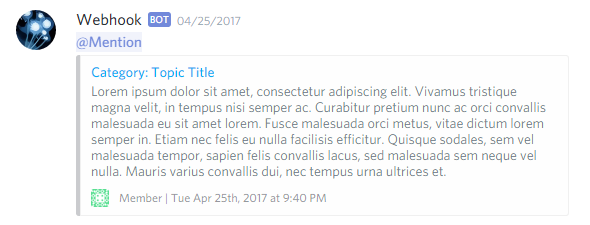
ACP UI