nodesfc v0.9.0
Single File Code
Single File Code, or sfc, allows to execute NodeJS scripts and methods with its dependencies. defined in the script itself. Either via cli or via module
Instead of having a package.json file and installing the dependencies via npm commands, you can specify the dependencies in your script comments.
SFC will take care of installing the dependencies.
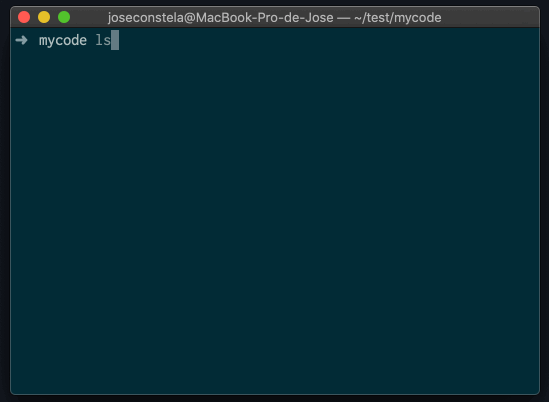
/**
* @dependency lodash latest
*/
require('lodash').map([1,2,3,4], n => console.log(n))
/**
* @dependency faker latest
*/
let fake = require('faker').fake('{{name.lastName}}, {{name.firstName}}')
console.log(fake)It supports --watch for your development-phase things.
Installation
Use your terminal to install sfc as a globally availabe package.
npm i nodesfc -gCli usage
Usage: nodesfc [options] <file>
Options:
-V, --version output the version number
-d, --dryrun Removes node_modules and package-lock.json before installing dependencies.
--debug Enables debug messages.
-w, --watch Watch for changes in the file
--noupdate Opt-out of update version check
-h, --help display help for command
Example:
$ nodesfc --watch example/file.js
Specifying dependencies:
/**
* @dependency lodash latest
*/To get help, execute:
nodesfc -hLibrary usage
You can invoke a JS file in two different ways.
Invoking an specific method (like in AWS Lambda)
This will return the method's result - as it is.
let lib = require('nodesfc')
let r = await lib.init({
method: 'handler', // Name of the method to be executed
methodArgs: ["hello", "world"], // List of parameters to apply
file: './export-handler.js'
})
console.log(r)
// { firstParameter: 'hello', secondParameter: 'world' }The init method returns a Promise with the method's result.
Executing an entine NodeJS script
This will return the full std output as an array.
require('nodesfc')
.init({
file: 'my_javascript_file.js', // File to execute
env: { // Optional k->v pairs of custom environment variables
CHARACTER: 'Jon Snow'
}
})
.then(result => console.log({result}))
/*
{
"stdLines": [
{
"output": "1",
"err": false,
"date": "2019-08-14T11:47:21.821Z"
},
{
"output": "2",
"err": false,
"date": "2019-08-14T11:47:21.821Z"
},
{
"output": "3",
"err": false,
"date": "2019-08-14T11:47:21.821Z"
},
{
"output": "4",
"err": false,
"date": "2019-08-14T11:47:21.821Z"
},
{
"output": "Boyle, Alek",
"err": false,
"date": "2019-08-14T11:47:23.063Z"
}
],
"code": 0
}
*/The init method returns a Promise with an object with the properties:
stdLinesbeing an array of objects containing the STD outputs for both errors and logs. In the same order as they were triggered.outputstring - the actual text loggederrboolean - determines if the log was sent to std-err or not
codenumber - the execution exit code.
Contributing
Pull requests are welcome. For major changes, please open an issue first to discuss what you would like to change.
License
5 years ago
5 years ago
6 years ago
6 years ago
6 years ago
6 years ago
6 years ago
7 years ago
7 years ago
7 years ago
7 years ago
7 years ago
7 years ago
7 years ago
7 years ago
7 years ago
7 years ago
7 years ago
7 years ago
7 years ago