noggles v0.1.5
Noggles.js
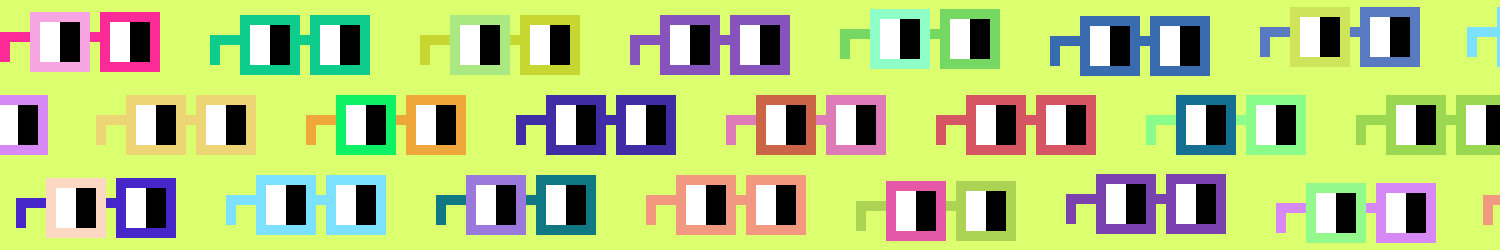
Noggles is a lightweight library for creating SVG-based Nouns-style glasses.
- ✅ Supports official Nouns colors and custom color palettes
- 🔥 Framework agnostic—works with React, Vue, Svelte, and vanilla JS
- 🌈 Animate through the colors of the rainbow
Follow the quick start instruction below to get started.
Quickstart
Noggles is available as a JavaScript package and can be installed with your favorite package manager...
npm install noggles
# or
yarn add noggles... imported into your project...
import { Noggles } from 'noggles';
const noggle = Noggles.random(); // colors chosen at random... and referenced in your markup.
<img src={noggle} alt="noggles" />Usage
Each method accepts and an optional object with the following properties:
static: Controls the shape of the SVG. Whentrue, a square SVG is returned with the noggles placed in their standard position.trueorfalse(default)eyeDirection: Controls the direction of the eyes.forward(default) orbackward
Official colors
Noggles.id(i)
Noggles.color('x')
Choose noggles based on their id or name. See trait reference for id and color options.
.id() accepts an integer as the first parameter and an optional object as the second parameter.
.color() accepts a string as the first parameter and an optional object as the second parameter.
Example
// frog green noggles
const n = Noggles.id(6); // or
const n1 = Noggles.color('frog-green');
// or with optional props
const n2 = Noggles.id(6, {
static: // true of false
eyeDirection: // 'forward' or 'backward'
});
const n3 = Noggles.color('frog-green', {
static: // true of false
eyeDirection: // 'forward' or 'backward'
});Random colors
Noggles.random()
Noggle colors are chosen at random. In addition to the standard options, the following properties can also be optionally passed:
restrictColors: Whentrue, only chooses colors from the official palette.trueorfalse(default)multicolor: Controls whether dual-tone noggles are generated.trueorfalse. ignored by default.eyes: Controls the colors of the eyes. Must be a array with two valid color strings. default:['#fff','#000']
Example
const n = Noggles.random();
// or with optional props
const n1 = Noggles.random({
static: // true of false
eyeDirection: // 'forward' or 'backward'
eyes: // [color, color]
restrictColors: // true or false
multicolor: //true or false
});Custom colors
Noggles.customColor('color')
Noggles.customColor(['color','color'])
Customize noggles colors. Accepts a string or array of strings as the first parameter. Colors must be valid color strings, such as hex, rgb, rgba, hsl, hsla, or HTML color name.
In addition to the standard options, the following properties can also be optionally passed:
eyes: Controls the colors of the eyes. Must be a array with two valid color strings. default:['#fff','#000']
Example
const n = Noggles.customColor('#ff7f50');
const n1 = Noggles.customColor(['#ff7f50', '#6495ed']);
// or with optional props
const n2 = Noggles.customColor('#ff7f50', {
static: // true of false
eyeDirection: // 'forward' or 'backward'
eyes: // [color, color]
});
const n3 = Noggles.customColor(['#ff7f50', '#6495ed'], {
static: // true of false
eyeDirection: // 'forward' or 'backward'
eyes: // [color, color]
});Rainbow
Noggles.rainbow()
Noggles that animate through the colors of the rainbow. Accepts an optional object as the only parameter.
Example
const n = Noggles.rainbow();
// or with optional props
const n1 = Noggles.rainbow({
static: // true of false
eyeDirection: // 'forward' or 'backward'
});Trait reference
| id | name |
|---|---|
| 0 | hip-rose |
| 1 | black-eyes-red |
| 2 | black-rgb |
| 3 | black |
| 4 | blue-med-saturated |
| 5 | blue |
| 6 | frog-green |
| 7 | fullblack |
| 8 | green-blue-multi |
| 9 | grey-light |
| 10 | guava |
| 11 | honey |
| 12 | magenta |
| 13 | orange |
| 14 | pink-purple-multi |
| 15 | red |
| 16 | smoke |
| 17 | teal |
| 18 | watermelon |
| 19 | yellow-orange-multi |
| 20 | yellow-saturated |
Todo
- custom color sunglasses
- blink animation