1.0.1 • Published 3 years ago
notion-private-page-to-html v1.0.1
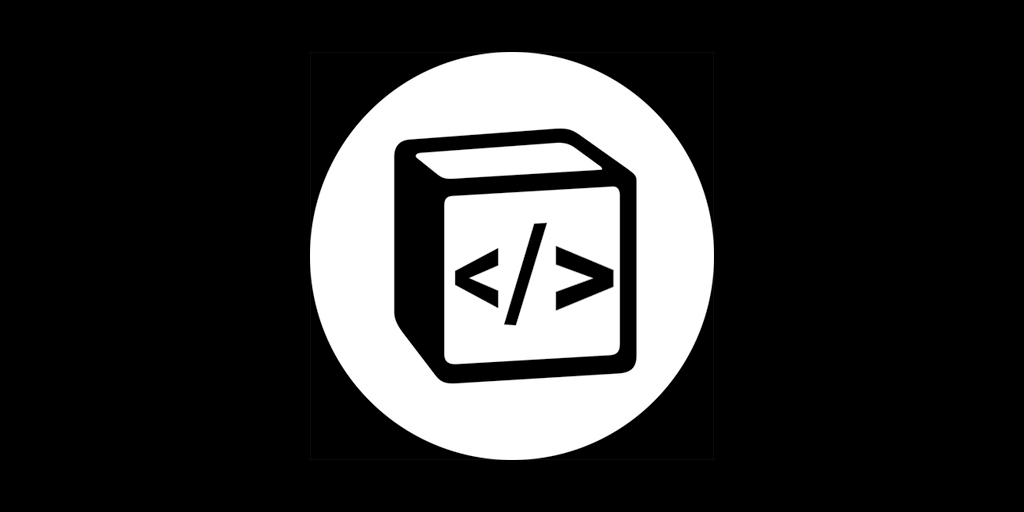
Private Notion Page To HTML
FORK FROM https://github.com/asnunes/notion-page-to-html
NodeJS tool to convert private notion pages to HTML.
Supported features
Most of the native Notion blocks are currently supported:
- Headings
- Text With Decorations
- Quote
- Image
- YouTube Videos
- Code
- Math Equations
- To-do
- Checkbox
- Bulleted Lists
- Numbered Lists
- Toggle Lists
- Divider
- Callout
- Nested blocks
Embeds and tables are not supported yet.
Basic Usage
Install it in a NodeJS project using npm
npm install notion-private-page-to-htmlThen, just import it and paste a private Notion page id
const NotionPageToHtml = require('notion-private-page-to-html');
// using async/await
async function getPage() {
const { title, icon, cover, html } = await NotionPageToHtml.convert("page_Id", "notion_token");
console.log(title, icon, cover, html);
}
getPage();cover is a base64 string from original page cover image. icon can be an emoji or base64 image based on original page icon. html is a full html document by default. It has style, body, MathJax and PrismJS CDN scripts by default. You can pass some options to handle html content.
NotionPageToHtml.convert(
pageId,
notionToken
options
);options is an object with the following keys
| Key | Default value | If true |
|---|---|---|
excludeCSS | false | returns html without style tag |
excludeMetadata | false | returns html without metatags |
excludeScripts | false | returns html without script tags |
excludeHeaderFromBody | false | returns html without title, cover and icon inside body |
excludeTitleFromHead | false | returns html without title tag in head |
bodyContentOnly | false | returns html body tag content only |