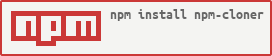0.2.20 • Published 7 years ago
npm-cloner v0.2.20
npm-cloner
Clone npm package locally, or to GitHub. Once cloned to GitHub, npm-push can be used to update repository.
NOTE: npm-cloner is updated to @extra-npm/clone.
npm-clone [flags] <package@version>
# <package@version>: name of package, optionally with @version
# [-u|--username]: github username for authentication
# [-p|--password]: github password for authentication
# [-h|--homepage]: homepage to set if new repository created
# [-d|--description]: description to set if new repository created
# [-t|--target]: target github repository path
# [-m|--message]: message for commit to repository
# [-a|--all]: use all versions of package instead of just one
# [--help]: show help
# [[optional environment variables]]
# GITHUB_USERNAME: github username for authentication
# GITHUB_PASSWORD: github password for authentication
# GITHUB_HOMEPAGE: homepage to set if new repository created
# GITHUB_DESCRIPTION: description to set if new repository created
# NPM_CLONE_TARGET: target github repository path
# NPM_CLONE_PACKAGE: name of package, optionally with @version
# NPM_CLONE_PREFIX: optional message prefix for all commits
# NPM_CLONE_MESSAGE: message for all commits
# NPM_CLONE_ALL: use all versions of package instead of just one (0/1)
npm-clone natural
# "natural@latest" cloned to "natural"
npm-clone long@3.2
# "long@3.2.0" cloned to "long@3.2"
npm-clone long --all
# "long@1.0.0" cloned to "long@1.0.0"
# "long@1.0.1" cloned to "long@1.0.1"
# ... (all versions of long)
npm-clone long --target https://github.com/myusername/npmpackage1
# existing repository "npmpackage1" cloned to "npmpackage1"
# "long@latest" cloned to "npmpackage1"
# change is pushed back to remote repository
npm-clone long -t myusername/npmpackage2 --username myusername --password **** --description "test"
# new repository "npmpackage2" created (using authentication)
# repository "npmpackage2" cloned to "npmpackage2"
# "long@latest" cloned to "npmpackage2"
# change is pushed back to remote repository
NPM_CLONE_PREFIX=":+1:"
npm-clone mynpmpackage -t myusername/npmpackage3 --all -u myusername -p **** -d "test all"
# new repository "npmpackage3" created (using authentication)
# repository "npmpackage3" cloned to "npmpackage3"
# "long@1.0.0" cloned to "npmpackage3"
# change ":+1: v1.0.0" is pushed back to remote repository
# "long@1.0.1" cloned to "npmpackage3"
# change ":+1: v1.0.1" is pushed back to remote repository
# ... (all versions of long)0.2.20
7 years ago
0.2.19
8 years ago
0.2.18
8 years ago
0.2.17
8 years ago
0.2.16
8 years ago
0.2.15
8 years ago
0.2.14
8 years ago
0.2.13
8 years ago
0.2.12
8 years ago
0.2.11
8 years ago
0.2.10
8 years ago
0.2.9
8 years ago
0.2.8
8 years ago
0.2.7
8 years ago
0.2.6
8 years ago
0.2.5
8 years ago
0.2.4
8 years ago
0.2.3
8 years ago
0.2.2
8 years ago
0.2.1
8 years ago
0.2.0
8 years ago
0.1.7
8 years ago
0.1.6
8 years ago
0.1.5
8 years ago
0.1.4
8 years ago
0.1.3
8 years ago
0.1.2
8 years ago
0.1.1
8 years ago
0.1.0
8 years ago
0.0.14
8 years ago
0.0.13
8 years ago
0.0.12
8 years ago
0.0.11
8 years ago
0.0.10
8 years ago
0.0.9
8 years ago
0.0.8
8 years ago
0.0.7
8 years ago
0.0.6
8 years ago
0.0.5
8 years ago
0.0.4
8 years ago
0.0.3
8 years ago
0.0.2
8 years ago
0.0.1
8 years ago