npm-gui v4.0.4
npm-gui

About
npm-gui is a convenient tool for managing javascript project dependencies listed in package.json. Under the hood, it will transparently use npm, pnpm, or yarn commands to install, remove or update dependencies
(to use yarn it requires the yarn.lock file to be present in project folder.)
npm-gui key features:
- global dependencies management
- project dependencies management
- npm, yarn, pnpm support
Getting Started
The simplest way to run npm-gui is by using npx:
~/$ npx npm-guiIt will run the most recent version of npm-gui without installing it on your system.
Installation
npm-gui could also be installed as a global dependency:
npm install -g npm-guior locally:
npm install npm-guiHow to use
npm-gui app will be accessible in the browser at the address http://localhost:1337/. Remember to first use the command below:
When installed as a global dependency you could run npm-gui with the command line:
~/$ npm-guiThen you could navigate to the folder containing your javascript project (including package.json).
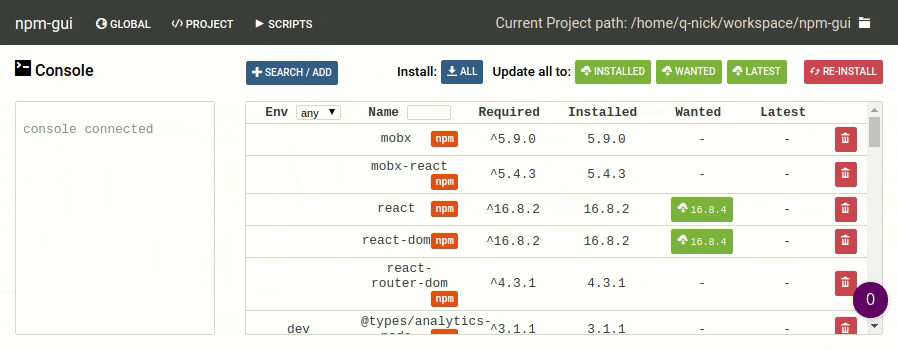
Or you could run the npm-gui command in your desired folder:
~/workspace/project1$ npm-guiIf you need to start the app on another host/port you could add a host:port argument to the command, for example:
~/$ npm-gui localhost:9000Starting
Navigating between projects
To change the project press the folder icon in the top-right corner. The navigation panel will allow you to change the folder - it must contain the yarn.lock or package.json file to be chosen.
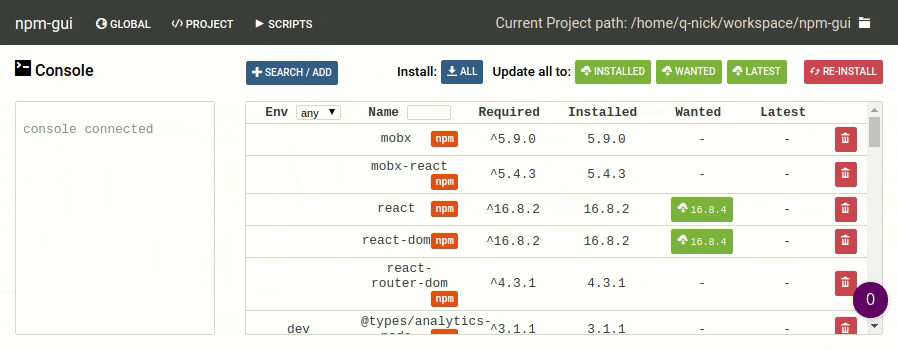
Installing new dependencies
To install a new dependency you can use the search/add button. After typing the name of the dependency in input - press the search button - results will appear on the list below. You must also decide whether will dependency be installed as production or development. After the successful installation of the new dependency, it will appear on the project list.
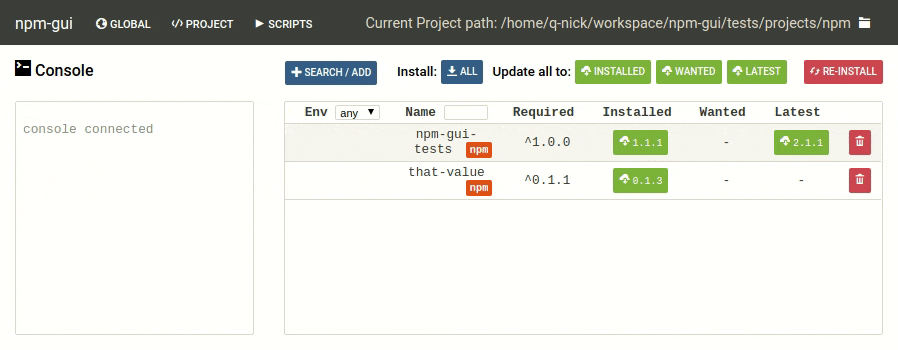
Removing dependencies
To remove dependency from your project simply press the trash icon on the right.
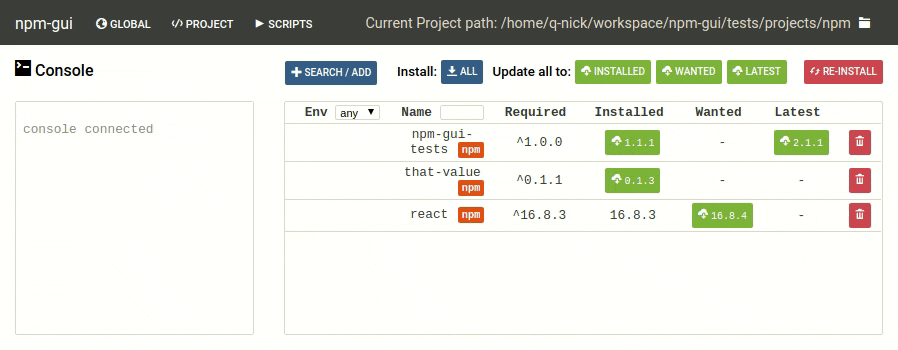
Updating selected dependencies
- TODO
Updating all dependencies as...
To do a batch dependencies update and save new versions to package.json, for example, wanted, press one of the green buttons above the list of project dependencies.
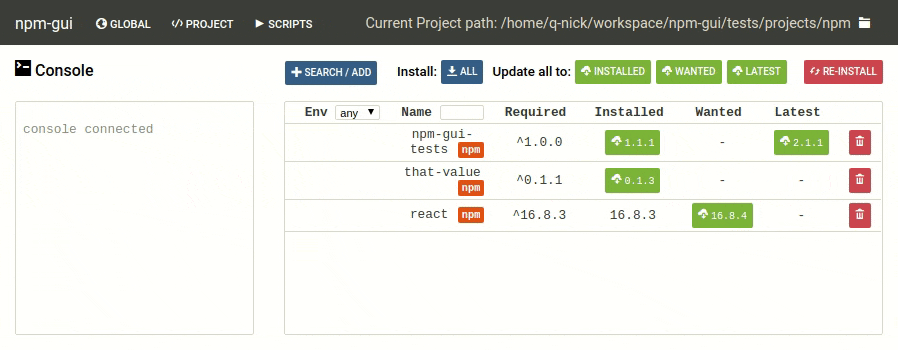
Authors and Contributors
@q-nick
3 years ago
3 years ago
3 years ago
3 years ago
3 years ago
3 years ago
3 years ago
3 years ago
3 years ago
3 years ago
3 years ago
3 years ago
3 years ago
3 years ago
3 years ago
3 years ago
3 years ago
3 years ago
3 years ago
3 years ago
3 years ago
3 years ago
3 years ago
5 years ago
5 years ago
5 years ago
5 years ago
5 years ago
5 years ago
7 years ago
7 years ago
7 years ago
7 years ago
7 years ago
7 years ago
7 years ago
7 years ago
7 years ago
7 years ago
7 years ago
7 years ago
10 years ago
10 years ago
10 years ago
10 years ago
10 years ago
10 years ago
10 years ago
10 years ago
10 years ago
10 years ago
10 years ago
10 years ago
10 years ago
10 years ago
10 years ago
10 years ago
10 years ago
10 years ago
10 years ago