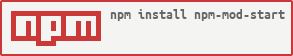npm-mod-start v1.1.2
PLEASE READ
The information provided in this README should be the details for your project. The section here located above the badges can be removed.
How to Use This Project
- Clone this repo into a new folder
- Delete the .git folder
- Find and replace all occurrences of "npm-mod-start" with the name of your project
- Reset the version in package.json to your project's version
npm-mod-start
An npm module starter kit
Overview
This is a starter kit for building an npm module. It includes a framework for documentation, project file and folder structure hierarchy, continuous integration, and unit testing with code coverage.
Installation
npm
npm install npm-mod-start -S
Tests
npm test
Code Quality
Code quality will be checked using eslint with the --fix argument so repair easily-fixed rule-breaking code.
npm run lint
Code Coverage
Code coverage is maintained by using the nyc command-line-client for Istanbul with Coveralls reporting.
Continuous Integration
Continuous integration provided by Travis CI.
Contributing
In lieu of a formal style guide, take care to maintain the existing coding style. Add unit tests for any new or changed functionality. Lint and test your code.
Community
Updates and discussions about this module can be found @symBrendan on Twitter.
Versioning
For transparency into a common release cycle to strive toward maintaining backward compatibility, this project is maintained under the Semantic Versioning guidelines.
Creating a New Version
The following commands will create a new version of the module, automatically create a new tag with the same value as the version, push the tags to the remote, and, finally, push the code to the remote.
Stage your files
git add .
Commit with message
git commit -m "your commit message"
Publish the module to npmjs.org
The npm publish command will create a patch in package.json, add a new tag, push the tag, and publish the changes to npmjs.
npm publish
Creator
Brendan Conrad
License
This project is licensed under the terms of the MIT license.