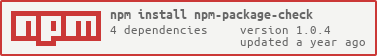npm-package-check v1.0.4
npm-package-check
This is a tool to help check installed npm packages and even install and import them. It works like a charm!
Features
check: To check whether a npm package is installed locally or globally.
checkVersion: To check whether a specific version of a npm package is installed locally or globally.
checkAndInstall & checkVersionAndInstall: You can choose to install the package after checking if it is not installed.
ensureImport & ensureVersionImport: Import a npm package without caring about anything!
If it's installed locally, it will be imported from local node_modules.
If it's installed globally, it will be imported from global installed packages.
If it's not installed anywhere, it will be installed and then imported. You can config installing parameters
-gor-Sor-D.The priority is like
local dependence -> global dependence -> to install.
Start
Install
npm install --save-dev npm-package-checkUsage
import {
check,
checkVersion,
checkAndInstall,
checkVersionAndInstall,
INSTALL_OPTS,
ensureImport,
ensureVersionImport,
} from 'npm-package-check';All functions are ASYNC functions!
You see that every function has a similar function to it which containes Version in its function name. That is to specify a version you want.
Check functions
Only do checks, don't install or import.
check
const pkgName = 'one-package-name';
const retVal = await check(
pkgName, // package name
{
global: false, // default: false
cwd: process.cwd(), // default process.cwd()
} // default: {}
);This function check only helps checking if a package is installed.
By default it checks locally installed packages. And you can add a global: true options to check globally. (The following is similar and will not repeat.)
If the package has been installed already, returns the version string, else returns null.
checkVersion
const pkgName = 'one-package-name';
const pkgVersion = 'latest'; // support semver and range and "latest" distTag
const retVal = await checkVersion(
pkgName, // package name
pkgVersion, // a semver range you want
{
global: false, // default: false
cwd: process.cwd(), // default process.cwd()
} // default: {}
);This function checkVersion is to check whether the package is installed with the version pkgVersion you want.
If the package is not installed, or is installed but not satisfy the version, returns null, else returns the version string.
It's worth mentioning that the pkgVersion field you give can be a semver range, like ^1.1.0 and ~2.0.0 || >=3.0.0, and so on.
The value "latest" distTag is also allowed for pkgVersion field, in which case, it will first fetch the exact latest version and then do checks.
Install functions
Do checks, and install if not installed
checkAndInstall
const pkgName = 'one-package-name';
const retVal = await checkAndInstall(
pkgName, // package name
{
global: false, // default: false
dev: false, // default: false
cwd: process.cwd(), // default process.cwd()
} // default: {}
);This function checkAndInstall is to check and install a package not installed.
If the package is not installed, will install it and return false after installation done. If the package has been installed already, returns true.
When installing a pacakge, it will add the package to dependencies of package.json. Set a dev = true option will change it to devDependencies. The dev option will be ignored when a global = true option is set.
checkVersionAndInstall
const pkgName = 'one-package-name';
const pkgVersion = '^2.1.0';
const retVal = await checkVersionAndInstall(
pkgName, // package name
pkgVersion, // a semver range you want
{
global: false, // default: false
dev: false, // default: false
cwd: process.cwd(), // default process.cwd()
} // default: {}
);Much the same to checkVersion in checking part, but some differencies in installing part.
IMPORTANT! If the package has been already installed but there is no intersection between the installed package version and the pkgVersion you want, it will install the pkgVersion of the package and OVERWRITE dependencies or devDependencies in package.json, which may destroy the original program. So make sure you do know what you are doing.
Import functions
Do checks, install what not installed, and import
INSTALL_OPTS
import { INSTALL_OPTS } from 'npm-package-check';
console.log(INSTALL_OPTS.global); // '-g'
console.log(INSTALL_OPTS.dependence); // '-S'
console.log(INSTALL_OPTS.devDependence); // '-D'This is a constant value map for options of installing.
ensureImport
const pkgName = 'one-package-name';
const retVal = await checkAndInstall(
pkgName, // package name
{
installOpts: INSTALL_OPTS.dependence, // default: INSTALL_OPTS.dependence
cwd: process.cwd(), // default process.cwd()
} // default: {}
);This function ensureImport is to import a package in code without caring about whether or where it is installed.
It will check local dependencies and global dependencies and then install the package if not found, and finally import the package and return it in a promise.
The installOpts option is to config npm install. If not found, where to install the package depends on this option.
Default value is INSTALL_OPTS.dependence, that will add -S option to npm install operation.
INSTALL_OPTS.devDependence option adds -D and INSTALL_OPTS.global option adds -g.
ensureVersionImport
const pkgName = 'one-package-name';
const pkgVersion = '1.9.1 || ~2.5.1 || ^3.0.0';
const retVal = await ensureVersionImport(
pkgName,
pkgVersion,
{
installOpts: INSTALL_OPTS.dependence, // default: INSTALL_OPTS.dependence
cwd: process.cwd(), // default process.cwd()
} // default: {}
);Similar to checkVersionAndInstall function. And also need to know about "version overwritten in package.json".
The difference is the return value, return value is the same to ensureImport function.
Recently changes
See the change log.