1.1.0 • Published 10 years ago
npm-run-help v1.1.0
npm-run-help
List the npm run scripts available.
Install
First download:
npm i --save-dev npm-run-help
Then add to your package.json's scripts field:
"scripts": {
+ "help": "npm-run-help",
"build": "browserify load-quote.js -v | uglifyjs -v > bundle.js && git add bundle.js && git commit -m 'Build bundle.js'",
"deploy": "git checkout gh-pages && git merge --no-edit master && npm run build && git push && git checkout -",
"test": "echo \"Error: no test specified\" && exit 1",
"watch": "watchify load-quote.js -o bundle.js -dv"
},Usage
Now that it's installed, run:
npm run helpto see your available run-scripts.
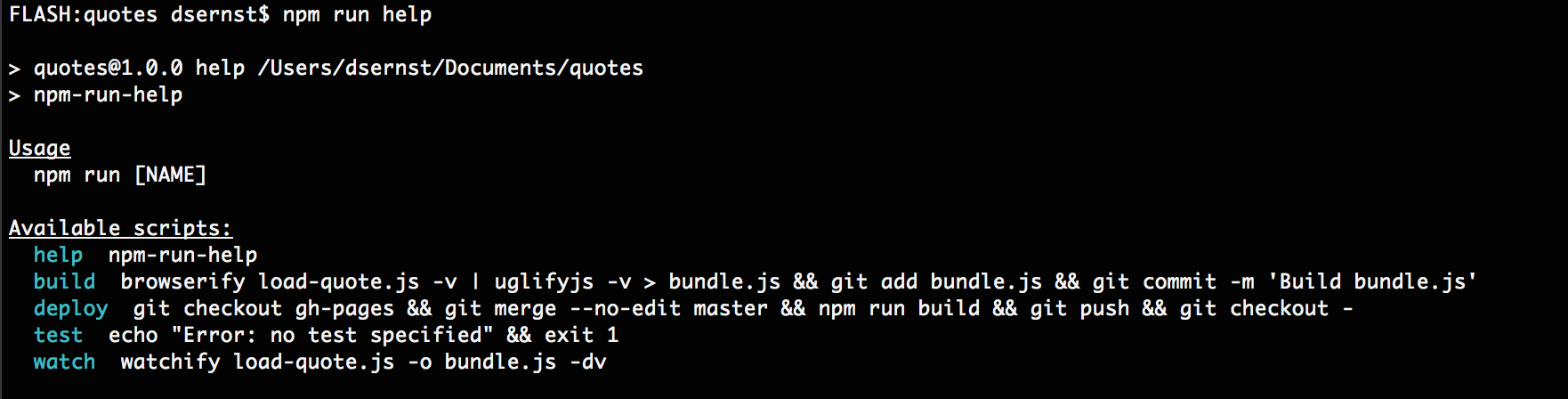
Global install
An alternative is to globally install the package to your machine:
npm i --global npm-run-help
Then you can use it in any repo immediately with:
npm-run-help (note the hyphens)