1.1.1 • Published 6 years ago
npm-score v1.1.1
npm-score
An utility to show package score according to npms.io.
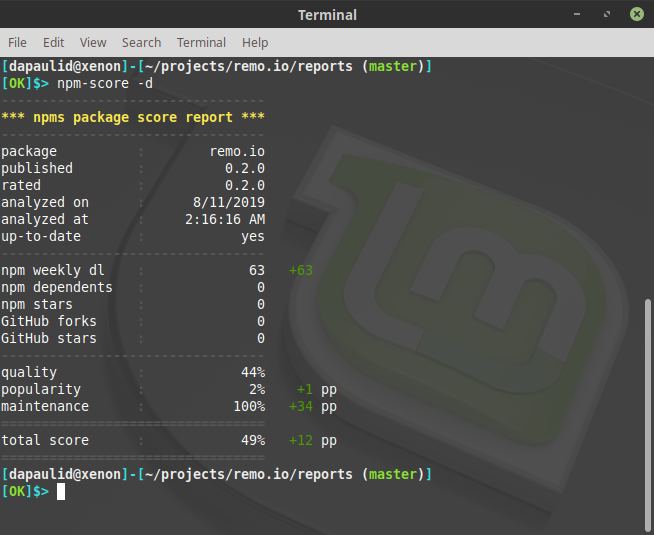
Purpose
npm-score allows to retrieve a npm package's search score determined by npms.io. Features:
- Write the score report to a JSON file.
- Display a summary about the score.
- Compare the current score to a previously saved report to see how a package improved.
Installation
To install the command line tool globally, run:
npm install -g npm-scoreYou can also integrate npm-score with your own module. First, install it as devDependency:
npm install npm-score --save-devSecond, add the following two scripts to your package.json:
"scripts": {
"score": "node_modules/.bin/npm-score --diff",
"preversion": "node_modules/.bin/npm-score --save-report --commit --quiet",
(...)
},This will save and commit the final npm score for your module whenever you publish a new version. Later, you can check how well your new version performs compared to the previous by running:
npm run scoreUsage
usage: npm-score [-h] [-v] [-s [file]] [-d [file]] [-c] [-q] [package]
Utility to show package score according to npms.io
Positional arguments:
package Name of package to score. Use current package when
omitted.
Optional arguments:
-h, --help Show this help message and exit.
-v, --version Show program's version number and exit.
-s [file], --save-report [file]
Save report to file. Default: package-score.json
-d [file], --diff [file]
Report for comparison. Default: package-score.json
-c, --commit Commit saved report.
-q, --quiet Quiet mode.