number-flip-animation v2.0.2
number-flip-animation
This package makes it easy to transition between two numbers using a sliding animation.
The new number being changed to does not need to have the same number of digits as the number being changed from.
Currently only positive numbers can be displayed, due to the lack of a leading minus sign.
Examples

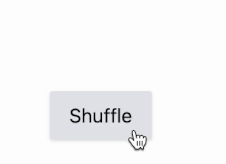
Installation
npm install number-flip-animationThe animations are being carried out by css transitions.
Therefore the css classes inside the src/styles.css file need to be present in the css file of your project as well.
Those can either be imported from this packages node_modules directory, or simply copied over to your own css file.
Basic usage
const numberFlip = new NumberFlip({ rootElement: document.getElementById('number-flip') });
numberFlip.setNumber(newNumber);Some more advanced usage examples can be found in the examples directory.
In order to view a live version of the examples in your browser simply run npm i followed by npm run serve.
Options
The constructor of the NumberFlip class accepts an object with the following properties.
| Option | Description | Default |
|---|---|---|
rootElement (required) | An HTMLElement in which the number will be rendered in. | null |
durationSlide (optional) | The duration in milliseconds for the sliding animation from one number to the next. | 1000 |
durationFade (optional) | The duration in milliseconds for the fade out animation when a digit is removed from the number. Digits are removed in the case when the new number being changed to has fewer digits than the number being changed from. | 200 |
initialNumber (optional) | The number which will be displayed when the NumberFlip instance is created. | null |
animateInitialNumber (optional) | Whether the initial number should be animated or not. | true |
numberFormatter (optional) | A function which can be used to format the number before it is being displayed. | (num) => num.toString() |
decimalSeparator (optional) | The decimal separator which should be used when decimal numbers are being displayed. | . |
wrapperClassname (optional) | The css classname for the wrapper element which contains all the digits. If this is being changed from the default, the classes in the css file need to be changed accordingly. | numberflip-digit-container |
digitClassname (optional) | The css classname for the elements of each individual digit. If this is being changed from the default, the classes in the css file need to be changed accordingly. | numberflip-digit-container-value |
Methods
This package only exposes one public method which is setNumber(num: number, animate: boolean = true).
The method accepts the number which should be set and an optional boolean, which dictates whether the change to the new number should be animated or not.
Contributing
If you would like to contribute to this package, these are the things that you could work on:
- Incorporate the option to display a leading minus sign so that negative numbers can be displayed.
- Incorporate the option to display thousand separators.
Similar Packages
License
MIT