nuxt-cli-class-component v2.0.2
Nuxt CLI for Class Componenent
This is a Nuxt CLI to auto-generate the components/Layout/Pages/Store for your Nuxtjs application.
This CLI built for your Component-Class needs.
Installation
You can run this command to do the installation :
npm install nuxt-cli-class-componentUsage
After the installation, you can run by calling the package's index.js or register it to your package.json file.
Register to NPM command
After the installation, you can register this nuxt-cli-class-component to your package.json file.
{
"name": "your-project",
"scripts": {
...
"cli": "node node_modules/nuxt-cli-class-component/index.js"
},
...
}Run the command
After the nuxt-cli-class-component has been registered to your package.json, now you can simply use it :
npm run cliGenerate schematic
When you run the nuxt-cli, you will get the option for what do you want to generate.
Component
- When you choose this option, it will asking you for the Component Name.
- After this, it will generate the folder + file structure and its default content.
- Example :
- Generate a component
base/sample:- Run the
nuxt-cli: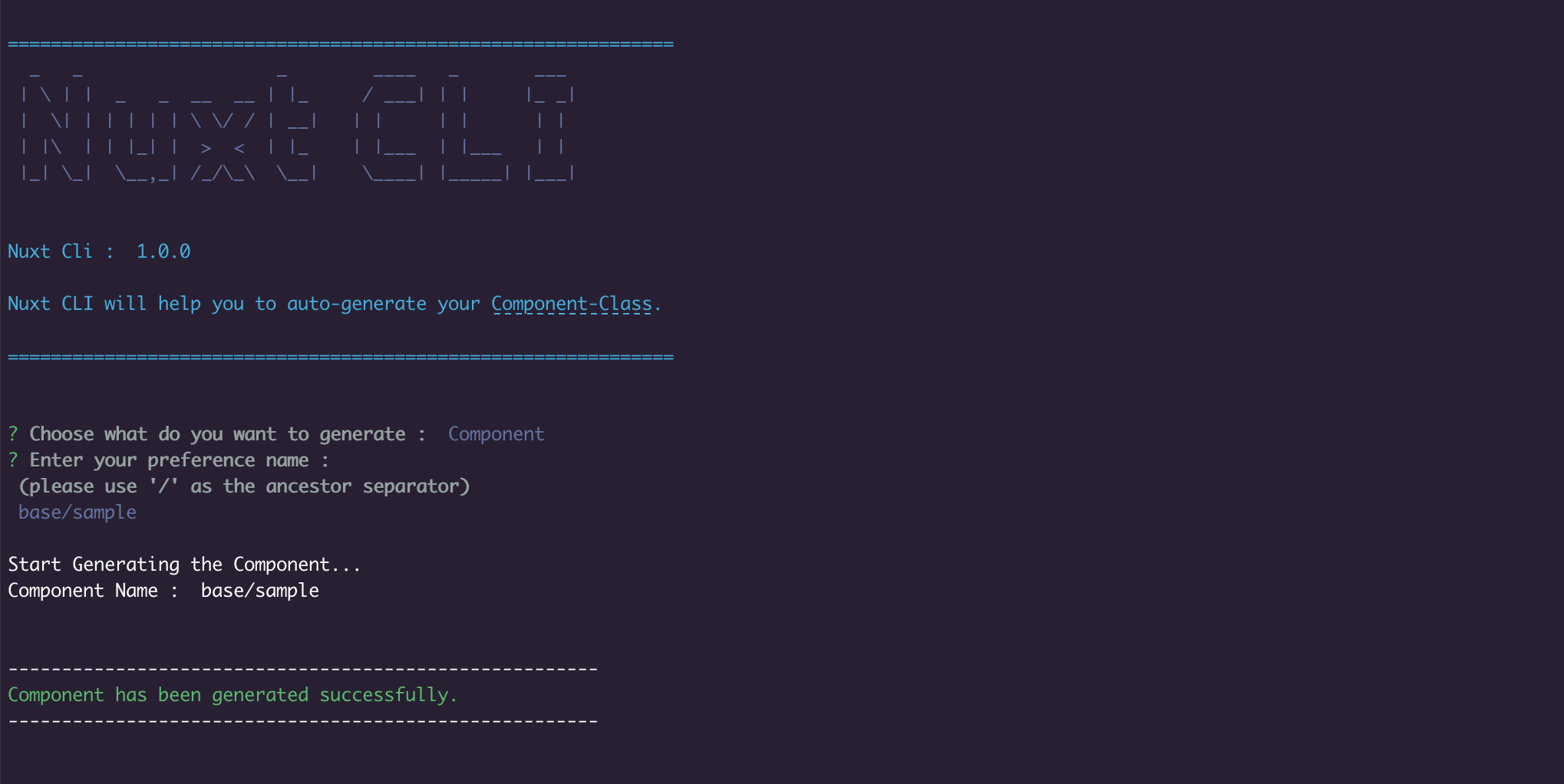
- After finished, it will generate the folder and files structure.
. ├── ... ├── components # Folder contains all components │ ├── base # Folder contains all Base components │ │ ├── base-sample # Folder contains Base Sample component │ │ │ ├── base-sample.en-US.json # Component translation En-US │ │ │ ├── base-sample.id-ID.json # Component translation Id-ID │ │ │ ├── base-sample.vue # Component written in Vue │ │ │ └── base-sample.spec.js # Unit Testing for the component │ │ └── ... │ └── ... └── ...
- Run the
Layout
- When you choose this option, it will asking you for the Layout Name.
- After this, it will generate the folder + file structure and its default content.
- Example :
- Generate a layout
authentication:- Run the
nuxt-cli: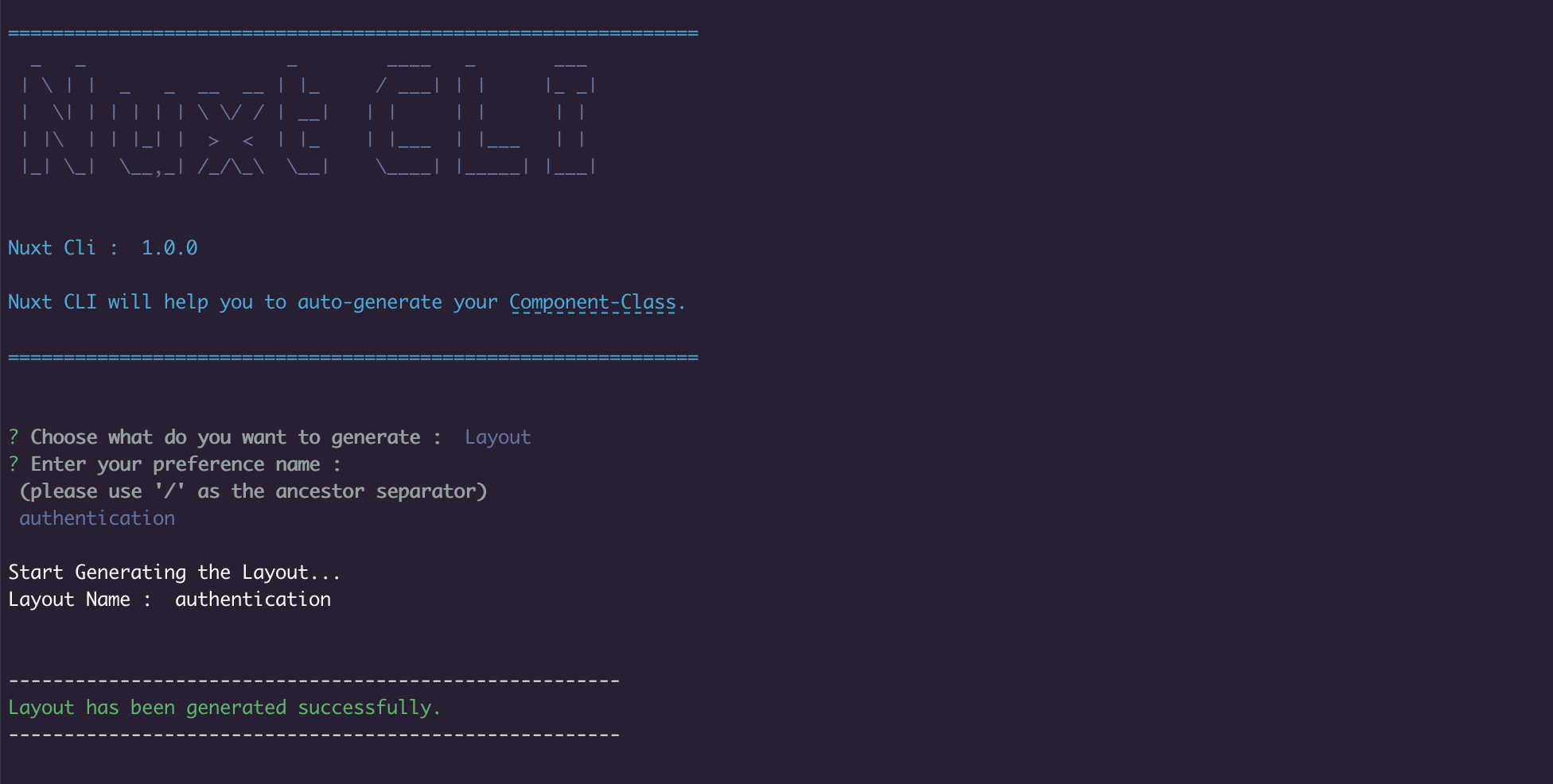
- After finished, it will generate the folder and files structure.
. ├── ... ├── layouts # Folder contains all layouts │ ├── authentication # Folder contains all Base components │ │ └── authentication.vue # Layout written in Vue │ └── ... └── ...
- Run the
Page
- When you choose this option, it will asking you for the Page Name.
- After this, it will generate the folder + file structure and its default content.
- Example :
- Generate a page
authentication/forgot-password:- Run the
nuxt-cli: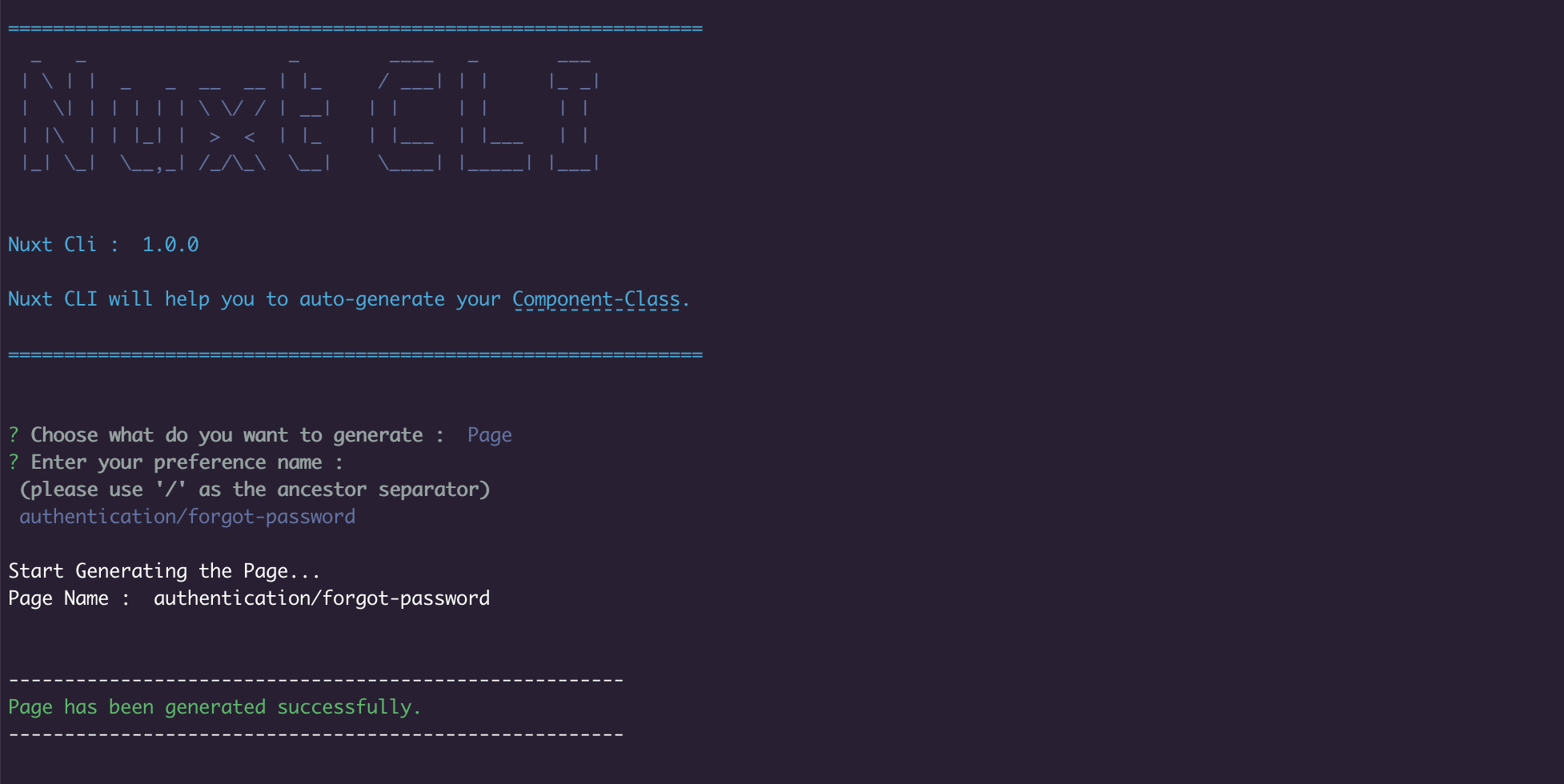
- After finished, it will generate the folder and files structure.
. ├── ... ├── pages # Folder contains all pages │ ├── authentication # Folder contains all Authentication page │ │ ├── forgot-password # Folder contains Authentication Forgot-Password page │ │ │ ├── forgot-password.en-US.json # Page translation En-US │ │ │ ├── forgot-password.id-ID.json # Page translation Id-ID │ │ │ ├── forgot-password.vue # Page written in Vue │ │ │ └── forgot-password.spec.js # Unit Testing for the page │ │ └── ... │ └── ... └── ...
- Run the
Store
- When you choose this option, it will asking you for the Store Name.
- After this, it will generate the folder + file structure and its default content.
- Example :
- Generate a store
message/status:- Run the
nuxt-cli: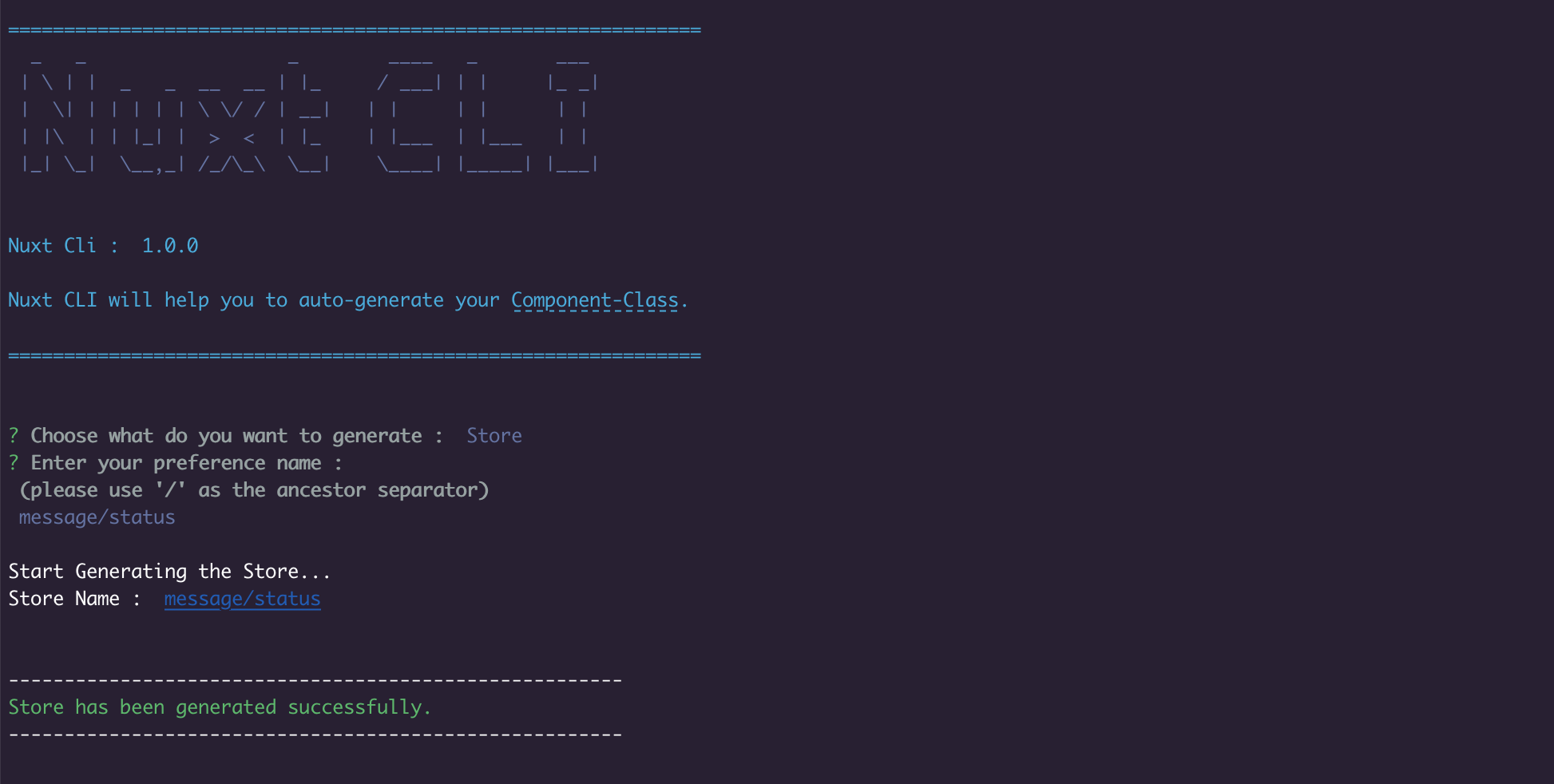
- After finished, it will generate the folder and files structure.
. ├── ... ├── store # Folder contains all stores │ ├── message # Folder contains all Message store │ │ ├── status # Folder contains Message Status store │ │ │ └── status.vue # Store written in Vue │ │ └── ... │ └── ... └── ...
- Run the
Documentation
If you want to know about more about this project, you can see the reproduce steps in these article :
- Building a Nuxt CLI using NPM
- Publish the Nuxt CLI to NPM Package
- Building a Nuxt CLI using NPM in Advanced
Contributors ✨
The list was generated using All Contributors.
See the contributing docs for more information
