0.0.7 • Published 6 years ago
nuxt-offline-alert v0.0.7
nuxt-offline-alert
Preview
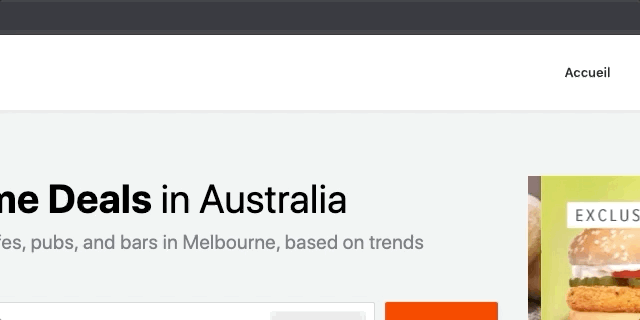
Install
npm install nuxt-offline-alert
Usage
The most common use case is to register the component globally in nuxt is creating a plugin for it.
// in your nuxt-offline-alert.js or similar file
import OfflineAlert from "nuxt-offline-alert";
import Vue from "vue";
Vue.use(OfflineAlert);on nuxt.config.js
{
...
plugins: [
{ src: 'plugins/nuxt-offline-alert.js', ssr: false }
]
...
}Alternatively you can do this to register the components:
// HelloWorld.vue
import OfflineAlert from "nuxt-offline-alert";
export default {
name: 'HelloWorld',
components: {
OfflineAlert
}
}On your page you can now use html like this:
// see props if you want to change online and offline messages
<client-only>
<offline-alert/>
</client-only>CSS
You don't like the default styling of the component ...? Feel free to customize your component for example:
.offline-alert{
background: grey // changing the background
}
.offline-alert-indicator--offline {
background-color: orange; // changing offline indicator color
}
.offline-alert-indicator--online {
background-color: blue; // changing online indicator color
}Props
| Prop | Type | Required | Default | Description |
|---|---|---|---|---|
| onlineMessage | String | false | Back online! | Message to show when online |
| offlineMessage | String | false | You're offline! | Message to show when offline |

